Pioneer VSX-42 Support Question
Find answers below for this question about Pioneer VSX-42.Need a Pioneer VSX-42 manual? We have 1 online manual for this item!
Question posted by joy1yo on March 21st, 2014
Pioneer Vsx42 How To Use Bluetooth
The person who posted this question about this Pioneer product did not include a detailed explanation. Please use the "Request More Information" button to the right if more details would help you to answer this question.
Current Answers
There are currently no answers that have been posted for this question.
Be the first to post an answer! Remember that you can earn up to 1,100 points for every answer you submit. The better the quality of your answer, the better chance it has to be accepted.
Be the first to post an answer! Remember that you can earn up to 1,100 points for every answer you submit. The better the quality of your answer, the better chance it has to be accepted.
Related Pioneer VSX-42 Manual Pages
Owner's Manual - Page 1
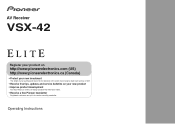
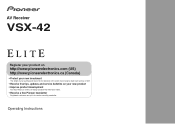
AV Receiver
VSX-42
Register your product on
http://www.pioneerelectronics.com (US) http://www.pioneerelectronics.ca (Canada)
• Protect your new investment
... • Improve product development
Your input helps us continue to design products that meet your needs.
• Receive a free Pioneer newsletter
Registered customers can opt in to receive a monthly newsletter. Operating Instructions
Owner's Manual - Page 4


... 14 About HDMI 14 Analog audio cables 14 Digital audio cables 14 Video cables 15
About the video converter 15 Connecting a TV and playback components 16
Connecting using HDMI 16 Connecting your TV with no HDMI input 17 Connecting your DVD player with no HDMI output . . . . 18 Connecting optional Bluetooth® ADAPTER 19 Connecting to...
Owner's Manual - Page 6
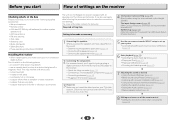
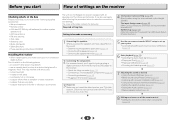
... mode (page 33)
7 Adjusting the sound as a kitchen)
The unit is vibration or other components (page 55)
6 Don't install it on the following places: - in direct sunlight - It can be... Up Mix function (page 35) • Setting the Audio options (page 36) • Manual speaker setup (page 46)
8 Making maximum use of the remote control • Setting the remote to...
Owner's Manual - Page 7


...PHONES
MCACC SETUP MIC
VIDEO
USB iPod iPhone iPad
10
VSX-42
MASTER VOLUME
17 18
24
25
19 20 21 22...61546; - ADVANCED SURROUND - Used to select preset radio stations (page 32).
7 HDMI indicator
Blinks when connecting an HDMI-equipped component; When the headphones are ...iPod iPhone iPad/USB terminal
Use to connect your Apple iPod or USB mass storage device as an audio source (page 21).
16...
Owner's Manual - Page 9
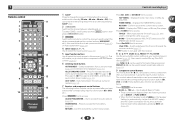
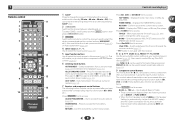
... button.
3 RECEIVER
Switches the remote to control the receiver (used to control a component after you have selected the corresponding input function button (BD, DVD, ...using the input function buttons. Press to access:
BASS +/-, TRE +/- - Use TUNE / can be used to access the Audio options (page 36). These buttons also function as described below.
BAND -
Also used...
Owner's Manual - Page 10
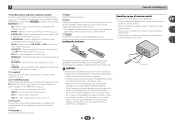
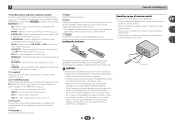
... on the input source you only have a longer life.
Observe the following precautions: - Insert the plus and minus sides of the component to compressed audio sources (page 34). 1
Controls and displays
10 Number buttons and other component controls
Use the number buttons to the marks in the battery case. - PHASE - Press to select the...
Owner's Manual - Page 12
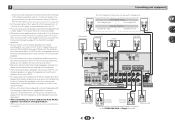
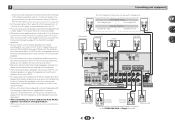
... to 90 cm (2 ft. right
Speaker B - For DVD-Audio, the speakers should be more directly behind the listener than your equipment
The front height terminals can be used for surround sound (MCACC) on page 35).
• For the... to the front channel. (The subwoofer's low frequency component is localized at equal distance from the listening position than the front and center speakers.
Owner's Manual - Page 14


.... Due to this, interruption in the proper direction.
In this case, use HDMI cables. These cables are trademarks of Sony
Analog audio cables
Use stereo RCA phono cables to connect analog audio components. White (Left)
L R AUDIO Red (Right)
Digital audio cables
Commercially available coaxial digital audio cables or optical cables should connect the red plugs to R (right...
Owner's Manual - Page 19
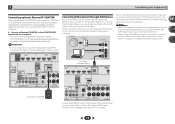
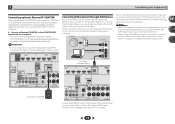
... the rear panel. • For instructions on playing the Bluetooth wireless
technology device, see The Network Setup menu on the local network, including your router.
Internet
Modem
Router
WAN
LAN
PC
1
to Internet radio stations, you can play audio files stored on the components on page 41.
Important
• Do not move the...
Owner's Manual - Page 21


... trigger using the The 12 V Trigger Setting on page 51. HDMI OUT
DVD
SAT/CBL
12 V TRIGGER INPUT
IR IN
OUT 12 V TRIGGER
(OUTPUT 12 V 50 mA MAX)
VIDEO
MONITOR SAT/CBL DVD
OUT
IN
IN
AUDIO
IN 1 (DVD) ASSIGNABLE Y
PB
PR
DVD
COMPONENT VIDEO
Connect the 12 V TRIGGER jack of another component. VSX-42...
Owner's Manual - Page 30
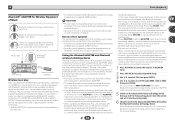
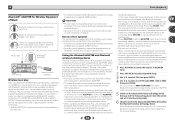
... on a device not equipped with Bluetooth wireless technology: Digital music player + Bluetooth audio transmitter (sold commercially)
Music data
Bluetooth® ADAPTER
This receiver
Remote control operation
Wireless music play and stop media, and perform other device before you start playback of Bluetooth wireless technology content using a commercially available transmitter supporting...
Owner's Manual - Page 31
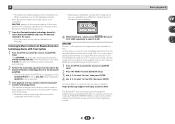
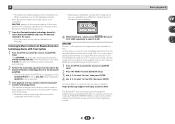
... may not be selected by pressing SOUND RETRIEVER AIR on using Bluetooth wireless technology. Listening to Music Contents of the Bluetooth wireless technology device to as PASSKEY.
AIR JAM
Air Jam - http://pioneer.jp/support/soft/iapp_airjam/en.html
The Bluetooth® word mark and logos are those of music contents stored in the receiver...
Owner's Manual - Page 36
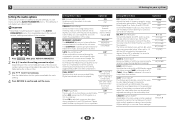
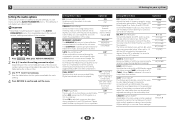
... speaker) Spreads the center channel between components
connected with an HDMI
cable. The LOUDNESS is limited by the respective degree.
ON
to-video delay between the front right and left over after compression. M/L OFF MIDNIGHT LOUDNESS
S.RTV (Sound Retriever)b
When audio data is useful if you want to adjust. Both channels heard
from...
Owner's Manual - Page 38
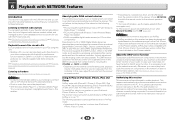
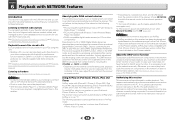
... type of your PCs using this unit. • Besides a PC, you can enjoy the following devices:
• PCs running Microsoft Windows Vista or XP with Windows Media Player 11 installed
• PCs running Microsoft Windows 7 with the Pioneer products.
Otherwise, you can also play back audio files stored on components on this receiver manually...
Owner's Manual - Page 40


... information registered on page 39.
2 Use / to select 'Help', then press ENTER. 3 Use / to 64 favorite tracks on the receiver, use the access code in your favorites, ...radio that only the audio files stored on components on the special Pioneer Internet radio site is only offered in with Network functions on the special Pioneer Internet radio site. ...
Owner's Manual - Page 41
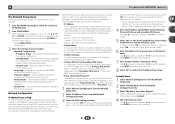
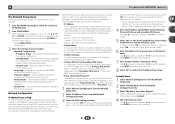
...network manager for the required settings. Enter the IP address of this receiver (page 42). Use / to select a character, / to set the position, and ENTER to confirm...MENU at any time to exit the Network Setup menu.
3 Select the setting you cannot play back audio files stored on components on paper. Class A: 10.0.0.1 to 10.255.255.254 Class B: 172.16.0.1 to 172....
Owner's Manual - Page 44


... Glossary
aacPlus AAC decoder uses aacPlus developed by Microsoft Corporation to radio and TV broadcasts on a component supporting the WMDRM service. Use or distribution of such ...pioneer.com "This product is protected by Microsoft Corporation is designed to provide secure delivery of NEMS and BridgeCo. Using an application unauthorized by certain intellectual property rights of audio...
Owner's Manual - Page 52
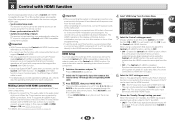
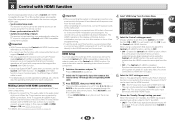
...MENU at HDMI Setup to the TV by HDMI connections, if the TV supports the HDMI Audio Return Channel function, the sound of sources connected via the HDMI terminal, so there is...information see HDMI Setup below with a Control with HDMIcompatible Pioneer TV or Blu-ray Disc player are possible when the component is connected to the receiver using an HDMI cable. • Synchronized amp mode
The ...
Owner's Manual - Page 60


... TEMP shows in the subwoofer output). After using the same type of the subwoofer. See Automatically... your TV to this component, check the points below , ask your nearest Pioneer authorized independent service company to...component. Some components (such as you 're
assigned the correct input. The video input selected on page 11). Check the audio...
Owner's Manual - Page 61


... 12 on your PC. Audio files recorded in the
connected component. Try using the object emitting the electromagnetic waves. Check that the Bluetooth wireless technology device is not... up the
network manually according to your server. The component connected to the network is correct. Use a Bluetooth wireless
technology device that the profile is not firmly connected. Switch...
Similar Questions
How To Return Pioneer Vsx-42 Audio To Factory Defaults
(Posted by stamamas 9 years ago)
How To Pair Pioneer As-bt200 Bluetooth Adapter With Vsx 521
(Posted by osko8HUM 9 years ago)
The Pioneer Vsx-42 Receiver Is Not Recognizing Hdmi/source Conected To Tv.
The Pioneer VSX-42 receiver is not recognizing HDMI/Source connected to Smart TV (Samsung 8000) for ...
The Pioneer VSX-42 receiver is not recognizing HDMI/Source connected to Smart TV (Samsung 8000) for ...
(Posted by fabieli214 11 years ago)

