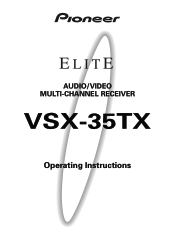Pioneer VSX-35TX Support Question
Find answers below for this question about Pioneer VSX-35TX.Need a Pioneer VSX-35TX manual? We have 1 online manual for this item!
Question posted by hwrath on March 26th, 2012
Powers Off Automaticaly
When I turn it on it powers off by itself in a few seconds.
Current Answers
There are currently no answers that have been posted for this question.
Be the first to post an answer! Remember that you can earn up to 1,100 points for every answer you submit. The better the quality of your answer, the better chance it has to be accepted.
Be the first to post an answer! Remember that you can earn up to 1,100 points for every answer you submit. The better the quality of your answer, the better chance it has to be accepted.
Related Pioneer VSX-35TX Manual Pages
Owner's Manual - Page 4
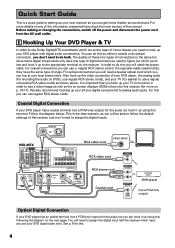
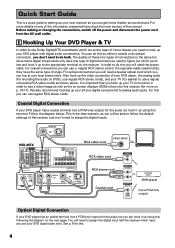
...your all your local stereo store. VSX-35TX
R
L
RCA video cord
VIDEO ...audio into). The quality of these two types of connections is the same but since some digital components...audio (for the audio out hook it up to do this by this receiver (for this you don't need the proper cable. For this .
4 Before making or changing the connections, switch off the power and disconnect the power...
Owner's Manual - Page 5
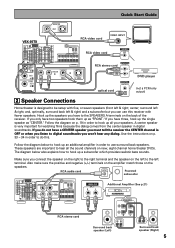
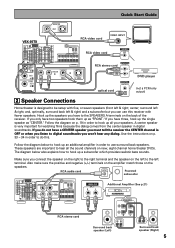
... on the amplifier match those on new, eight channel home theater DVDs. center; RCA audio cord
INPUT
Powered
subwoofer
ANALOG
INPUT
R
L
Additional Amplifier (See p.21)
RL
RL
SPEAKERS FRONT
RCA ...to the SPEAKERS A terminals on p. 33 - 34 in digital soundtracks.
Quick Start Guide
VSX-35TX
RCA video cord
VIDEO INPUT
RCA video cord
VIDEO VIDEO OUT
RL
RCA stereo cord L
R...
Owner's Manual - Page 8


...sound reproduction of DVDs, other components simply by recalling the appropriate setup...handle cutting edge audio formats, like DVD Audio, which allows ...power amplifiers, with Pioneer's industry-leading multi channel stereophonic concept. European patent number 0323830. Features
Multi Channel Stereophonic Concept
The VSX-35TX receiver is constructed with high-performance Hex power Direct Power...
Owner's Manual - Page 9


... Recalling Memorized Stations 57
Remote Control of Other Components .. 58
Setting Up the Remote Control to Control Other Components 58 Using the Remote Control with Other Components 62
Using Other Functions 69
Function Rename 69 Recording from Audio Components 71 Recording from Digital Audio Components 72 Recording from Video Components 72 Multi Operations 73 System Off 75 Setting...
Owner's Manual - Page 10
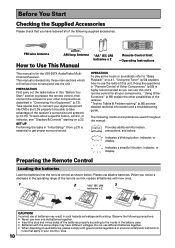
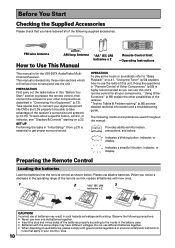
...components as leakage and bursting. Observe the following precautions. • Never use the radio of the batteries properly according to use new and old batteries together. • Insert the plus and minus sides of this unit's remote control for the VSX-35TX Audio... is highly recommended so you notice a decrease in your components. SET UP Performing the tasks in "Initial Setup" (...
Owner's Manual - Page 11
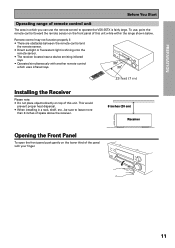
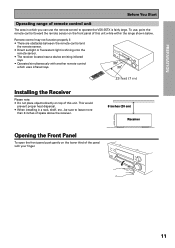
... between the remote control and
the remote sensor. • Direct sunlight or fluorescent light is fairly large.
To use the remote control to operate the VSX-35TX is shining onto the
remote sensor. • The receiver located near a device emitting infrared
rays. • Operated simultaneously with your finger.
11
Owner's Manual - Page 12
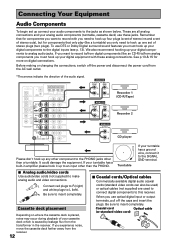
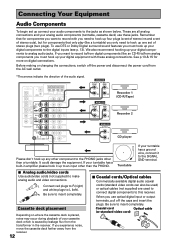
... and a set of the audio signal. Connecting Your Equipment
Audio Components
To begin set up your digital components to the digital inputs (see p. 13).
Turntable
If your analog audio components (turntable, cassette deck) use these analog connections. To use optical digital input or output terminals, pull off the power and disconnect the power cord from the AC wall...
Owner's Manual - Page 13


... digital audio connections. Before making or changing the connections, switch off the power and disconnect the power cord from some digital components only have one type of home theater you can make direct digital recordings with the the names on p.30 in on it is accessed via the input selector as shown below ). The VSX-35TX...
Owner's Manual - Page 14
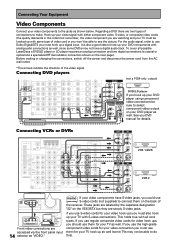
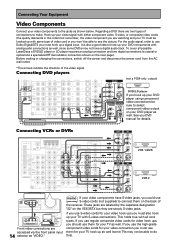
...player using component video connections be sure to select component video output on the next page).
Before making or changing the connections, switch off the power and disconnect the power cord from ... the VSX-35TX but remember, the video component you are two types of the video signal. memo If your video components have a digital audio track. If you use the high-grade component video ...
Owner's Manual - Page 15


...components to a digital signal which is then processed by the VSX-35TX...components instruction manual if you can use
all LDs. For more details, refer
to the instruction manual supplied with the Digital-In Select procedure (see p. 30 and/or the explanation on the connection). Before making or changing the connections, switch off the power and disconnect the power... to analog audio jacks. Make...
Owner's Manual - Page 16
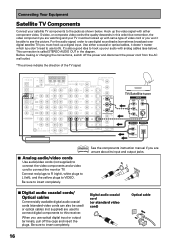
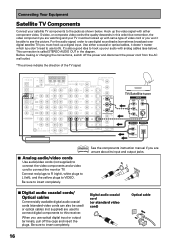
...) are unsure about its input and output jacks.
7 Analog audio/video cords
Use audio/video cords (not supplied) to connect the video components and a video cord to the jacks as shown below ). ...up a digital input. Digital audio coaxial cord (or standard video cord)
Optical cable
16 Before making or changing the connections, switch off the power and disconnect the power cord from the AC wall ...
Owner's Manual - Page 19
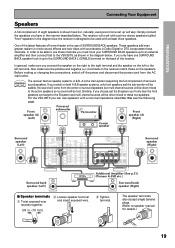
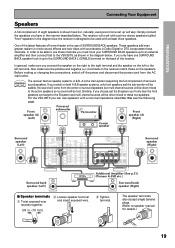
... and the sub-woofer will be able to use of SURROUND BACK speakers. Front speaker (A)
(Left)
Powered subwoofer
TV/monitor
Front speaker (A)
(Right)
Center speaker
INPUT
Surround speaker
(Left)
Surround speaker (Right)... and negative (+/-) terminals on the receiver match those on the speakers. For the VSX-35TX you can use speakers with soundtracks in movie sound effects and new discs with ...
Owner's Manual - Page 20


...prevent
possible interference such as distortion in STANDBY mode, then press the power button while holding down the SPEAKERS button for 2-3 seconds. You'll get a display like these telling you the speaker ... the TV, be sure to realize the best sound from your speaker manuals for VSX-35TX but others benefit greatly from the listening position than 8Ω impedance speakers, you are...
Owner's Manual - Page 22


... for the most accurate reproduction of signals and input them into the VSX-35TX. 6
5 DSP MODE button (See p.43 - 44) Press ...modes, those without
should use all speakers hooked up an external component that can be down -mixed to these modes to produce surround ...To open the front panel push
gently on the lower third of power [1.0 W] in the standby mode.)
2 MIDNIGHT button (See p. ...
Owner's Manual - Page 29


...higher quality when decoding discs. Bass Peak Level (See p.39)
Dolby Digital and DTS audio sources include ultra-low bass tones.
You need to figure out the distance from the ...Component-In Select (See p.32)
MULTI JOG (Turn to select / Push to enter)
In order to use your digital components you must match the numbered digital input settings with your TV screen. You can power...
Owner's Manual - Page 45


... you want to the appropriate ANALOG or
DIGITAL setting. Be sure that the standby indicator turns off on the
3
receiver.
Refer to get sound from the receiver the problem
may ... not able to p. 47 for more details,
refer to play Dolby Digital or DTS sound sources with the VSX-35TX.
Î
S0URCE
MULTI OPERATION
USE
SETUP
SYSTEM OFF
RECEIVER
DVD/LD
CD CLASS
TV/SAT
VCR 1/ DVR...
Owner's Manual - Page 71


... remote control (or
use the button on the recorded signal and the MULTI CH IN cannot be recorded. Recording from a digital component to an analog one (for digital audio connections. If you want to record from Audio Components
Using Other Functions
The following explanations show you can listen to the sound of the source...
Owner's Manual - Page 72


.... Note that function.
See p.13 if you have no effect on the front panel) and choose analog. Using this unit. Recording from Digital Audio Components
The following operations show you how to record digital audio.
memo If the video material is copy protected you won't be recorded. Using Other Functions
Recording from Video...
Owner's Manual - Page 80
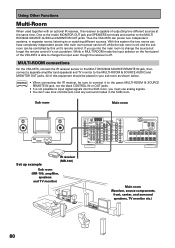
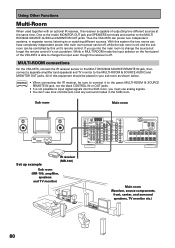
... two different sources at the same time. MULTI-ROOM connections
On the VSX-35TX, connect the IR receiver sensor to the MULTI-ROOM & SOURCE REMOTE IN jack, then connect a separate amplifier (and speakers) and TV monitor to the MULTI ROOM & SOURCE AUDIO and MONITOR OUT jacks. Sub room
Main room
Set up example...
Similar Questions
Modo De Resetear El Equipo,pionner Vsx-35tx
(Posted by electronicasonar 9 months ago)
My Pioneer Elite Vsx-41 Turns On For 3 Seconds And Than Shuts Off With An Amp Er
(Posted by Anonymous-166696 3 years ago)
Passive Subwoofer Hook-up
Just got this AudioSource Passive Subwoofer but before doing some connections I need some knowledge ...
Just got this AudioSource Passive Subwoofer but before doing some connections I need some knowledge ...
(Posted by bastiwolf79 7 years ago)
When I Turn On The Power The Vsx-d409 Turns Itself Off Why?
(Posted by medic6488 10 years ago)