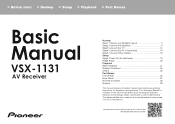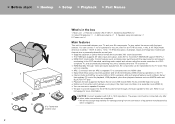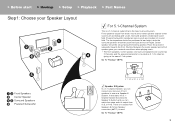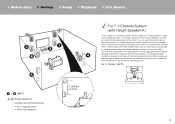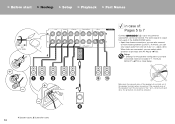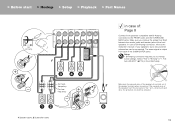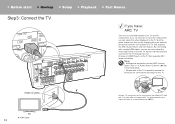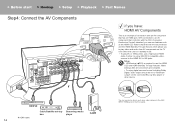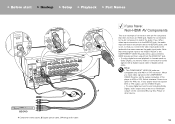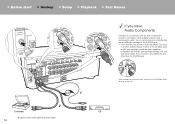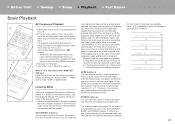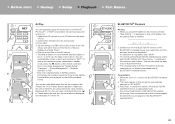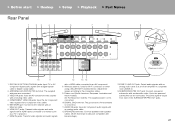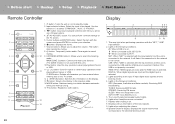Pioneer VSX-1131 Support Question
Find answers below for this question about Pioneer VSX-1131.Need a Pioneer VSX-1131 manual? We have 1 online manual for this item!
Question posted by anujchawla on November 27th, 2020
How To Reset To Factory Setting Vsx1131
The person who posted this question about this Pioneer product did not include a detailed explanation. Please use the "Request More Information" button to the right if more details would help you to answer this question.
Current Answers
Answer #1: Posted by INIMITABLE on November 27th, 2020 9:32 AM
information on page 50 of this manual
https://www.manualowl.com/m/Pioneer/VSX-1130-K/Manual/448355?page=50
https://www.manualowl.com/m/Pioneer/VSX-1130-K/Manual/448355?page=50
I hope this is helpful? PLEASE "ACCEPT" and mark it "HELPFUL" to complement my little effort. Hope to bring you more detailed answers
-INIMITABLE
Related Pioneer VSX-1131 Manual Pages
Similar Questions
Reset To Factory Settings
How To Resetthe Vsx-1130-k Back To To Factort Settings
How To Resetthe Vsx-1130-k Back To To Factort Settings
(Posted by leoplunkett 3 years ago)
When I Turn On My Vsx 1131 Receiver I Get Amp Diag Mode So I Reset The Receivero
Hoping that would fix the problem but it didn't can you advise me on how to proceed
Hoping that would fix the problem but it didn't can you advise me on how to proceed
(Posted by edpeeples 3 years ago)
Factory Reset Pioneer Vsx 1131 Please
I wish to factory reset my ploneer vsx 1131
I wish to factory reset my ploneer vsx 1131
(Posted by gjjones1 5 years ago)