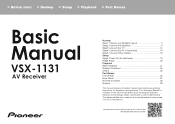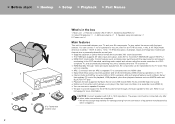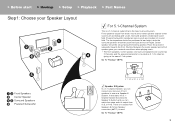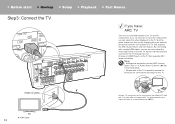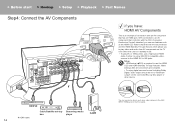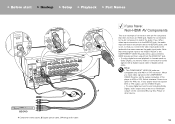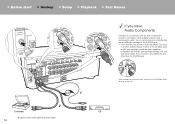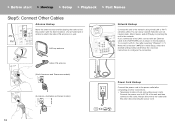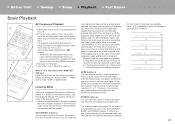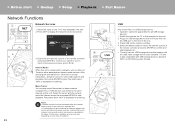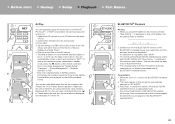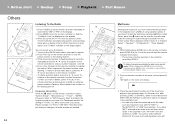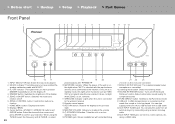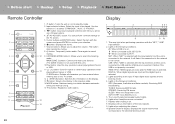Pioneer VSX-1131 Support Question
Find answers below for this question about Pioneer VSX-1131.Need a Pioneer VSX-1131 manual? We have 1 online manual for this item!
Question posted by Anonymous-168982 on August 8th, 2021
My Vsx1131 Shut Down While Playing And Will Not Come Back On Just Has 2 Flashing
Current Answers
Answer #1: Posted by Odin on August 9th, 2021 6:33 AM
If the issue persists or if you require further advice, you may want to consult the company: use the contact information at https://www.contacthelp.com/pioneer.
Hope this is useful. Please don't forget to click the Accept This Answer button if you do accept it. My aim is to provide reliable helpful answers, not just a lot of them. See https://www.helpowl.com/profile/Odin.
Answer #2: Posted by SonuKumar on August 9th, 2021 8:49 AM
https://www.youtube.com/watch?v=ROK00jYKau4
DIGITAL - Lights when a digital audio signal is selected. Blinks when a digital audio signal is selected and selected audio input is not provided.
check with wires - if found any issue -fix it - cut/loose wire!!
if not
How do I update my Pioneer receiver firmware?
1 Press MAIN RECEIVER to switch the remote control to the receiver operation mode, and then press HOME MENU. 2 Select "System Setup" from the HOME MENU. 3 Select "Other Setup" from the Other Setup menu. 4 Select "Software Update" from the System Setup menu.
Please respond to my effort to provide you with the best possible solution by using the "Acceptable Solution" and/or the "Helpful" buttons when the answer has proven to be helpful.
Regards,
Sonu
Your search handyman for all e-support needs!!
Related Pioneer VSX-1131 Manual Pages
Similar Questions
pioneer vsx 1131 when put on showing update tried all and tired error83 is shownPls hel
The unit will not turn on. Advanced MCACC light continually flashes.