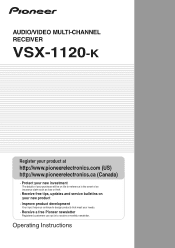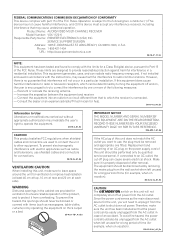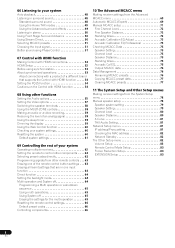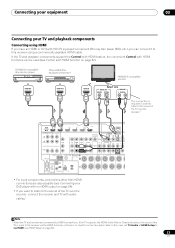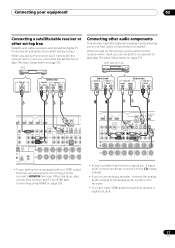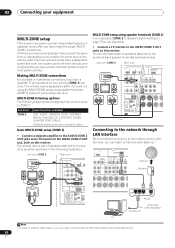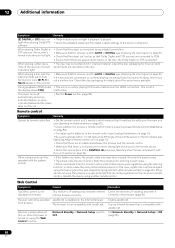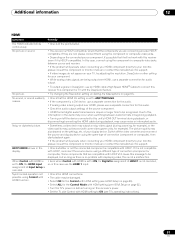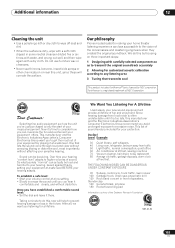Pioneer VSX-1121-K Support Question
Find answers below for this question about Pioneer VSX-1121-K.Need a Pioneer VSX-1121-K manual? We have 1 online manual for this item!
Question posted by jbaratta54 on October 17th, 2011
Network Issue
Hi I just purchased the vsx-1121-K and have it hooked up to my network using a bridge and a lan connection. The receiver shows on all my computers but when I try to update it always comes back with a Network Error.
Current Answers
Related Pioneer VSX-1121-K Manual Pages
Similar Questions
My Pioneer Av Recieve Vsx-1131. My Question Is: On The Display It’s Showing
VSX-1131 Display showing " NG:LCRSLSRBLBR. Error not going away . What should I do to reset it back ...
VSX-1131 Display showing " NG:LCRSLSRBLBR. Error not going away . What should I do to reset it back ...
(Posted by amwaba2000 2 years ago)
I Have The Vsx-30 And Want To Use It As A 5.1. My Speakers Are R C L Only.
I have the VSX-30 and want to use it as a 5.1. My speakers are R C L only and I can't make it work p...
I have the VSX-30 and want to use it as a 5.1. My speakers are R C L only and I can't make it work p...
(Posted by remacq 9 years ago)
What Hdmi Input Do I Connect My Cable Box To On A Pioneer Vsx-1121-k
(Posted by pruitma 9 years ago)
Why Doesn't My I-phone See My New Vsx 1121 On Airplay?
I have two Pioneers in my house. My original unit is a vsx 43 and I have no problem using airplay. H...
I have two Pioneers in my house. My original unit is a vsx 43 and I have no problem using airplay. H...
(Posted by kitlandis 9 years ago)