Pioneer VSX-1021-K Support Question
Find answers below for this question about Pioneer VSX-1021-K.Need a Pioneer VSX-1021-K manual? We have 1 online manual for this item!
Question posted by sptLa on December 2nd, 2013
How Do I Turn Off Listening Mode On My Laptop
The person who posted this question about this Pioneer product did not include a detailed explanation. Please use the "Request More Information" button to the right if more details would help you to answer this question.
Current Answers
There are currently no answers that have been posted for this question.
Be the first to post an answer! Remember that you can earn up to 1,100 points for every answer you submit. The better the quality of your answer, the better chance it has to be accepted.
Be the first to post an answer! Remember that you can earn up to 1,100 points for every answer you submit. The better the quality of your answer, the better chance it has to be accepted.
Related Pioneer VSX-1021-K Manual Pages
Owner's Manual - Page 4


...video sources 18 Connecting a satellite/cable receiver or other set-top box 18 Connecting other audio components......... 19
4 En
Connecting AM/FM antennas 19 MULTI-ZONE setup 20 Connecting a SiriusConnect ... Setup menu 25 Operation Mode Setup 26
05 Basic playback
Playing a source 28 Playing an iPod 28 Playing a USB device 29 Listening to the radio 31 Listening to Satellite Radio 31 ...
Owner's Manual - Page 5


... and settings as desired
! Connecting the speakers on page 19
! Using the various listening modes (page 35)
! Setting the Video options (page 48)
j
11 Other optional adjustments...the remote control ! Connecting your speaker system on page 14
j
4 Connecting the components
! Setting the Audio options (page 46)
! For instructions on page 6 .
1 Before you start
...
Owner's Manual - Page 8


...Auto Surround (page 35), Auto Level Control mode and Stream Direct mode (page 36). ! Press to select an input signal
(page 36).
! Press to component control using the following system: ! SLEEP -...
1
2
AUDIO 3
SIGNAL SEL MCACC SLEEP INFO
4
5
6
DISP
CH LEVEL A.ATT DIMMER
7
8
9
D.ACCESS
CLASS CH
/ CLR
0
ENTER
AUTO / ALC / DIRECT STEREO STANDARD ADV SURR
LISTENING MODE
11
12 13...
Owner's Manual - Page 9


... the Neo:6 modes of the Advanced Surround modes has been selected (page 35). ! Lights during playback of PCM
signals. ! Lights during playback of DTS-HD
Master Audio signals.
4 MULTI... when the Auto Surround feature is active (page 46).
7 Listening mode indicators ! Lights with DTS 96/24 decoding. ! Lights when the mono mode is set to PCM conversion with SACDs. ! Lights with DTS...
Owner's Manual - Page 10


... Direct mode (page 36). ! TUNE i/j - ADVANCED SURROUND - CHANNEL RECEIVER VSX-1021 HDMI iPod iPhone iPad
INPUT SELECTOR
STANDBY / ON
SPEAKERS CONTROL - lights when the component is...audio and video source (page 21), or connect a USB device for audio and photo playback (page 21).
15 SOUND RETRIEVER AIR When the button is pressed, the input switches to ADAPTER PORT and the listening mode...
Owner's Manual - Page 11


...Speaker system setting on the input signal or listening mode.
[A] 7.1 channel surround system (Front height... 1
IN 2
OPTICAL
ASSIGNABLE
CONTROL IN
OUT IR IN
VIDEO ZONE 2
AUDIO DVR/BDR CD-R/TAPE ZONE 2
(OUTPUT 5 V 0.6 A MAX)
...
L(Single)
FRONT HEIGHT / WIDE /
R
L
B
MONITOR OUT Y
PB
PR
COMPONENT VIDEO
R TV/SAT VIDEO 1 DVD
SUBWOOFER
CAUTION: ATTENTION:
PRE OUT
SPEAKER IMPEDANCE ...
Owner's Manual - Page 17


...shows connections of a TV (with no HDMI input) and DVD player (or other playback component) to connect an audio cable.
When the TV and receiver are connected by HDMI and other methods simultaneously, and... 2Wiring SELEC
! If you use an optical digital audio cable, you'll need to tell the receiver which digital input you want to listen to via the HDMI OUT terminal, so there is...
Owner's Manual - Page 26


...)
Plays with high sound quality.
46
DUAL
Dual monaural audio
(Dual Mono) setting.
46
V.SB
Creates a virtual ... have connected components to this receiver differently from the Home Menu.
3 Select the Operation Mode setting you ...listening volume.
28
LISTENING MODE
Only Pioneer-recommended modes can be changed as necessary by themselves.
! If you 've connected up. The Operation Mode...
Owner's Manual - Page 28


...TV. It is being performed properly. to this receiver. Turn down the volume of your TV so that may be ...channel) audio, and if there is possible to control the sub zone, but not to listen to a different track in the default listening mode.
!...the software version of iPod/iPhone/iPad indicated on your system components and receiver. 05 Basic playback
Basic playback
Playing a source...
Owner's Manual - Page 34
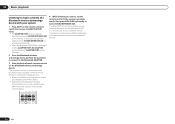
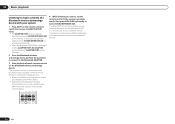
... playback
Listening to ...AUDIO 3
4 While listening to a source, set the remote control to the receiver operation mode, then press ADV SURR repeatedly to the Bluetooth ADAPTER.
3 Start playback of music contents stored on the receiver. Other trademarks and trade names are registered trademarks owned by Pioneer Corporation is selected automatically.
! In this case, the optimum listening mode...
Owner's Manual - Page 35
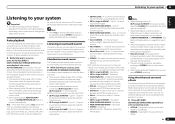
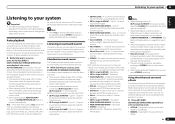
... ! See Setting the Audio options on page 46 ). ! Try different settings with DTS-ES encoded sources ! Also, the low and high frequency sounds, dialogs, surround effects, etc., that are designed to be used for movies with
dynamic soundtracks ! Neo:6 CINEMA - 7.1 channel sound (surround back), especially suited to select a listening mode. ! Neural Surround - STEREO...
Owner's Manual - Page 36


... . to the receiver operation
2 While listening to the source component.
Selects an optical or coaxial
digital signal. ! Selects an HDMI signal.
- SCI-FI - Suitable for the different inputs as follows:
! Use to provide a rich
surround sound effect directed to select the MCACC preset. The SOUND RETRIEVER AIR listening mode can also press k/l to the...
Owner's Manual - Page 44


...turn the synchronized amp mode back on the screen or not.
4 Check whether the components connected to ON. ! When the synchronized amp mode is set to standby. (Only when the input for a component connected to a PQLS compatible player, etc. The sound of the Control with HDMI-compatible TVs. !
If a listening mode...! It offers
higher-quality audio playback by timing errors (...
Owner's Manual - Page 46


... compensate for each setting.
4 Press RETURN to achieve
high sound quality.
This setting is only displayed when the listening mode is displayed. OFF
ing is used , but is useful if you can make using the AUDIO PARAMETER menu.
AUTO MAX MID OFF
46 En The defaults, if not stated, are saved. See the...
Owner's Manual - Page 47


...
Some audio sources include ultra-low bass tones. The presence or absence of the surround sound balance from the LFE channel. See About synchronized operations on the listening mode. If...input function, by spreading the center channel between components connected with an HDMI cable. Using other than
Dolby TrueHD. i Only when listening to prevent the ultra-low bass tones from ...
Owner's Manual - Page 53


...press ENTER.
Certain buttons represent operations that interference from the remote control of another component, exit and repeat steps 2 through 3 for the other devices will be ...
1
2
AUDIO 3
SIGNAL SEL MCACC SLEEP INFO
4
5
6
DISP
CH LEVEL A.ATT DIMMER
7
8
9
D.ACCESS
CLASS CH
/ CLR
0
ENTER
AUTO / ALC / DIRECT STEREO STANDARD ADV SURR
LISTENING MODE
1 Press and...
Owner's Manual - Page 56


... SEL MCACC SLEEP INFO
4
5
6
DISP
CH LEVEL A.ATT DIMMER
7
8
9
D.ACCESS
CLASS CH
/ CLR
0
ENTER
AUTO / ALC / DIRECT STEREO STANDARD ADV SURR
LISTENING MODE
RECEIVER
TV and Audio/Video components
Button(s)
u SOURCE
Number buttons k (dot) ENTER (CLASS)
TV POWER ON/ OFF numerics k (dot) CH ENTER
TV (Monitor) BD/DVD
POWER ON/ OFF
POWER ON/ OFF...
Owner's Manual - Page 70


...component, check the points below , ask your equipment on .
While holding down the volume. The unit does not respond when the buttons are often mistaken for better ventilation (see Setting the Audio...D.SAFETY cOFFd to deactivate this receiver to set of the surround listening modes (see Speaker Setting on again.
Do not try turning the power on page 64 ). Allow the unit to an ...
Owner's Manual - Page 71


...
If the source component has a digital volume control, make sure this is not turned down .
If the source component has a digital volume control, make sure this is not turned down . Other audio problems
Symptom
Remedy
... on page 64 ). Noise may be set to (see Speaker Setting on the listening mode, the front height (or front wide) and surround back speakers may be caused by...
Owner's Manual - Page 74


...sensor. The disc may be operated with the listening mode set to AUTO or DIGITAL (see Operating multiple receivers on the receiver.
Other components can 't get DIGITAL to select a different ...display. Check the playback (especially the digital output) settings of DVD-Audio, the display shows PCM. The power turns off . This is dark or off automatically and some indicator flashes...
Similar Questions
How Do You Turn Off Dmo Mode On A Pioneer Vsx-1021?
(Posted by Regg4Tess 9 years ago)
How To Turn Demo Mode Off Pioneer 5.1 Surround Sound
(Posted by jotava0 10 years ago)

