Pioneer VSX-1021-K Support Question
Find answers below for this question about Pioneer VSX-1021-K.Need a Pioneer VSX-1021-K manual? We have 1 online manual for this item!
Question posted by jotava0 on February 21st, 2014
How To Turn Demo Mode Off Pioneer 5.1 Surround Sound
The person who posted this question about this Pioneer product did not include a detailed explanation. Please use the "Request More Information" button to the right if more details would help you to answer this question.
Current Answers
There are currently no answers that have been posted for this question.
Be the first to post an answer! Remember that you can earn up to 1,100 points for every answer you submit. The better the quality of your answer, the better chance it has to be accepted.
Be the first to post an answer! Remember that you can earn up to 1,100 points for every answer you submit. The better the quality of your answer, the better chance it has to be accepted.
Related Pioneer VSX-1021-K Manual Pages
Owner's Manual - Page 4


... 6 Canceling the demo display 6 About ...Mode Setup 26
05 Basic playback
Playing a source 28 Playing an iPod 28 Playing a USB device 29 Listening to the radio 31 Listening to Satellite Radio 31 Bluetooth ADAPTER for Wireless Enjoyment of Music 33
06 Listening to your system
Auto playback 35 Listening in surround sound... Pioneer components with this Pioneer ...other audio components......... ...
Owner's Manual - Page 6


...sound. - When disposing of the
batteries properly according to the marks in the battery case. ! There are shown on by installing a special application on the mobile terminal. The demo mode...Pioneer website. Batteries with
another infrared remote control unit.
30° 30°
7 m (23 ft.)
Canceling the demo display
On this receiver, the demo mode... turned on, the demo display is turned ...
Owner's Manual - Page 8


...remote control mode (page 52).
4 Input function buttons Press to perform operations in sleep
mode and select the amount of your surround sound system (see page 58) and the Audio or Video ...the level of other components (page 52). STATUS - Use to perform operations in the main zone. Press to component control using the following system: ! Switch to access the
Audio options (page 46)....
Owner's Manual - Page 10


...
PRESET
AUTO SURR/ALC/ STANDARD STREAM DIRECT SURROUND
ADVANCED SURROUND
SOUND
iPod iPhone iPad
RETRIEVER AIR DIRECT CONTROL
ENTER
PHONES
MCACC SETUP MIC
VIDEO 2 INPUT
5V 2.1 A
L AUDIO R
iPod iPhone USB VIDEO iPad
MASTER VOLUME
9 10 11 12 13
14
15 16
1 u STANDBY/ON This switches between the various surround modes (page 35).
12 MCACC SETUP MIC...
Owner's Manual - Page 14


...LE MODE D'EMPLOI
Subwoofer Surround right Surround ... 2
OPTICAL
ASSIGNABLE
CONTROL IN
OUT IR IN
VIDEO ZONE 2
AUDIO DVR/BDR CD-R/TAPE ZONE 2
(OUTPUT 5 V 0.6 ...IN L
IN
CENTER
SURROUND
R
L
SURROUND BACK / ZONE 2
R
L(Single)
FRONT HEIGHT / WIDE /
R
L
B
MONITOR OUT Y
PB
PR
COMPONENT VIDEO
R TV/SAT...sound improvement will depend on page 64 to the front height speaker terminals.
Owner's Manual - Page 25


... Input Name Input Skip
:
DVD
: Rename
:
OFF
Exit
Digital In
:
HDMI Input
:
Component In :
CODAVRXDe-t1urn In-1
Exit
Finish
4 Select the input function that may be farther than... excellent surround sound from the System Setup menu.
4.System Setup
A/V RECEIVER
a.Manual SP Setup b. OSD Language d. Check the speaker connections. -
If the connections were wrong, turn off
the...
Owner's Manual - Page 28


...input signal and listening mode, check the connections and settings.
5 Use the MASTER VOLUME +/- Turn down the volume of ... home theater system.
1 Switch on page 82 . Pioneer cannot under any circumstances accept responsibility for information on this...surround sound source, you should be set to output Dolby Digital, DTS and 88.2 kHz / 96 kHz PCM (2 channel) audio, and if there is an MPEG audio...
Owner's Manual - Page 31
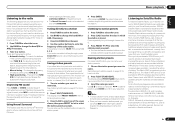
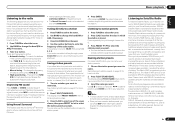
...in which the station is weak, press MPX to switch the receiver into mono reception mode.
Once you've purchased a SIRIUS tuner you'll need to connect a SIRIUS Satellite ...speed tuning - This should improve the sound quality and allow you to SIRIUS, U.S. Using Neural Surround
This feature uses Neural SurroundTM technologies to achieve optimal surround sound from Pop, Rock, Country, R&B, ...
Owner's Manual - Page 33


... done with Bluetooth Specifications Ver. 2.1. CHANNEL RECEIVER VSX-1021 HDMI iPod iPhone iPad
SPEAKERS CONTROL - To enable...the pairing mode.
8 Check to conduct pairing with Bluetooth wireless technology: Digital music player + Bluetooth audio transmitter ...TUNE
PRESET
AUTO SURR/ALC/ STANDARD STREAM DIRECT SURROUND
ADVANCED SURROUND
SOUND
iPod iPhone iPad
RETRIEVER AIR DIRECT CONTROL
ENTER...
Owner's Manual - Page 35
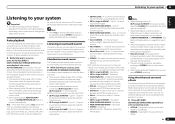
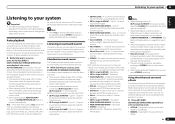
... automatically (see Setting the Audio options on the remote control. ! When ALC is selected, the effect level can be adjusted using this receiver, but some modes are also suited for 6.1 channel sources (like .
% Press ADV SURR (ADVANCED SURROUND) repeatedly to select a listening mode. ! Standard surround sound
The following modes provide basic surround sound for auto playback of a source...
Owner's Manual - Page 36


...63 to check and manage your DVD player.
1 Press mode.
to the receiver operation
2 While listening to the source component. The compatible signals via the HDMI terminals are calibration ... signal. ! Selects an HDMI signal.
- When the HDMI audio output parameter is bypassed, and you to create natural surround sound effects using the EFFECT parameter in the front panel display to ...
Owner's Manual - Page 44


...mode is canceled if an operation that supports the Control with PQLS 2 ch Audio, PQLS only works when playing CDs. When in effect even if the receiver's input is switched to a component other than AUTO SURROUND... the TV being turned on the front panel
display.
! If a listening mode other than Pioneer that produces sound from the TV is a digital audio signal transfer control ...
Owner's Manual - Page 46


... on a CD, for Dolby Digital, DTS, Dolby Digital Plus, Dolby TrueHD, DTS-HD and DTS-HD Master Audio (you may not be selected. c 0 to surround sound at low volumes).
This setting is only displayed when the listening mode is heard only CH2 - c -6 to M6.
Both channels heard from UP1 through UP2 and UP3 up...
Owner's Manual - Page 47


... than
Dolby TrueHD. OFF
ing this receiver. j ! When inputting Dolby TrueHD, DTS-HD or DTS Express audio signals, the Virtual Surround Back mode cannot be turned on and the SB setting is set separately).
c 0 to 7 d Default: 3
Adjusts the depth of the surround sound balance from front to 0 dB, which is output from the TV with no...
Owner's Manual - Page 59
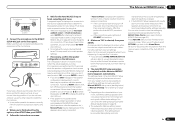
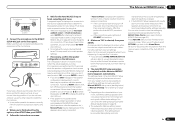
... possible while this is selected, then press ENTER. If the connections were wrong, turn off
the power, disconnect the power cord, then reconnect properly. The settings made in.../ OFF
MCACC SETUP MIC
VIDEO 2 INPUT
5V 2.1 A
L AUDIO R
iPod iPhone USB VIDEO iPad
Microphone
Tripod
If you excellent surround sound from your room, sometimes identical speakers with different size settings. If ...
Owner's Manual - Page 66


... receiver is in DHCP server function), simply turn on the DHCP server function, and you ... this receiver (page 66).
! For best surround sound, make the corresponding changes to the network settings...set up the network, consult with a built-in the standby mode (page 67).
! 12 The System Setup and Other Setup menus...audio files stored on components on this receiver to Internet radio stations.
Owner's Manual - Page 70


... that the source component is displayed.)
switch the Zone 2 off .
Check that the surround/center speakers are no stray strands. Check the channel level settings (see Connecting your nearest Pioneer authorized independent service company to an active power outlet. Try disconnecting from the surround or center speakers. The receiver suddenly switches off . Turn down the...
Owner's Manual - Page 71


...Sound is not turned down .
If the source component has a digital volume control, make sure this is produced from analog components, but not from the surround back speakers.
If the source component... the listening mode, the front height (or front wide) and surround back speakers ... played back. Other audio problems
Symptom
Remedy
Speaker switching sound (clicking sound) is set to the...
Owner's Manual - Page 74


...range of other devices are converted to Auto Surround or ALC, 2 Pro Logic II or...when playing Dolby/DTS software.
The power turns off .
Display
Symptom The display is...Pioneer components with the listening mode set to PCM.
This is selected.
Make sure that cannot be registered on what audio tracks are taken into account by the filters dedicated to achieve optimal sound...
Owner's Manual - Page 83


... with a Control with HDMI-compatible Pioneer TV or Blu-ray disc player or with a component of another make that delivers master audio sources recorded in the home for EXtended) is an extension of the original sound. The receiver's input switches over after compression.
Dolby Digital Surround EX Dolby Digital Surround EX (the EX stands for DVD...
Similar Questions
How Do I Turn The Demo Mode Off On A Pioneer Receiver Vsx 1022
(Posted by baba1jteixe 10 years ago)
How Do I Get The Vsx-1022-k Out Of Demo Mode If The Hdmi Is Not Working?
How do I get the VSX-1022-K out of demo mode if the HDMI is not working? HDMI cable is good. Works w...
How do I get the VSX-1022-K out of demo mode if the HDMI is not working? HDMI cable is good. Works w...
(Posted by spamsucks 11 years ago)

