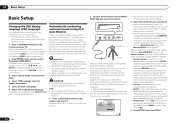Pioneer VSX-1021-K Support Question
Find answers below for this question about Pioneer VSX-1021-K.Need a Pioneer VSX-1021-K manual? We have 1 online manual for this item!
Question posted by gabssm on May 12th, 2014
How To Test Speakers With Vsx-1021-k
The person who posted this question about this Pioneer product did not include a detailed explanation. Please use the "Request More Information" button to the right if more details would help you to answer this question.
Current Answers
Related Pioneer VSX-1021-K Manual Pages
Similar Questions
Pioneer Speaker Vsx-823 Instruction Manual
How turn WiFi off of the amp
How turn WiFi off of the amp
(Posted by jordanyoung44 10 years ago)
Pioneer Vsx-1021-k, Can We Have Both Bi-amping And Speaker B?
(Posted by Dachole 10 years ago)
Pinoeer Vsx 1021 Music Streaming
I am able tostream music to myVSX 1021 through laptops, Ipads and iphones, but not through the home ...
I am able tostream music to myVSX 1021 through laptops, Ipads and iphones, but not through the home ...
(Posted by Anonymous-50764 12 years ago)
I Just Bought The Pioneer Vsx-1021-k And I Have My Hdmi Going Threw It,
I just bought the Pioneer VSX-1021-k and I have my HDMI going threw it, and I keep getting a green f...
I just bought the Pioneer VSX-1021-k and I have my HDMI going threw it, and I keep getting a green f...
(Posted by decker16083503 12 years ago)