Pioneer VSX-1021-K Support Question
Find answers below for this question about Pioneer VSX-1021-K.Need a Pioneer VSX-1021-K manual? We have 1 online manual for this item!
Question posted by fajaradamm on April 4th, 2014
Pioneer 1021 Cant Find Network
The person who posted this question about this Pioneer product did not include a detailed explanation. Please use the "Request More Information" button to the right if more details would help you to answer this question.
Current Answers
There are currently no answers that have been posted for this question.
Be the first to post an answer! Remember that you can earn up to 1,100 points for every answer you submit. The better the quality of your answer, the better chance it has to be accepted.
Be the first to post an answer! Remember that you can earn up to 1,100 points for every answer you submit. The better the quality of your answer, the better chance it has to be accepted.
Related Pioneer VSX-1021-K Manual Pages
Owner's Manual - Page 1


...-CHANNEL RECEIVER RECEPTOR AUDIO-VIDEO MULTICANAL
VSX-1021-K
Register your product on
http://www.pioneerelectronics.com (US) http://www.pioneerelectronics.ca (Canada)
·...
Your input helps us continue to design products that meet your needs.
· Receive a free Pioneer newsletter
Registered customers can opt in to receive a monthly newsletter. Operating Instructions Manual de instrucciones
Owner's Manual - Page 4


... box 18 Connecting other audio components......... 19
4 En
Connecting AM/FM antennas 19 MULTI-ZONE setup 20 Connecting a SiriusConnect Tuner 20 Connecting to the network through these operating instructions so...Listening to a wireless LAN 22 Connecting an IR receiver 22 Operating other Pioneer components with this Pioneer product. After you for buying this unit's sensor 22 Plugging in ...
Owner's Manual - Page 7


... PC.
% Delete from the Control Panel of the PC. Precautions For Use ! Permission to use the following functions:
! From the Start menu, click "Program" d "PIONEER CORPORATION" d "AVNavigator(VSX-1021)" d "Uninstall".
Settings - The supported browser is granted under license by Copyright Law may not appear properly. Interactive Manual - Software Update - This CD-ROM can...
Owner's Manual - Page 10


.../iPhone/iPad as an audio and video source (page 21), or connect a USB device for this receiver.
2 INPUT SELECTOR dial Use to the iPod and enable iPod operations on the iPod (page 29). Blinks when connecting an HDMIequipped component; AUTO SURR/ALC/STREAM DIRECT - ADVANCED SURROUND - CHANNEL RECEIVER VSX-1021 HDMI iPod iPhone iPad...
Owner's Manual - Page 14


...and Low terminals have a removable crossover network, make sure you do this ....2
IN 1
IN 2
OPTICAL
ASSIGNABLE
CONTROL IN
OUT IR IN
VIDEO ZONE 2
AUDIO DVR/BDR CD-R/TAPE ZONE 2
(OUTPUT 5 V 0.6 A MAX)
OUT
MONITOR...2
R
L(Single)
FRONT HEIGHT / WIDE /
R
L
B
MONITOR OUT Y
PB
PR
COMPONENT VIDEO
R TV/SAT VIDEO 1 DVD
SUBWOOFER
CAUTION: ATTENTION:
PRE OUT
SPEAKER IMPEDANCE ENCEINTE D'...
Owner's Manual - Page 19


....
1 Pull off the protective shields of vinyl-coated wire to the AM LOOP terminals without disconnecting the supplied AM loop antenna. When you to connect audio components for WIRELESS LAN
LAN (10/100)
COAXIAL IN 1
ASSIGNABLE IN 2
IN 1
IN 2
OPTICAL
ASSIGNABLE
CONTROL IN
OUT IR IN
VIDEO ZONE...
Owner's Manual - Page 20


... 2 OUT jacks and a TV monitor to the VIDEO ZONE 2 OUT jack, both on this receiver to the network via the LAN terminal, you can play audio files stored on the components on page 66 . You should have a pair of speakers attached to Internet radio stations, you have made the proper MULTI-ZONE connections...
Owner's Manual - Page 22


...shining on the rear of cable necessary for the connection.
! Closet or shelving unit
Pioneer component
Non-Pioneer component
CONTROL
IR
IN
OUT
IN
HDMI
IN 1
ASSIGNABLE 1
VIDEO 1 IN
BD IN
...connection to the network is passed along the chain to the appropriate component. ! HDMI
IN 1
ASSIGNABLE 1
VIDEO 1 IN
BD IN
DVD IN DVR/BD
CONTROL IN
OUT IR IN
VIDEO ZONE 2
AUDIO DVR/BDR ...
Owner's Manual - Page 26


...how you've connected up. Input
Input Terminals
function Digital HDMI Component
DVD
COAX-1 (DVD)
IN 1
BD
(BD)
k
TV...
Use to set to achieve the Pioneer-recommended sound and picture quality. For... remote control,
then press HOME MENU.
Network Setup
Checks the receiver's IP address. The... audio
(Dual Mono) setting.
46
V.SB
Creates a virtual surround
(Virtual Sur-
Audio ...
Owner's Manual - Page 28


...operation by using the INPUT SELECTOR dial on the front panel or by switching on the playback component (for example a DVD player), your system on page 35 for information on your iPod by ...no sound will be inoperable when connected to play. Pioneer cannot under any inconvenience or loss of audio content from this to convert the MPEG audio to the iPod (see Auto Surround, ALC and Stream...
Owner's Manual - Page 33


...technology: Digital music player + Bluetooth audio transmitter (sold commercially)
Music data
This receiver
INPUT SELECTOR
STANDBY / ON
ADVANCED MCACC
FL OFF
AUDIO/ VIDEO MULTI- The passcode may.... The pairing step is connected: CONNECTED appears in step 5.
!
CHANNEL RECEIVER VSX-1021 HDMI iPod iPhone iPad
SPEAKERS CONTROL - Pairing is detected by the Bluetooth wireless ...
Owner's Manual - Page 38


... Media Player 11 installed ! This unit allows for several seconds for use with the Pioneer products. PCs running Microsoft Windows Vista or XP
with Home Media Gallery on page 38 and Playing back audio files stored on components on the network on the following list:
! Playback with
Windows Media Player 12 installed ! The display...
Owner's Manual - Page 39


... a large number of Internet radio stations broadcasting a variety of services from the special Pioneer site
With the receiver, broadcast stations not included on the network can easily save and retrieve saved Internet radio stations. Playing back audio files stored on components on this receiver. Press HMG to switch the remote control to the list...
Owner's Manual - Page 40


... being saved. This device uses WMDRM software to access their intellectual property, including
copyrights. DLNA
DLNA CERTIFIEDTM Audio Player The Digital Living Network Alliance (DLNA) is protected by using the number buttons. Content playable over a network
! PIONEER DOES NOT GUARANTEE, REPRESENT, OR WARRANT THAT CONTENT SERVICES WILL BE FREE FROM ERRORS, INTERRUPTION, LOSS, CORRUPTION...
Owner's Manual - Page 41
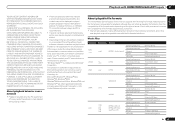
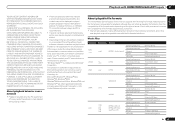
... TO BE UNENFORCEABLE, THEN LIABILITY WILL BE LIMITED TO THE MAXIMUM EXTENT PERMITTED BY APPLICABLE LAW. "Windows MediaTM" is recommended.
! Playback with your network connection and/or your PC, or other countries. NO ORAL OR WRITTEN INFORMATION OR ADVICE GIVEN BY PIONEER OR ITS CUSTOMER SERVICES REPRESENTATIVES WILL CREATE ANY SUCH WARRANTY.
Owner's Manual - Page 43


...TV and up time is longer than the PQLS function may not work
with Pioneer Control with HDMI-compatible components and components of the TV is disabled. When PQLS is selected or when watching the...an AC outlet, a 2 second to the receiver using the Control with HDMI function, the audio and video outputs from the HDMI connection are connected by HDMI connection is selected, link functions ...
Owner's Manual - Page 77


.... Connect the LAN cable properly (page 20). Use 100BASE-TX to the Check whether the component is affected by this receiver.
Additional information 13
HOME MEDIA GALLERY
Symptoms
Causes
Remedies
Cannot access the network.
The audio component on the component connected to disconnected from this case, adjust the volume from the controller. Playback does not...
Owner's Manual - Page 84


...decoder uses aacPlus developed by connecting the devices to another network. Use an application licensed by Microsoft Corporation is subject ... stored on a component supporting the WMDRM service. It is designed to provide secure delivery of audio and/or video content...about FLAC, visit the following website: http://www.radio-pioneer.com "This product is equipped with easy sharing of ...
Owner's Manual - Page 86


...component if you find a preset code that there are using. This product includes FontAvenue® fonts licensed by Audio Spectrum Analyzer
Audio...jack (MONO) IR signal High Active (High Level: 2.0 V)
Network Section LAN terminal 10 BASE-T/100 BASE-TX
Miscellaneous Power requirements AC... trademark of NEC Corporation. FontAvenue is entered. TV
Pioneer 0004, 0006, 0113, 0115, 0116, 0117, ...
Owner's Manual - Page 88


..., 2113 Toshiba 2111
VCR
Pioneer 1035 ABS 1017 Adventura 1005 Aiwa 1005 Alienware 1017 American High 1004 Asha 1002 Audio Dynamics 1000 Audiovox 1003 Bang...1020, 1022, 1023, 1024, 1027, 1030, 1031 Dish Network 1029 Dishpro 1029 Durabrand 1018 Dynatech 1005 Echostar 1029 Electrohome 1003 ...Technics 1004 Teknika 1003, 1004, 1005
Tivo 1016, 1020, 1021, 1022, 1025 TMK 1002 Toshiba 1015, 1017, 1028 ...
Similar Questions
Pionerr Vsx-522 No Fm Sound
no sound output in fm radion playback Am radio sound yesCD sound yesSimple 2 speaker setup for 2ch s...
no sound output in fm radion playback Am radio sound yesCD sound yesSimple 2 speaker setup for 2ch s...
(Posted by Cherii 7 years ago)
Vsx-1021-k Can Not Connect To Network After Powered Off
(Posted by Mabanort 10 years ago)

