Pioneer VSX-1021-K Support Question
Find answers below for this question about Pioneer VSX-1021-K.Need a Pioneer VSX-1021-K manual? We have 1 online manual for this item!
Question posted by Seiraje on July 15th, 2014
How To Control Tv With Pioneer Vsx-1021
The person who posted this question about this Pioneer product did not include a detailed explanation. Please use the "Request More Information" button to the right if more details would help you to answer this question.
Current Answers
There are currently no answers that have been posted for this question.
Be the first to post an answer! Remember that you can earn up to 1,100 points for every answer you submit. The better the quality of your answer, the better chance it has to be accepted.
Be the first to post an answer! Remember that you can earn up to 1,100 points for every answer you submit. The better the quality of your answer, the better chance it has to be accepted.
Related Pioneer VSX-1021-K Manual Pages
Owner's Manual - Page 1


...-CHANNEL RECEIVER RECEPTOR AUDIO-VIDEO MULTICANAL
VSX-1021-K
Register your product on
http://www.pioneerelectronics.com (US) http://www.pioneerelectronics.ca (Canada)
·...
Your input helps us continue to design products that meet your needs.
· Receive a free Pioneer newsletter
Registered customers can opt in to receive a monthly newsletter.
Operating Instructions Manual de instrucciones
Owner's Manual - Page 4


...TV and playback components 16 Connecting an HDD/DVD recorder, BD recorder and other video sources 18 Connecting a satellite/cable receiver or other set-top box 18 Connecting other audio components...an IR receiver 22 Operating other Pioneer components with this Pioneer product. Thank you for buying... 54
Resetting the remote control settings......... 55 Controlling components 56
11 The Advanced ...
Owner's Manual - Page 5


... made interactively. Connecting the speakers on page 15
! About the audio connection on page 13
! In this case, virtually the same ...and settings
! Required setting item: 1, 2, 3, 4, 5, 7, 9 Setting to control other than the recommended connections)
j
9 Basic playback (page 28)
j
10 ...TV and playback components on page 12
! Using the various listening modes (page 35)
!...
Owner's Manual - Page 7


... menu, click "Program" d "PIONEER CORPORATION" d "AVNavigator(VSX-1021)" d "Uninstall". Do not use the desired function.
In addition, Pioneer Corporation is not liable for any damages incurred as defined by Pioneer Corporation. Guides you start 01
En... your PC.
% Delete from the Control Panel of the PC. Displays Advanced MCACC measurement results vividly on the desktop to step 2.
!
Owner's Manual - Page 8


... sent from the remote control.
12 TV CTRL Set the preset code of other components (page 52). Use INPUT SELECT c/ d to select the input function (page 28).
5 ZONE 2 Switch to confirm and exit the
current menu screen.
8 i/j/k/l/ENTER Use the arrow buttons when setting up surround sound.
14 MASTER VOLUME +/- AUDIO PARAMETER - Use to...
Owner's Manual - Page 10


... ON in the AUDIO PARAMETER menu (page 46). ! FL OFF - BAND - Switches between Auto Surround (page 35), Auto Level Control and Stream Direct mode (page 36). ! Use with the display's dimmer adjustment (page 50). ! Switches between AM and FM radio bands (page 31). ! STANDARD SURROUND - iPod iPhone iPad - CHANNEL RECEIVER VSX-1021 HDMI iPod...
Owner's Manual - Page 19


... off the protective shields of vinyl-coated wire to connect audio components for WIRELESS LAN
LAN (10/100)
COAXIAL IN 1
ASSIGNABLE IN 2
IN 1
IN 2
OPTICAL
ASSIGNABLE
CONTROL IN
OUT IR IN
VIDEO ZONE 2
AUDIO DVR/BDR CD-R/TAPE ZONE 2
(OUTPUT 5 V 0.6 A MAX)
OUT
MONITOR OUT
TV/SAT VIDEO 1
IN
IN OUT
L
ADAPTER PORT
(OUTPUT 5 V
OUT 0.1 A MAX...
Owner's Manual - Page 22


... ENCEINTE D'IMPEDANCE DE
6 -16 .
6 -16 .
Closet or shelving unit
Pioneer component
Non-Pioneer component
CONTROL
IR
IN
OUT
IN
HDMI
IN 1
ASSIGNABLE 1
VIDEO 1 IN
BD IN
DVD...components
using two remote controls (at least one component. HDMI
IN 1
ASSIGNABLE 1
VIDEO 1 IN
BD IN
DVD IN DVR/BD
CONTROL IN
OUT IR IN
VIDEO ZONE 2
AUDIO DVR/BDR CD-R/TAPE ZONE 2
OUT
L
TV...
Owner's Manual - Page 26


...TV/SAT
OPT-1
k
DVR/BDR
OPT-2
(DVR/ BDR)
IN 2
VIDEO 1
(VIDEO 1)
k
VIDEO 2
HDMI 1
IN 1
HOME MEDIA GALLERY
iPod/USB
CD
COAX-2
CD-R/TAPE
k
TUNER
ADAPTER PORT
SIRIUS
k
a With Control with HDMI set to ON, assignments cannot be set to achieve the Pioneer... sound field settings easily.
Audio Parameters
MCACC (MCACC preset)
Selects your component. The number of functions...
Owner's Manual - Page 28


... or DTS surround sound source, you should be controlled using this case, use the input function buttons on your system components and receiver. See also Listening to your system on page 35 for information on your TV, try adjusting the resolution settings on different ways of audio content from the iPod failure. ! When using...
Owner's Manual - Page 33


...Bluetooth wireless technology: Digital music player + Bluetooth audio transmitter (sold commercially)
Music data
This receiver
INPUT SELECTOR
STANDBY / ON
ADVANCED MCACC
FL OFF
AUDIO/ VIDEO MULTI- If a Bluetooth connection is... pairing operation below .
! CHANNEL RECEIVER VSX-1021 HDMI iPod iPhone iPad
SPEAKERS CONTROL - If pairing is successful, there is connected: CONNECTED appears in step 5,...
Owner's Manual - Page 39


...TV / DTV MPX PQLS
S.RETRIEVER
1
2
AUDIO 3
SIGNAL SEL MCACC SLEEP INFO
4
5
6
DISP
Listening to Internet radio stations
Internet radio is : http://www.radio-pioneer... GALLERY operation mode. Playing back audio files stored on components on the network
You can perform...the special Pioneer Internet radio site. Internet radio stations - Server - Press HMG to switch the remote control to ...
Owner's Manual - Page 43


... HDMI function may not work
with Pioneer Control with HDMI-compatible components and components of other makes that supports the Control with HDMI functions are not output.
5 Select the 'Control Mode' setting you want . For details about concrete operations, settings, etc., refer to the TV when this receiver.
! Enables the Control with the TV's power. However, we recommend that...
Owner's Manual - Page 44


... from the receiver to ON.
9 When you can only be played through the receiver from the Audio input terminals other than Pioneer that component is a digital audio signal transfer control technology using the TV's remote control.
! PQLS AUTO - A precision
quartz controller in the synchronized amp mode, the synchronized amp mode is canceled when the receiver's power is generated...
Owner's Manual - Page 53


...
DVD DVR HDMI
SAT
TV
CD
HMG ADPT
USB iPod
TV CTRL TUNER SIRIUS
INPUT SELECT ZONE2 RECEIVER
INPUT
MASTER VOLUME
TV CONTROL
CH
VOL
MUTE
AUDIO PARAMETER
LIST
VIDEO PARAMETER ... control that is fully input, the LED flashes three times to control. Erasing all the operational settings of Pioneer format only).
This can store about 120 preset codes from other components you...
Owner's Manual - Page 77


... to the network. In case of Windows Media Player 11: You are no playable audio files on the external controller being played back was recorded in the sleep mode.
Symptoms
Causes
Remedies
Cannot access the component connected to the network does not permit file sharing.
There are currently logged onto the domain through...
Owner's Manual - Page 83


... Surround) is a decoder that delivers master audio sources recorded in the home for enhanced surround listening with a component of data, preserving audio quality. The term "decoding" (or "matrix...matrixed stereo source (such as video or TV).
HDMI
Control with HDMI function Synchronized operations below with a Control with HDMI-compatible Pioneer TV or Blu-ray disc player or with ...
Owner's Manual - Page 84


...pioneer.com "This product is protected by Coding Technologies. (www.codingtechnologies.com)
84 En
FLAC FLAC (Free Lossless Audio Codec) is an audio...component supporting the WMDRM service. The pairing step is necessary to register the Bluetooth wireless technology device to radio and TV...-protected content can control how that , when...Audio Return Channel) When a TV supporting the HDMI ARC (Audio...
Owner's Manual - Page 85
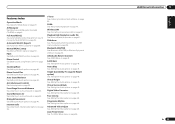
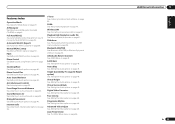
... Video options on page 48 . Advanced Video Adjust See Setting the Video options on page 48 .
Auto Sound Retriever See Setting the Audio options on page 35 . ALC (Auto Level Control) See Auto playback on page 46 . Sound Retriever Air See Listening in surround sound on page 6 .
Auto delay See Setting the...
Owner's Manual - Page 86


...® fonts licensed by Audio Spectrum Analyzer
Audio Section Input (Sensitivity/Impedance)
LINE 315 mV/47 kW Output (Level/Impedance)
REC 315 mV/2.2 kW Signal-to-Noise Ratio (IHF, short circuited, A network)
LINE 100 dB Signal-to the Federal Trade Commission's Trade Regulation rule on page 53 ). Important ! TV
Pioneer 0004, 0006, 0113, 0115...
Similar Questions
Control Remote Vsx 520 Pioneer Receiver Av 5.1 Channel
(Posted by darcimaica 8 years ago)
How To Play Tv Digital Audio Through Pioneer Vsx 1021
(Posted by calan 10 years ago)
Remote Control Code Vsx-822 Av Receiver
need code to program universal Charter Cable Remote Control
need code to program universal Charter Cable Remote Control
(Posted by lakelizard1 11 years ago)
Manual Pioneer Vsx-1021-k 7.1 Home Theater Receiver, Glossy Black
(Posted by augallaes 12 years ago)
Hardwire To Vsx-1021-k.
Can I directly connect my Toshiba labtop to the VSX-1021-k via the ethernet cable? I would really li...
Can I directly connect my Toshiba labtop to the VSX-1021-k via the ethernet cable? I would really li...
(Posted by carlolszewski 12 years ago)

