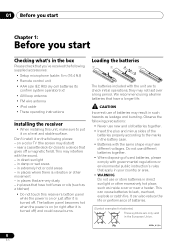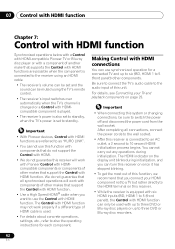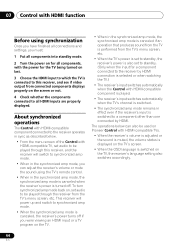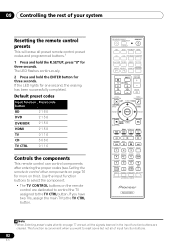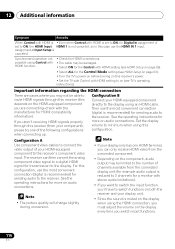Pioneer VSX-1020-K Support Question
Find answers below for this question about Pioneer VSX-1020-K.Need a Pioneer VSX-1020-K manual? We have 1 online manual for this item!
Question posted by khulich on November 2nd, 2012
The Receiver Works, It Just Doesn't Go Through T.v For The Sound. What Could I H
The person who posted this question about this Pioneer product did not include a detailed explanation. Please use the "Request More Information" button to the right if more details would help you to answer this question.
Current Answers
Related Pioneer VSX-1020-K Manual Pages
Similar Questions
Why Does The Receiver Shut Off Randomly?
After the receiver shuts off, we see on the control panel the PQLS is lit up with a red light.
After the receiver shuts off, we see on the control panel the PQLS is lit up with a red light.
(Posted by bettierosa 10 years ago)
No Audio To Tv
I have my cable box connected (5 component cables for A/V) to the DVD inputs of my Pioneer VSX-1020 ...
I have my cable box connected (5 component cables for A/V) to the DVD inputs of my Pioneer VSX-1020 ...
(Posted by luchinii 12 years ago)
Watch Receiver On Tv
Used to be able to see my receiver menu on my tv but something reset and I cannot seem to be able to...
Used to be able to see my receiver menu on my tv but something reset and I cannot seem to be able to...
(Posted by pauleis 12 years ago)