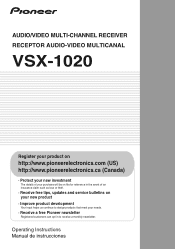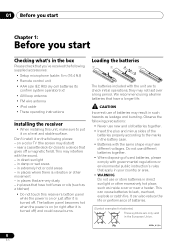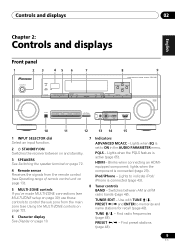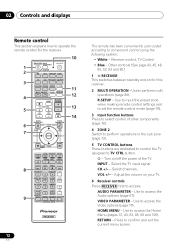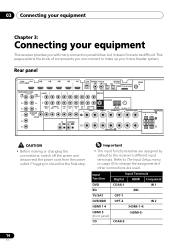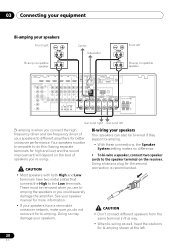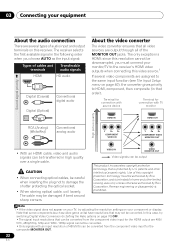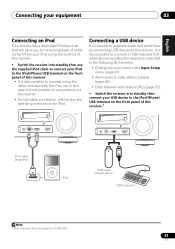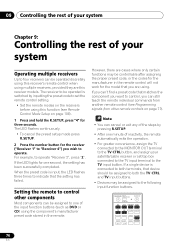Pioneer VSX-1020-K Support Question
Find answers below for this question about Pioneer VSX-1020-K.Need a Pioneer VSX-1020-K manual? We have 1 online manual for this item!
Question posted by bettierosa on November 16th, 2013
Why Does The Receiver Shut Off Randomly?
After the receiver shuts off, we see on the control panel the PQLS is lit up with a red light.
Current Answers
Related Pioneer VSX-1020-K Manual Pages
Similar Questions
The Pioner Vsx-31 Remote Does Not Control Receiver Volume.
my pioneer receiver has always worked for controlling volume. I was trying to pair my comcast xfinit...
my pioneer receiver has always worked for controlling volume. I was trying to pair my comcast xfinit...
(Posted by Kaygreen169 6 years ago)
If A Frequency Is Too Loud Will It Cause Receiver To Shut Off
(Posted by doTI 9 years ago)
Pandora And Pioneer Vsx-1020
is there a way to play Pandora on the pioneer vsx-1020?
is there a way to play Pandora on the pioneer vsx-1020?
(Posted by pauleisenberg1 10 years ago)
Power Indicator Blinks On And Off...the Receiver Does Not Turn On But The Light
(Posted by robo6519 10 years ago)
My Pioneer Vsx-1020-k Won't Stay On
The Pioneer VSX-1020-K receiver which I recently purchased intermittently switches itself off with m...
The Pioneer VSX-1020-K receiver which I recently purchased intermittently switches itself off with m...
(Posted by swimmerken 12 years ago)