Pioneer VSX-1020-K Support Question
Find answers below for this question about Pioneer VSX-1020-K.Need a Pioneer VSX-1020-K manual? We have 1 online manual for this item!
Question posted by coAllis on May 22nd, 2014
Pioneer Vsx 1020 Firmware How To
The person who posted this question about this Pioneer product did not include a detailed explanation. Please use the "Request More Information" button to the right if more details would help you to answer this question.
Current Answers
There are currently no answers that have been posted for this question.
Be the first to post an answer! Remember that you can earn up to 1,100 points for every answer you submit. The better the quality of your answer, the better chance it has to be accepted.
Be the first to post an answer! Remember that you can earn up to 1,100 points for every answer you submit. The better the quality of your answer, the better chance it has to be accepted.
Related Pioneer VSX-1020-K Manual Pages
Owner's Manual - Page 1
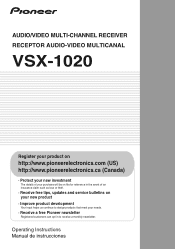
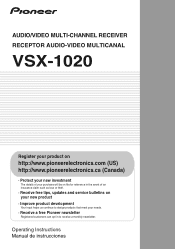
Operating Instructions Manual de instrucciones AUDIO/VIDEO MULTI-CHANNEL RECEIVER RECEPTOR AUDIO-VIDEO MULTICANAL
VSX-1020
Register your product on
http://www.pioneerelectronics.com (US) http://www.pioneerelectronics.ca (Canada)... helps us continue to design products that meet your needs.
· Receive a free Pioneer newsletter
Registered customers can opt in to receive a monthly newsletter.
Owner's Manual - Page 2


.... - Reorient or relocate the receiving antenna. - Increase the separation between the equipment and receiver. -
Operation is not waterproof. Product Name: AUDIO/VIDEO MULTI-CHANNEL RECEIVER Model Number: VSX-1020 Responsible Party Name: PIONEER ELECTRONICS (USA) INC. SERVICE SUPPORT DIVISION Address: 1925 E.
Phone: 1-800-421-1404 URL: http://www.pioneerelectronics.com
D8-10-4*_C1_En
Owner's Manual - Page 4


... 21 About the audio connection 22 About the video converter 22 Connecting your TV and playback components 23 Connecting using ...HDD/DVD recorder, VCR and other video sources 27 Connecting other audio components 28 About the WMA9 Pro decoder 28 Connecting AM/FM antennas ... read through LAN interface 32
Connecting an HDMI-equipped component to the front panel input 32 Connecting an iPod 33...
Owner's Manual - Page 5


...Control with HDMI function 66
08 Using other functions
Setting the Audio options 67 Setting the Video options 70 Switching the speaker terminal 72 Using the MULTI-ZONE ... Controlling the rest of your system
Operating multiple receivers 76 Setting the remote to control other components 76 Selecting preset codes directly 77 Programming signals from other remote controls 77 Erasing one of ...
Owner's Manual - Page 7


... item Setting to be used easily after following the procedure below to control other
components (page 76) • Programming signals from other than the recommended connections)
...page 20)
4 Connecting the components
• About the audio connection (page 22) • About the video converter (page 22) • Connecting your TV and playback
components (page 23) • Connecting AM/...
Owner's Manual - Page 9
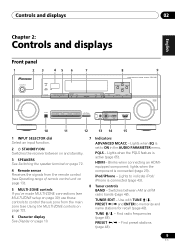
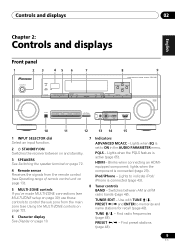
...AUDIO PARAMETER menu. PRESET / - Lights when the PQLS feature is connected (page 23). Lights to memorize and name stations for recall (page 48). Find preset stations (page 48).
9
En Lights when EQ is connected (page 43).
8 Tuner controls BAND -
CHANNEL RECEIVER VSX-1020... 48). Blinks when connecting an HDMIequipped component; PQLS -
Switches between on and ...
Owner's Manual - Page 12
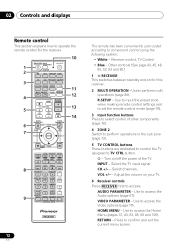
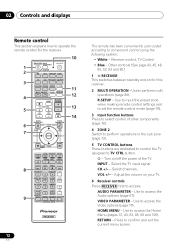
...controls Press RECEIVER first to access:
AUDIO PARAMETER - Use to access the Video options (page 70). HOME MENU - Turn on/off the power of other components (page 76).
4 ZONE 2 Switch...TUNE
iPod CTRL
RETURN
HDD
PGM MEMORY MENU DVD
PHASE CTRL STATUS
TV / DTV MPX PQLS
8
S.RETRIEVER
MIDNIGHT AUDIO
1
2
3
SIGNAL SEL MCACC SLEEP INFO
4
5
6
DISP
CH LEVEL A.ATT DIMMER
7
8
9
D....
Owner's Manual - Page 14
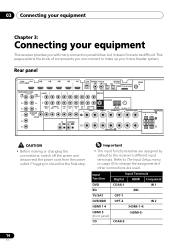
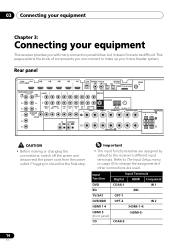
...• The input functions below are used. This page explains the kinds of components you with many connection possibilities, but it doesn't have to change the assignments if...2 IN 1
OPTICAL
ASSIGNABLE
IN 2
ADAPTER PORT
SIRIUS IN
(OUTPUT 5 V 100 mA MAX)
COMPONENT VIDEO
ASSIGNABLE
IN 1
IN 2
(DVD)
(DVR/BDR)
Y
Y
AUDIO L
PB
PB
R
(DVD) (CD) (TV/SAT) (DVR/BDR)
PRE OUT
ANTENNA
ZONE...
Owner's Manual - Page 28


...which input you to (see also The Input Setup menu on page 40). CONTROL IN OUT
SPEAKERS A
R REC L AUDIO IN
R ANALOG L AUDIO OUT
COAXIAL OPTICAL DIGITAL OUT
Select one
CD-R, MD, DAT, etc.
When you set -top box, etc. IN...line-level outputs (i.e., it has a built-in the United
States and/or other audio components
This receiver has both digital and analog inputs, allowing you connected the...
Owner's Manual - Page 35


... so that came with your component to check for grounding purposes.
1 Decide which component you can use the IR terminology. Closet or shelving unit
Pioneer component
Non-Pioneer component
CONTROL
IR
IN
OUT
IN
HDMI
BD IN
IN 1
IN 2
IN 3
IN 4
OUT
ASSIGNABLE 1 4
COMPONENT VIDEO
ASSIGNABLE
IN 1
IN 2
(DVD)
(DVR/BDR)
Y
Y
AUDIO L
PB
PB
R
ZONE 2 DVR/BDR
DVD...
Owner's Manual - Page 36


... this process. 03 Connecting your equipment
2 Connect the CONTROL OUT jack of another Pioneer component.
The HDMI indicator in regular use, e.g., when on vacation. When you set ... so that component to 10 second HDMI initialization process begins. HDMI
BD IN
IN 1
IN 2
IN 3
IN 4
OUT
ASSIGNABLE 1 4
COMPONENT VIDEO
ASSIGNABLE
IN 1
IN 2
(DVD)
(DVR/BDR)
Y
Y
AUDIO L
PB
PB...
Owner's Manual - Page 43


...audio only), iPod classic, iPod touch and iPhone. Playing an iPod
This receiver has a dedicated iPod terminal that characters other than alphanumeric letters and numbers cannot be displayed and will allow you can take advantage of the GUI screen of this receiver.1
1 Switch on the receiver and your component...off before connecting. • Pioneer cannot under any circumstances accept ...
Owner's Manual - Page 62
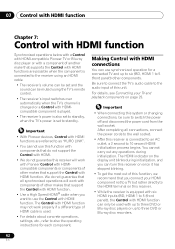
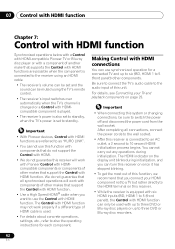
... TV's audio cable to the audio input of HDMI cable is connected to an AC outlet, a 2 second to 10 second HDMI initialization process begins. 07 Control with HDMI function
Chapter 7:
Control with HDMI function
Synchronized operations below with a Control with HDMI-compatible Pioneer TV or Blu-ray disc player or with a component of another...
Owner's Manual - Page 64
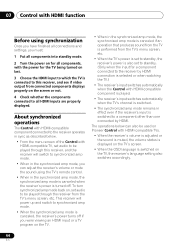
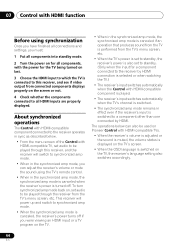
... mode.
• When in the synchronized amp mode, you can also be used on Pioneer Control with HDMI-compatible TVs.
• When the receiver's volume is adjusted or the ...turn synchronized amp mode back on, set audio to be played through the receiver from the TV's menu screen, etc. About synchronized operations
The Control with HDMI-compatible component connected to the receiver operates in sync...
Owner's Manual - Page 65


...use the HDMI interface. This receiver supports the "PQLS 2 ch Audio" that is valid as an HDMI function for a component connected to the receiver by HDMI connection is selected or when watching ...of a brand other than Pioneer that supports the Control with HDMI function. PQLS is enabled. See the Pioneer website for the latest information on the models of non-Pioneer brands and products that ...
Owner's Manual - Page 77


...successfully completed. Programming signals from other components you want to TV CONTROL, ...AUDIO
1
2
3
SIGNAL SEL MCACC SLEEP INFO
4
5
6
DISP
CH LEVEL A.ATT DIMMER
7
8
9
D.ACCESS
CLASS CH
/ CLR
0
ENTER
AUTO / ALC / DIRECT STEREO STANDARD ADV SURR
LISTENING MODE
1 Press and hold the R.SETUP, press "1" for the other components (this has been tested with codes of Pioneer...
Owner's Manual - Page 108


...see Connecting the speakers on . authorized independent service company. Pioneer authorized independent service company. select one surround back speaker is... receiver from the surround • Check that the source component is being played through speaker B. The receiver may have..., you won't be able to Speaker B and audio is connected properly (see Connecting your equipment on page...
Owner's Manual - Page 110


... power source are properly connected to the recorders input jacks (see Connecting other digital components connected to DIGITAL (see page 29).
• Noise may be For FM broadcasts...antenna. The PHASE CONTROL
• If applicable, check that personal computers or other audio components on page 60).
12 Additional information
Symptom
Remedy
Broadcast stations cannot be out of ...
Owner's Manual - Page 114


... not a malfunction. Redo the procedure for entering preset codes.
• When commands from other Pioneer components with the system remote.
• If the battery ran down, the preset codes may be...code may have been cleared. During playback of the receiver's format for details
about the audio tracks available. encoded), then this unit's sensor on to AUTO or DIGITAL (see Operating...
Owner's Manual - Page 124
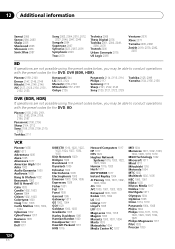
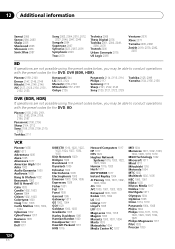
...Sony 2105, 2108, 2109, 2110,
2113 Toshiba 2111
VCR
Pioneer 1035 ABS 1017 Adventura 1005 Aiwa 1005 Alienware 1017 American High 1004 Asha 1002 Audio Dynamics 1000 Audiovox 1003 Bang & Olufsen 1032 Beaumark 1002 Bell...1016
Howard Computers 1017 HP 1017 HTS 1029 Hughes Network
Systems 1016, 1020, 1022, 1023, 1024 Humax 1016, 1020 Hush 1017
iBUYPOWER 1017 Instant Replay 1004
JC Penney 1000, 1001, 1002...
Similar Questions
Problem With My Vsx 1020 Reciever
I fell asleep whike watching a movie and when I woke up my vsx 1020 reciever was off and the mcgcc l...
I fell asleep whike watching a movie and when I woke up my vsx 1020 reciever was off and the mcgcc l...
(Posted by littlebird69s 9 years ago)
Pandora And Pioneer Vsx-1020
is there a way to play Pandora on the pioneer vsx-1020?
is there a way to play Pandora on the pioneer vsx-1020?
(Posted by pauleisenberg1 10 years ago)
My Pioneer Vsx-1020-k Won't Stay On
The Pioneer VSX-1020-K receiver which I recently purchased intermittently switches itself off with m...
The Pioneer VSX-1020-K receiver which I recently purchased intermittently switches itself off with m...
(Posted by swimmerken 12 years ago)

