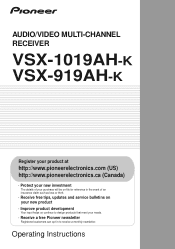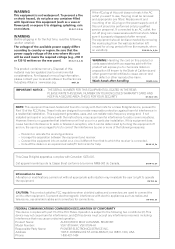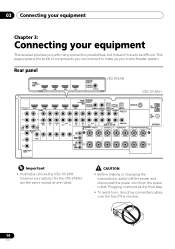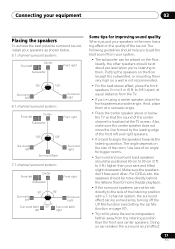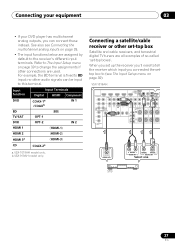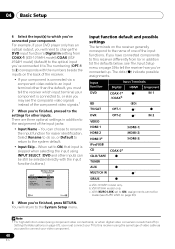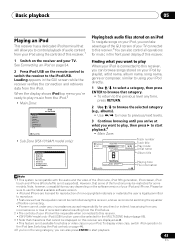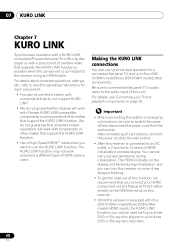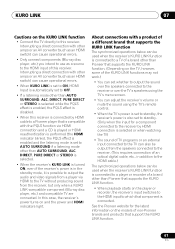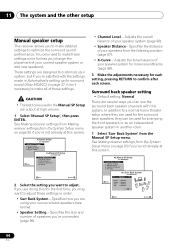Pioneer VSX 1019AH-K Support Question
Find answers below for this question about Pioneer VSX 1019AH-K - AV Receiver - Gloss.Need a Pioneer VSX 1019AH-K manual? We have 1 online manual for this item!
Question posted by Anonymous-58870 on May 9th, 2012
Vsx-919ahk Speaker Connection Not Working
Hi, I have a pioneer vsx-919ah-k receiver and was reconnecting wiring when I noticed the front right speaker connection wasn't working. Switched Speakers and still no response. AnY suggestions?
Current Answers
Related Pioneer VSX 1019AH-K Manual Pages
Similar Questions
Problem With My Vsx 919ah Receiver.
I can't get my sub woofer to play. My sub is an Orbitsound with a left and right input connection, t...
I can't get my sub woofer to play. My sub is an Orbitsound with a left and right input connection, t...
(Posted by bennfrank759 1 year ago)
I Am Looking For Slovak Or Czech Manual For Pioneer Vsx- 819h - K - Av Receiver
I am looking for Slovak or Czech manual for Pioneer VSX- 819H - K - AV Receiver
I am looking for Slovak or Czech manual for Pioneer VSX- 819H - K - AV Receiver
(Posted by lubourban 8 years ago)
How Do Reset The Standby Light On My Pioneer Stereo Receiver Vsx-d601
(Posted by gerrry1158 9 years ago)
Where Is The Speaker Out Terminal On Pioneer 919 Receiver
(Posted by kpodpkst 10 years ago)