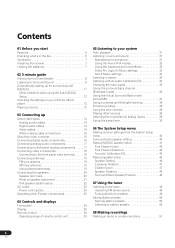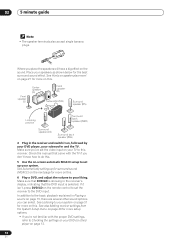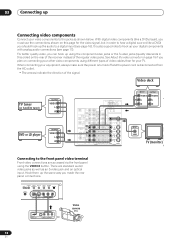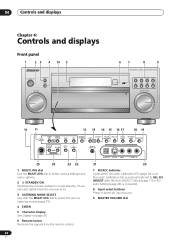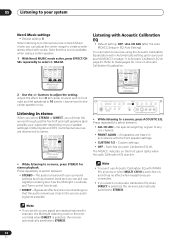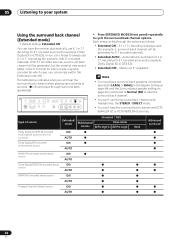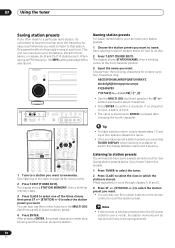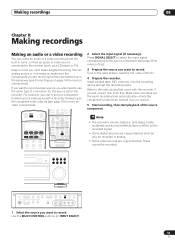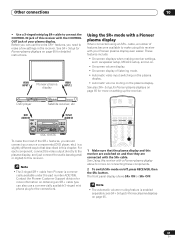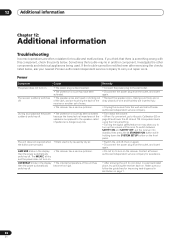Pioneer VSX-1015TX Support Question
Find answers below for this question about Pioneer VSX-1015TX.Need a Pioneer VSX-1015TX manual? We have 1 online manual for this item!
Question posted by jamiejackson89saab on September 11th, 2012
Hi, L Am Look For A Part# For The Mic For Mcacc. I Miss. Place Mine. Thank
The person who posted this question about this Pioneer product did not include a detailed explanation. Please use the "Request More Information" button to the right if more details would help you to answer this question.
Current Answers
Related Pioneer VSX-1015TX Manual Pages
Similar Questions
Mcacc Light Blinking
I have a Pioneer VSX 921. As soon as it's connected to the mains, the MCACC light (red) blinkis and ...
I have a Pioneer VSX 921. As soon as it's connected to the mains, the MCACC light (red) blinkis and ...
(Posted by oseiboateng713 2 years ago)
Pionerr Vsx-522 No Fm Sound
no sound output in fm radion playback Am radio sound yesCD sound yesSimple 2 speaker setup for 2ch s...
no sound output in fm radion playback Am radio sound yesCD sound yesSimple 2 speaker setup for 2ch s...
(Posted by Cherii 7 years ago)
Sound Only From Tweeters
So I just recently purchased this receiver and got it all set up last night and it was working perfe...
So I just recently purchased this receiver and got it all set up last night and it was working perfe...
(Posted by gbrauer13 11 years ago)
While Playing Video, Mcacc Screen Appear
While operating AV receiver (Pioneer VSX-920) and playing video with Pioneer BDP-430 or another vide...
While operating AV receiver (Pioneer VSX-920) and playing video with Pioneer BDP-430 or another vide...
(Posted by riderman 12 years ago)