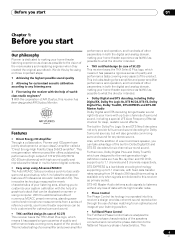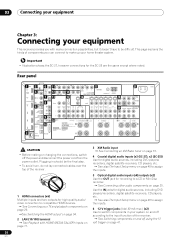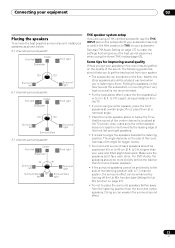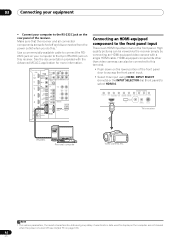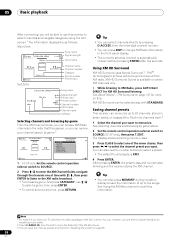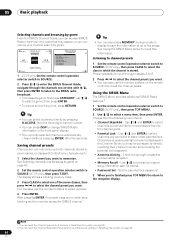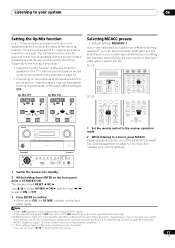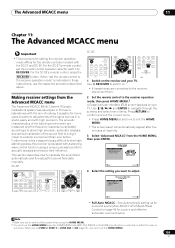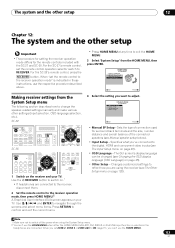Pioneer SC-25 Support Question
Find answers below for this question about Pioneer SC-25 - Elite 7.1 Channels A/V THX Receiver.Need a Pioneer SC-25 manual? We have 1 online manual for this item!
Question posted by vietson2457 on December 29th, 2013
So I Suggest You Please Help Me With Step By Step Instructions How To Check And
PIONEER ELITE SC25 : Display POWER ON, not working , not reset . light green on the Stanby.
Current Answers
Related Pioneer SC-25 Manual Pages
Similar Questions
Pioneer Sc-07 Elite Won't Power On And A Red Light Above The Macca Is Blinking
(Posted by Shawnbwells 1 year ago)
Hi All, I Need Urgent Help Pioneer Elite Sc25. When I Plugged In Sc25 Standby B
help repair reset pioneer elite sc 25
help repair reset pioneer elite sc 25
(Posted by vietson2457 10 years ago)
Hi There . I Need Urgent Help Pioneer Elite Sc25 . When I Plugged In Sc25 . Stan
Hi all, I need urgent help PIONEER ELITE SC25. When I plugged in SC25 Standby bright blue light on. ...
Hi all, I need urgent help PIONEER ELITE SC25. When I plugged in SC25 Standby bright blue light on. ...
(Posted by vietson2457 10 years ago)
Suggest Emergency Help : Please Chao.toi Have An Advantage Pioneer Elite Sc25.s
(Posted by vietson2457 10 years ago)
Please Chao.toi Have An Issue That Needs Urgent Help : I Have A Pioneer Elite S
(Posted by vietson2457 10 years ago)