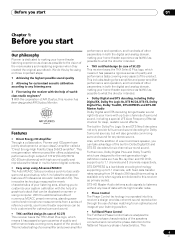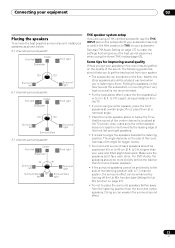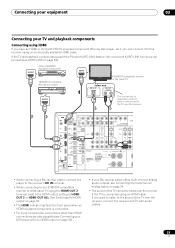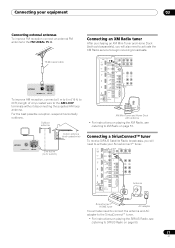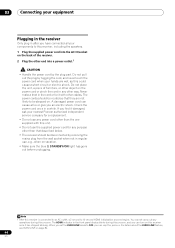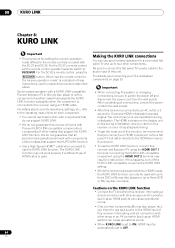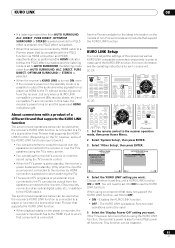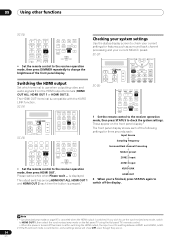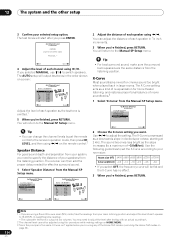Pioneer SC-25 Support Question
Find answers below for this question about Pioneer SC-25 - Elite 7.1 Channels A/V THX Receiver.Need a Pioneer SC-25 manual? We have 1 online manual for this item!
Question posted by mduplessie on August 3rd, 2011
When Should The Pqls Lights Be Lit?
I have a Pioneer Elite SC-25 receiver and a Pioneer Elite BDP-41FD and the PQLS lights usually go on when powered up but work intermittantly when playing Blu-Ray discs. Is this normal or does it light up when it needs to be actived? I understood the lights should remain lit all the time?
Current Answers
Related Pioneer SC-25 Manual Pages
Similar Questions
I Cant Connect To The Bluetooth
i am not able to connect any device via Bluetooth to my pioneer Htz-bd 32
i am not able to connect any device via Bluetooth to my pioneer Htz-bd 32
(Posted by kemekalgh 2 years ago)
Hi All, I Need Urgent Help Pioneer Elite Sc25. When I Plugged In Sc25 Standby B
help repair reset pioneer elite sc 25
help repair reset pioneer elite sc 25
(Posted by vietson2457 10 years ago)
Hi There . I Need Urgent Help Pioneer Elite Sc25 . When I Plugged In Sc25 . Stan
Hi all, I need urgent help PIONEER ELITE SC25. When I plugged in SC25 Standby bright blue light on. ...
Hi all, I need urgent help PIONEER ELITE SC25. When I plugged in SC25 Standby bright blue light on. ...
(Posted by vietson2457 10 years ago)
Suggest Emergency Help : Please Chao.toi Have An Advantage Pioneer Elite Sc25.s
(Posted by vietson2457 10 years ago)
My Pd-f1009 Cd Changer Won't Play Cd-r Discs Properly (distorted Audio).
The unit is about 1 1/2 years old and I didn't realize that it won't play CD-R discs properly until ...
The unit is about 1 1/2 years old and I didn't realize that it won't play CD-R discs properly until ...
(Posted by biz4jzimmer 11 years ago)