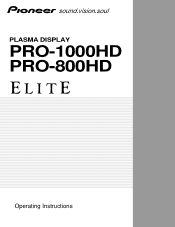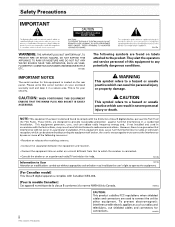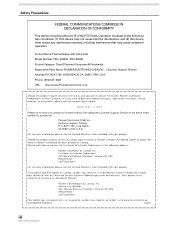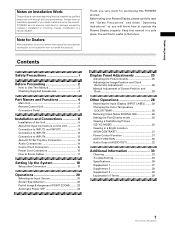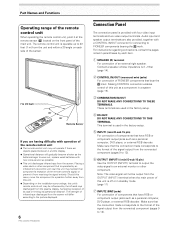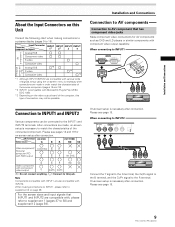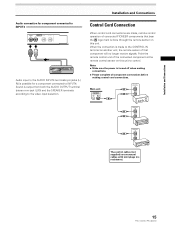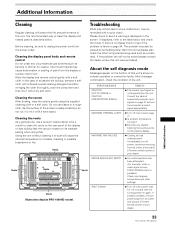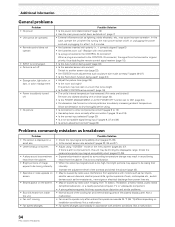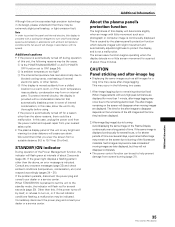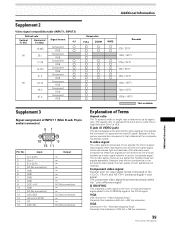Pioneer PRO-800HD Support Question
Find answers below for this question about Pioneer PRO-800HD.Need a Pioneer PRO-800HD manual? We have 2 online manuals for this item!
Question posted by ahaddad on February 8th, 2013
My Tv Does Not Turn On
Our PRO 800HDI stopped working yesterday. It has power...I unplug and plug it back in and the green light in lower L corner goes on then flashes a sequence of red lights...TV does not turn on, nor can you get it back to a green light unless you unplug and replug back in. What to do?
Current Answers
Related Pioneer PRO-800HD Manual Pages
Similar Questions
Pdp-5010 Has No Power
my pioneer pdp5010 is receiving no power,, there is a click when power is plugged in initially, then...
my pioneer pdp5010 is receiving no power,, there is a click when power is plugged in initially, then...
(Posted by bravo0789 8 years ago)
Pioneer Plasma Tv Pdp-5010fd Does Not Turn On
(Posted by navale 9 years ago)
My Pioneer Plasma Tv Does Not Turn On
I press POWER on the Media Receiver. The power indicator on Media Receiver lights up red. Then I pr...
I press POWER on the Media Receiver. The power indicator on Media Receiver lights up red. Then I pr...
(Posted by lekountd 12 years ago)
My Pioneer Pdp-505hd Turned Off In The Middle Of Viewing A Program.
When trying to turn TV on again the green light goes to the red standby light and does not turn on. ...
When trying to turn TV on again the green light goes to the red standby light and does not turn on. ...
(Posted by Anonymous-48631 12 years ago)
Blinking Blue Light
I have a PRO-151FD Pioneer which suddenly stopped working. Now I have a blinking blue light in the l...
I have a PRO-151FD Pioneer which suddenly stopped working. Now I have a blinking blue light in the l...
(Posted by vlh41465 13 years ago)