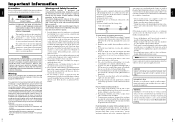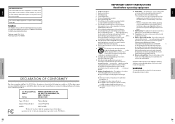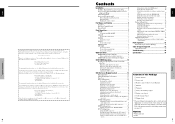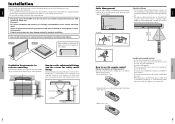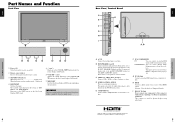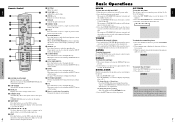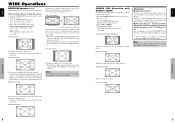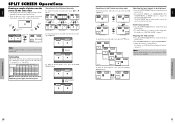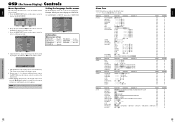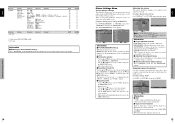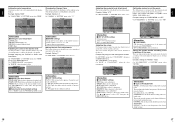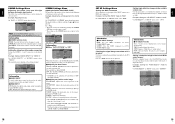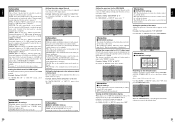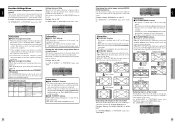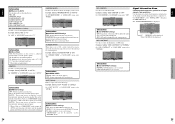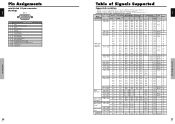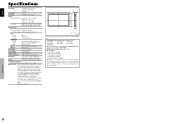Pioneer PRO-1410HD Support Question
Find answers below for this question about Pioneer PRO-1410HD.Need a Pioneer PRO-1410HD manual? We have 1 online manual for this item!
Question posted by davisp52 on December 2nd, 2011
I Lost My Video Signal On My Pioneer Pro-1410 Hd Tv. I Get The Signal Pc1dsub?
The person who posted this question about this Pioneer product did not include a detailed explanation. Please use the "Request More Information" button to the right if more details would help you to answer this question.
Current Answers
Related Pioneer PRO-1410HD Manual Pages
Similar Questions
1 Vertical Blue Line On Either Side Of The Tv Display
Hey there,I have a pioneer elite 1410hd that has a blue vehicle line on its left side and one also o...
Hey there,I have a pioneer elite 1410hd that has a blue vehicle line on its left side and one also o...
(Posted by aleem61020 4 years ago)
Pioneer Elite Pro 1410hd Vertical Lines
My Pioneer Elite Pro I have has 2 vertical lines that are 1/2" wide and 12" long. I would like to kn...
My Pioneer Elite Pro I have has 2 vertical lines that are 1/2" wide and 12" long. I would like to kn...
(Posted by jeffmcandrew 8 years ago)
Pioneer Pro 1410hd Elite
The picture on my Pioneer Pro 1410HD Elite cuts out after a few hours of being turned on. If I let i...
The picture on my Pioneer Pro 1410HD Elite cuts out after a few hours of being turned on. If I let i...
(Posted by Joe39101 9 years ago)
Pioneer Pdp-425 Cmx Video Card Works With Pioneer Pdp-434 Cmx Plasma Tv
pioneer pdp-425 cmx video card works with pioneer pdp-434 cmx plasma tv?
pioneer pdp-425 cmx video card works with pioneer pdp-434 cmx plasma tv?
(Posted by watersolution 11 years ago)