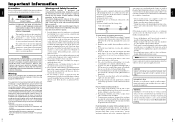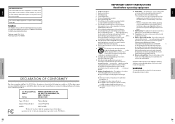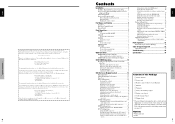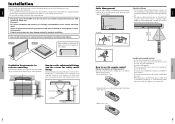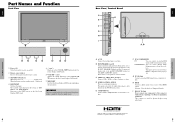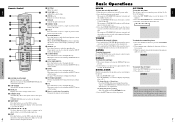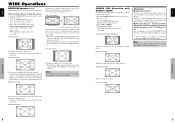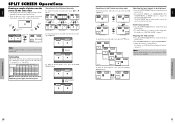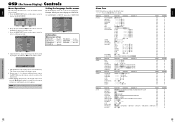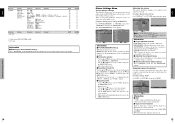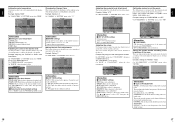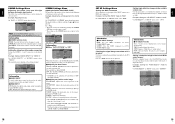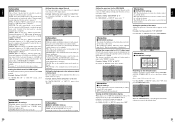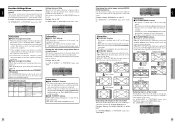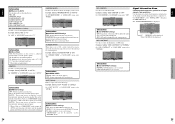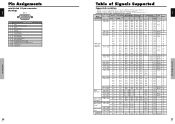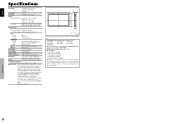Pioneer PRO-1410HD Support Question
Find answers below for this question about Pioneer PRO-1410HD.Need a Pioneer PRO-1410HD manual? We have 1 online manual for this item!
Question posted by aleem61020 on April 11th, 2020
1 Vertical Blue Line On Either Side Of The Tv Display
Hey there,I have a pioneer elite 1410hd that has a blue vehicle line on its left side and one also on the right side. They are intermittent, disappearing somerimes.When you turn the TV on or hit display on the remote there is a menu that comes up or it tells you what connection you are on video 1 etc, the lines go over this.Is there any more information that you need in order to help me diagnose whether this is repairable or not. And if it is repairable, an estimafe as to how much it may costs.
Current Answers
Answer #1: Posted by Odin on April 11th, 2020 10:03 AM
Check to be sure you don't have a bad cable (wire) connection, depending on what component you're using to watch TV. If all cables are tight and not damaged, unplug the TV for 10 minutes and see if that solves. As a last resort, go into the menu of your TV and do a factory reset. If the issue persists or if you require further advice, you'll have to consult the manufacturer: use the contact information at https://www.contacthelp.com/pioneer/customer-service.
If the TV screen is cracked, follow the link--but you may see a blank space. If so, scroll past it to the subhead, "Repairing a Broken Flat Screen TV."
If the TV screen is cracked, follow the link--but you may see a blank space. If so, scroll past it to the subhead, "Repairing a Broken Flat Screen TV."
Hope this is useful. Please don't forget to click the Accept This Answer button if you do accept it. My aim is to provide reliable helpful answers, not just a lot of them. See https://www.helpowl.com/profile/Odin.
Related Pioneer PRO-1410HD Manual Pages
Similar Questions
Tv Blue Light Blinks 12 Times And Tv Does Not Come On
(Posted by Hallearl67 3 years ago)
Pioneer Elite Pro 1410hd Vertical Lines
My Pioneer Elite Pro I have has 2 vertical lines that are 1/2" wide and 12" long. I would like to kn...
My Pioneer Elite Pro I have has 2 vertical lines that are 1/2" wide and 12" long. I would like to kn...
(Posted by jeffmcandrew 8 years ago)
I Have A Pro-1410hd Which Start To Show Red And Black Horizontal Lines On Screen
(Posted by speedyz06 9 years ago)
Firmware Updates For Pdp5080hd Plasma Tv
When the set is plugged in to AC power the relay (s) click, the red and blue lights are on and the i...
When the set is plugged in to AC power the relay (s) click, the red and blue lights are on and the i...
(Posted by 0dlaw170 11 years ago)
I Lost My Video Signal On My Pioneer Pro-1410 Hd Tv. I Get The Signal Pc1dsub?
(Posted by davisp52 12 years ago)