Pioneer PRO-1130HD Support Question
Find answers below for this question about Pioneer PRO-1130HD.Need a Pioneer PRO-1130HD manual? We have 1 online manual for this item!
Question posted by Jetuten on October 24th, 2012
Top Half Of Screen Blank
After hearing a click the top half of screen goes blank on my Pioneer Elite Pro 1130HD. Can it be repaired and is there estimate of costs?
Current Answers
There are currently no answers that have been posted for this question.
Be the first to post an answer! Remember that you can earn up to 1,100 points for every answer you submit. The better the quality of your answer, the better chance it has to be accepted.
Be the first to post an answer! Remember that you can earn up to 1,100 points for every answer you submit. The better the quality of your answer, the better chance it has to be accepted.
Related Pioneer PRO-1130HD Manual Pages
Owner's Manual - Page 3
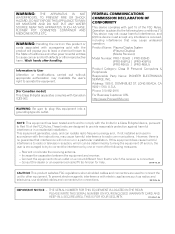
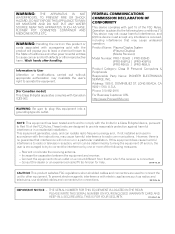
...Plasma Display System (Plasma Display) (Media Receiver)
Model Number: PRO-1130HD PRO-930HD (PRO-506PU) (PRO-436PU) (PRO-R06U) (PRO-R06U)
Product Category: Class B Personal Computers & Peripherals
Responsible Party Name: PIONEER..., and (2) this equipment does cause harmful interference to radio or television reception, which the receiver is encouraged to try to provide reasonable protection...
Owner's Manual - Page 4


... to operate your favorite channels 43 Setting up the TV Guide On Screen™ system 31
05 Preparation
Installing the Plasma Display 17 Installing the Media Receiver 17 Preventing the Plasma Display from that shown in a safe place for buying this Pioneer product. However the method of connecting and operating the unit is the...
Owner's Manual - Page 7
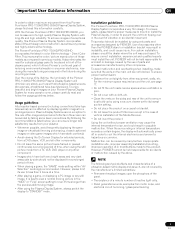
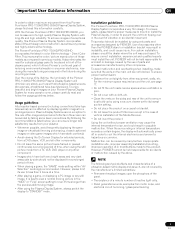
..., experienced and qualified experts must install the unit.
With the Pioneer PureVision PRO-1130HD/PRO-930HD, you can ensure longer and satisfactory results from other equipment, walls, etc. After-image and permanent effects on the screen can be displayed for a prolonged period of the plasma panel, which have both very bright areas and very dark areas...
Owner's Manual - Page 8


...This may cause you to hear a buzz or electrical hum coming from incorrect use of the Plasma Display automatically adjusts the brightness to protect the screen when detecting still images;...after a heater is detected for about three minutes. Pioneer plasma display panels contain a very large number of pixels. (Depending on the screen for an extended period of the product except in quality...
Owner's Manual - Page 9
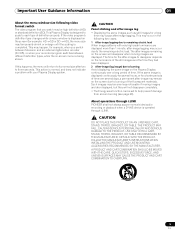
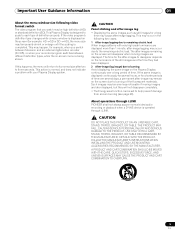
...video format switch The video program that you switch between television and an external digital video recorder (D-VHS), or when your Plasma Display system. The time for a long time may ... the Plasma Display continuously over several hours, or for example, when you watch may be set to help prevent damage from screen burning (see page 63).
About operations through i.LINK PIONEER shall...
Owner's Manual - Page 10
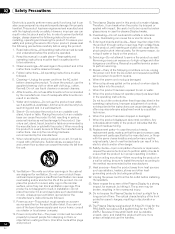
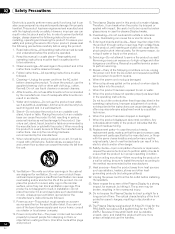
....
c.
When the product displays an abnormal condition. Use of service or repair work by the manufacturer.
9. The screen may be sure to install the product according to direct sunlight for built-in...inserting an object can result in proper operating condition.
20.
The Plasma Display weighs about 31.8 kg (70.1 lbs.) for the PRO-506PU and about 25.8 kg (56.9 lbs.) for example, ...
Owner's Manual - Page 12
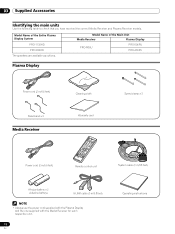
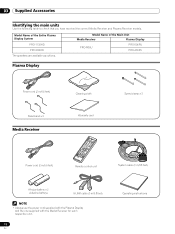
... to check that you have received the correct Media Receiver and Plasma Receiver models. Model Name of the Entire Plasma Display System
PRO-1130HD
PRO-930HD
Model Name of the Main Unit
Media Receiver
Plasma Display
PRO-R06U
PRO-506PU PRO-436PU
The speakers are available as options.
Plasma Display
Power cord (2 m/6.6 feet)
Bead band × 3
Media Receiver
Cleaning cloth...
Owner's Manual - Page 16
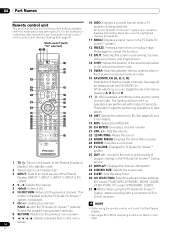
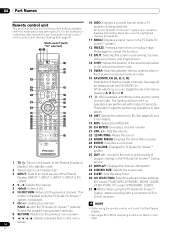
...next or previous day of
program listings in the TV Guide On Screen™ Listing
1 TV a: Turns on the power to the Plasma Display or
service. See pages 20 and
12
27
21 for details...
9 / / / : Selects a desired item on the menu
page. places it at the Plasma Display.
8 RETURN: Returns to the previous menu screen.
• See pages 82 to set the FAVORITE CH.
5 6
20
While watching, you ...
Owner's Manual - Page 22
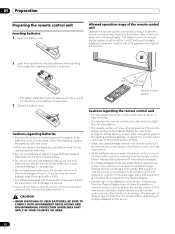
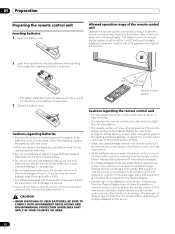
... batteries supplied with this happens, replace the batteries with new ones if necessary.
• The Plasma Display emits very weak infrared rays from the screen differs, depending on images displayed on the installation environment, infrared rays from its screen. CAUTION • WHEN DISPOSING OF USED BATTERIES, BE SURE TO
COMPLY WITH GOVERNMENT REGULATIONS...
Owner's Manual - Page 28


... stereo sound is difficult to hear, you may enjoy stereo sound and/or Secondary Audio Programs (SAP), using the Multi-channel Television Sound (MTS) function.
•...obtain clearer sound.
• Once the MONO mode is selected, the Plasma Display System sound remains mono even if the system receives a stereo broadcast...Screen™ system is mono sound.)
NOTE
• Conventional TV channels in...
Owner's Manual - Page 31


... settings and selected items, the order of the setup screens may take up the TV Guide On Screen™ system
When the Plasma Display System is powered on right now or during the...Screen™ has not yet been setup. The TV Guide On Screen™ system is a free, interactive onscreen television program guide. Or press TV GUIDE to begin to receive updated TV program listings (see Screen...
Owner's Manual - Page 37
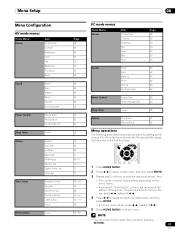
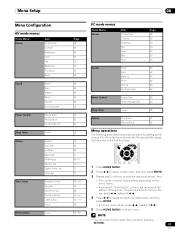
... (or parameter), and then
press ENTER.
• For some menu items, press / instead of the screen. Menu Setup Menu Setup
Menu Configuration
AV mode menus
Home Menu Picture
Item AV Selection Contrast Brightness Color Tint Sharpness Pro Adjust Reset
Sound
Treble Bass Balance Reset FOCUS Front Surround
Power Control
Energy Save No...
Owner's Manual - Page 39


... or adult guardian (age varies in step 7.
• A confirmation screen appears.
9 Press A. 10 Press HOME MENU to be blocked on ...• Weather
Voluntary movie rating system (MPAA)
Rating Description
N/A
Not applicable for television. R
Restricted. Changing the password
Using a password prevents other persons from watching inappropriate...Plasma Display shows nothing but a message.
Owner's Manual - Page 40


...4 Select "Status". ( / then ENTER) 5 Select "On". ( / then ENTER)
• The password entry screen appears.
Enter your 4-digit password using buttons 0 - 9.
• Each time you press ENTER, the setting is ... Menu Exit
• The password entry screen appears. Enter your password so you write down for 3 seconds or longer. PRO-1130HD/PRO-930HD Your password No.:
If you forget...
Owner's Manual - Page 59
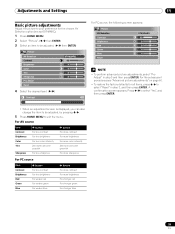
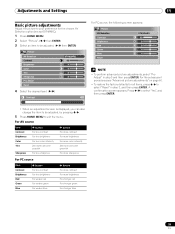
...be adjusted, by pressing / .
5 Press HOME MENU to exit the menu. A confirmation screen appears. Adjustments and Settings
11
Basic picture adjustments
Adjust the picture to your preference for all...Contrast Brightness Color Tint Sharpness Pro Adjust Reset
STANDARD 40 0 0 0 0
4 Select the desired level. ( / )
Contrast
40
For PC source, the following screen appears:
Picture AV Selection ...
Owner's Manual - Page 60
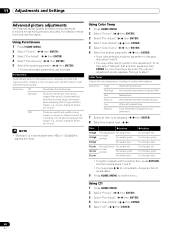
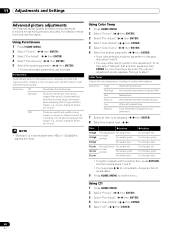
...ENTER) 3 Select "Pro Adjust". ( / then ENTER) 4 Select "Color Detail". ( / then ENTER) 5 Select "CTI". ( / then ENTER)
60
En For details on theatre screens) by automatically detecting recorded...
The Plasma Display System provides various advanced functions for highdefinition picture quality. Using PureCinema 1 Press HOME MENU. 2 Select "Picture". ( / then ENTER) 3 Select "Pro Adjust"....
Owner's Manual - Page 62


...8226; For the I -P Mode 1 Press HOME MENU. 2 Select "Picture". ( / then ENTER) 3 Select "Pro Adjust". ( / then ENTER) 4 Select "Others". ( / then ENTER) 5 Select an item to select "... the
right speaker.
left speaker.
5 Press HOME MENU to exit the menu. A confirmation screen appears.
11 Adjustments and Settings
ACL
Performs such compensation that results in step 3, and then...
Owner's Manual - Page 65
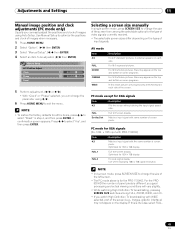
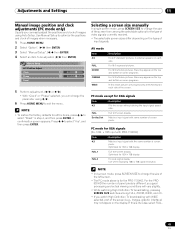
... signals (Ex. 1024 × 768 input with PRO-1130HD)
Item 4:3
Description
Matches input signal with the same number of the left screen.
• The PC mode above is for XGA signals
Item 4:3
Description
Fills the screen without altering the input signal aspect ratio. NOTE
• In 2-screen mode, press SCREEN SIZE to change the size of...
Owner's Manual - Page 91


...that any derivative work under these things. You may charge a fee for the cost of this License. c) If the modified program normally reads commands interactively when run,... copies of free software (and charge for a fee. 2. Appendix
14
Linux Source Notice The Pioneer Plasma Television integrated with two steps: (1) copyright the software, and (2) offer you this license which contains...
Owner's Manual - Page 98
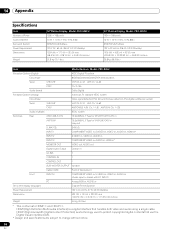
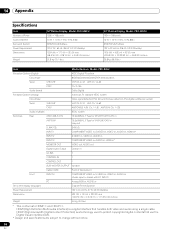
...HDCP1.1. 14 Appendix
Specifications
Item Number of Pixels Audio Amplifier Surround System Power Requirement Dimensions
Weight
50"Plasma Display, Model: PRO-506PU 1280 × 768 pixels 13 W + 13 W (1 kHz, 10 %, 8 &#... AUDIO in (Audio input is shared with PC INPUT.)
PC
Analog RGB in, AUDIO in
On-screen display languages
English/French/Spanish
Power Requirement
120 V AC, 60 Hz, 37 W (26 W ...
Similar Questions
Is There A Way To Adapt Pioneer Elite 2005 1130 Hd To Allow Streaming? No Usb P
how is one able to adapt pioneer elite 1130HD to allow for streaming?
how is one able to adapt pioneer elite 1130HD to allow for streaming?
(Posted by Lornalodge 7 years ago)
I Have A Pro-1410hd Which Start To Show Red And Black Horizontal Lines On Screen
(Posted by speedyz06 9 years ago)
Pioneer Elite Plasma Tv Pro-ro4u No Signal With Satellite Conection
(Posted by jadgjust4u 10 years ago)
My Pro-fhd1pk Tv Screen Flickers
My TV comes on but the screen flickers every sec
My TV comes on but the screen flickers every sec
(Posted by fbamidele 11 years ago)
Speaker Model # For Pioneer Pro 1130
Can't find this anywhere. Anyone know which speakers go with this unit?
Can't find this anywhere. Anyone know which speakers go with this unit?
(Posted by Mdeete0928 12 years ago)

