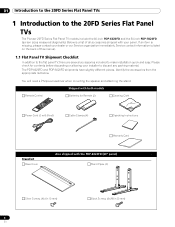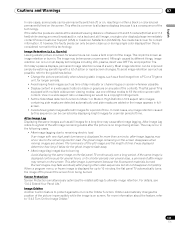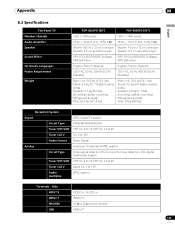Pioneer PDP-6020FD Support Question
Find answers below for this question about Pioneer PDP-6020FD - 60" Plasma TV.Need a Pioneer PDP-6020FD manual? We have 1 online manual for this item!
Question posted by Rpferns on June 1st, 2011
No Picture
I have sound but no picture. I went to tools and picture is off and I can't get it to turn on. Anyone able to help.
Current Answers
Related Pioneer PDP-6020FD Manual Pages
Similar Questions
Where Can I Get A Not Very Expensive Wall Mount For The 60 Inch Pioneer Plasma?
(Posted by Anonymous-171244 1 year ago)
Pioneer Pro607pu Plasma Tv
Where can I purchase a table top stand for the Pioneer PRO607PU 60" Plasma TV
Where can I purchase a table top stand for the Pioneer PRO607PU 60" Plasma TV
(Posted by bordergon3 6 years ago)
Can I Still Get A Table Stand For My Pioneer Elite 60' Plasma Pro-607pu?
How much does the Pioneer Elite 60" Plasma Pro-607PU weight? I need to purchase some sort of stand f...
How much does the Pioneer Elite 60" Plasma Pro-607PU weight? I need to purchase some sort of stand f...
(Posted by clcgmc 8 years ago)
Flashing Pixels
My Pioneer PureVision PRO607PU 60" Plasma TV has flashing pixels. can the flashing pixels be fixed?
My Pioneer PureVision PRO607PU 60" Plasma TV has flashing pixels. can the flashing pixels be fixed?
(Posted by meganzmom 8 years ago)
A Pioneer Speaker Bar Works Fine Thru My Cable Box But Not Pioneer Flat Screen
I recently purchases a Pioneer speaker bar, it works fine thru the cable box but not thru the Pionee...
I recently purchases a Pioneer speaker bar, it works fine thru the cable box but not thru the Pionee...
(Posted by tboukal1 10 years ago)