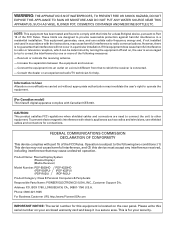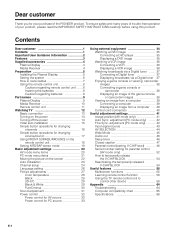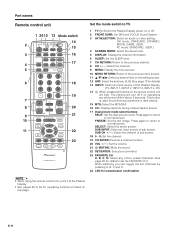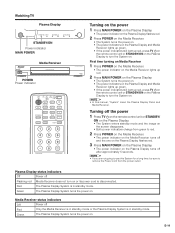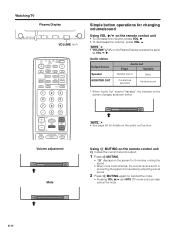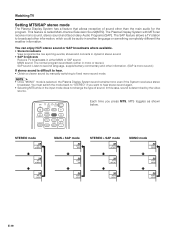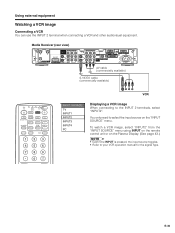Pioneer PDP5030HD Support Question
Find answers below for this question about Pioneer PDP5030HD - PDP - 503OHD.Need a Pioneer PDP5030HD manual? We have 1 online manual for this item!
Question posted by krarmstrong on August 16th, 2010
Input Button Skips Inputs
Why does input selector skip inputs?
Only selects inputs TV, Input1, and PC.
Skips all others.
Current Answers
Related Pioneer PDP5030HD Manual Pages
Similar Questions
Way To Skip All Non-hdmi Inputs When Using A Single 'input' Button?
Is there any way to disable or ignore all (unused) non-HDMI inputs on this TV? Perhaps in the System...
Is there any way to disable or ignore all (unused) non-HDMI inputs on this TV? Perhaps in the System...
(Posted by bshawcos 6 years ago)
If I Connect An R05u Media Receiver To My Pdp-5030hd Plasma Monitor Will It Work
(Posted by Elsnowy 10 years ago)
Usb Inputs Into Pioneer Pdp-5080hd Plasma Tv
Can I play pandora music (from my cell phone) thorugh the USB port of my Pioneer PDP-5080HD Plasma T...
Can I play pandora music (from my cell phone) thorugh the USB port of my Pioneer PDP-5080HD Plasma T...
(Posted by mikebritt17 10 years ago)
System Cables
I need to buy the grey and whites system cables to conect my PDP-5030HD Plasma TV into my PDP-R03U P...
I need to buy the grey and whites system cables to conect my PDP-5030HD Plasma TV into my PDP-R03U P...
(Posted by tafbox 11 years ago)
My Pioneer Plasma Tv Does Not Turn On
I press POWER on the Media Receiver. The power indicator on Media Receiver lights up red. Then I pr...
I press POWER on the Media Receiver. The power indicator on Media Receiver lights up red. Then I pr...
(Posted by lekountd 12 years ago)