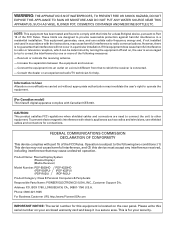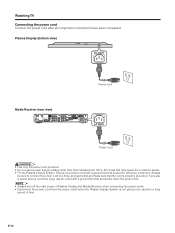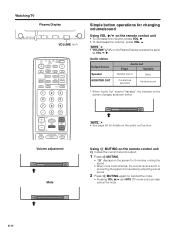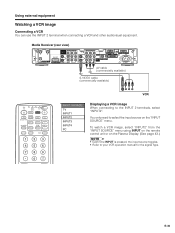Pioneer PDP5030HD Support Question
Find answers below for this question about Pioneer PDP5030HD - PDP - 503OHD.Need a Pioneer PDP5030HD manual? We have 1 online manual for this item!
Question posted by Anonymous-29122 on May 18th, 2011
Using Monitor Output
I am trying to use the monitor output to put into my Pioneer DVD-7000 DVR. I have run the cables and tried recording, but I get no video. I have an Svideo cable hooked up from Monitor out to Input2 Svideo in.
Any known problems with monitor out, such as enabling it or output levels?
Current Answers
Related Pioneer PDP5030HD Manual Pages
Similar Questions
Audio Output
How to change audio output on a pioneer TV model PDP6070HD
How to change audio output on a pioneer TV model PDP6070HD
(Posted by Anonymous-167773 3 years ago)
If I Connect An R05u Media Receiver To My Pdp-5030hd Plasma Monitor Will It Work
(Posted by Elsnowy 10 years ago)
Have Pioneer Pdp505cmx Plasma Tv What Is Needed To Use It With Regular Cable Box
there is no coax hookup for this tv so I am not sure what to do need help
there is no coax hookup for this tv so I am not sure what to do need help
(Posted by hobby71 10 years ago)
System Cables
I need to buy the grey and whites system cables to conect my PDP-5030HD Plasma TV into my PDP-R03U P...
I need to buy the grey and whites system cables to conect my PDP-5030HD Plasma TV into my PDP-R03U P...
(Posted by tafbox 11 years ago)
My Pioneer Plasma Tv Does Not Turn On
I press POWER on the Media Receiver. The power indicator on Media Receiver lights up red. Then I pr...
I press POWER on the Media Receiver. The power indicator on Media Receiver lights up red. Then I pr...
(Posted by lekountd 12 years ago)