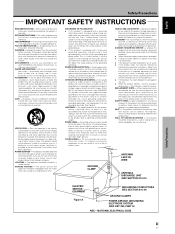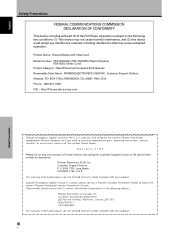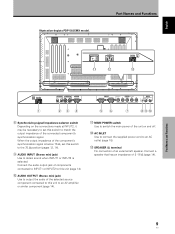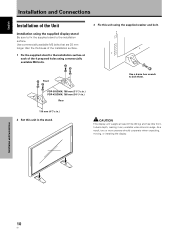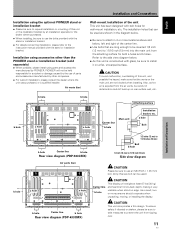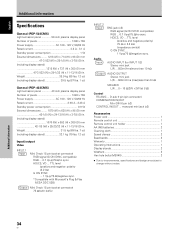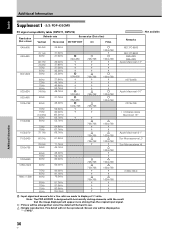Pioneer PDP-433CMX Support Question
Find answers below for this question about Pioneer PDP-433CMX.Need a Pioneer PDP-433CMX manual? We have 1 online manual for this item!
Question posted by molson51553 on September 23rd, 2012
My Pdp-433cmx Power Board Is Bad . I Have My Original Receipt . Is It Still Covr
Is the unit still covered in original recall .
Current Answers
Related Pioneer PDP-433CMX Manual Pages
Similar Questions
Does A Pioneer Avh-4100nex Has A Power Fuse Inside And Where?
(Posted by Miguelzelaya305 8 months ago)
No Light Up
suspect power supply. has..two blown small caps can we buy power board.
suspect power supply. has..two blown small caps can we buy power board.
(Posted by gerardconron 7 years ago)
My Tv Turns On Flashes Blurred Screen Then Powers Off What Can I Do To Fix This
My pioneer elite pro 1010 JD plasma tv powers on screen comes on blurred then powers off. I really l...
My pioneer elite pro 1010 JD plasma tv powers on screen comes on blurred then powers off. I really l...
(Posted by keithgayton 7 years ago)
Got A Pioneer Pdp-504pu Does Not Power On Only The The Light On The Power Button
bought a power supply from shop jimmy still does not work
bought a power supply from shop jimmy still does not work
(Posted by cessason 11 years ago)
Pdp-5040hd Power.
every time i turn on the plasma display i get a fuzzy picture for a few secs then it goes to standby...
every time i turn on the plasma display i get a fuzzy picture for a few secs then it goes to standby...
(Posted by lenbates 11 years ago)