Pioneer PDP-42A3HD Support Question
Find answers below for this question about Pioneer PDP-42A3HD.Need a Pioneer PDP-42A3HD manual? We have 1 online manual for this item!
Current Answers
There are currently no answers that have been posted for this question.
Be the first to post an answer! Remember that you can earn up to 1,100 points for every answer you submit. The better the quality of your answer, the better chance it has to be accepted.
Be the first to post an answer! Remember that you can earn up to 1,100 points for every answer you submit. The better the quality of your answer, the better chance it has to be accepted.
Related Pioneer PDP-42A3HD Manual Pages
Owner's Manual - Page 3


...Canadian ICES-003.
Please write this equipment does cause harmful interference to radio or television reception, which the receiver is for a class B digital device, pursuant to ...this product or
cords associated with accessories sold with electric appliances such as radios and televisions, use shielded cables and connectors for connections. English
WARNING: THE APPARATUS IS NOT...
Owner's Manual - Page 4


...Full White mode 36 Power Control 37 Switching the Plasma Display Off Automatically ...... 37 Setting the Plasma Display On Time 37 Setting the Plasma Display Off Time 37
10 Enjoying through these ...Mode 31 Customizing the Picture Settings 32 Using the Noise Reduction Feature 32 Setting the Color Temperature 33 Selecting the Sound Effect 33 Customizing the Sound Settings 34 Adjusting the ...
Owner's Manual - Page 5


...PDP-42A3HD/PDP-4214HD, you can be caused by other companies.
Plasma Display Systems are not blocked.
The following the recommendations listed below . To enjoy beautiful and bright images on the screen can be affected by displaying static images for example, a traditional tube-type television... VCR, DVD player or any still image, it is poor.
• Do not cover with a cloth, etc.
...
Owner's Manual - Page 7


... time for shorter periods of time over a long period of time. After-image (lag image) due to burning Avoid displaying the same image on the Plasma Display continuously over several hours, or for the after -images remaining on the screen will not disappear completely.
• The Auto Power Off function can...
Owner's Manual - Page 8
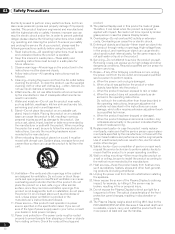
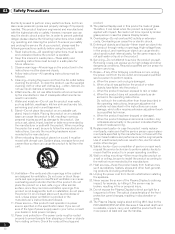
... of inadequate attachments can result in the instructions must be observed closely. 4. The Plasma Display weighs about 40.5 kg (89.3 lbs.) for example, by a qualified technician...Ventilation-The vents and other soft clothes (e.g., cotton, flannel). The plasma Display used to a strong impact, for the PDP-42A3HD/PDP-4214HD. Servicing-Do not attempt to rain or water. When a ...
Owner's Manual - Page 14
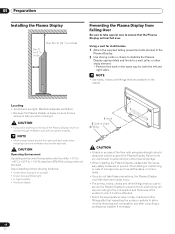
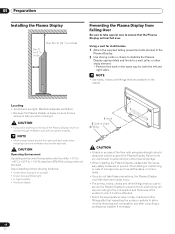
...do so could result in personal injury and physical damage.
• When installing the Plasma Display, please take the necessary safety measures to prevent it from falling or overturning ... • Under strong artificial light • In high humidity • Poorly ventilated
• A table or an area of the Plasma Display it will not receive enough ventilation and will not operate properly.
1...
Owner's Manual - Page 21


... of digital TV" in this case, the sound is selected, the Plasma Display sound remains mono even if the Plasma Display receives a stereo broadcast. In this manual designate TV channels that ...8226; In the multiscreen function, the sound of the MTS/SAP modes selected using the Multi-channel Television Sound (MTS) function.
• Stereo broadcasts
You can watch a TV program or monitor the...
Owner's Manual - Page 23


...
Menu configuration
Home Menu Tuner Setup
Item
Scan Channels Scan Analog Channel Scan Digital Channel Edit Channel List
Picture
AV Selection Brightness Contrast Sharpness Color Tint Noise Reduction Color Temp
Sound
Effect Bass Treble Balance Auto Volume Level SRS TruSurround XT Digital Audio Out
Screen
Screen Size Main Input PIP/TWIN Screen...
Owner's Manual - Page 27


... rating programs
On View
Move
Enter
Return
5 Select Change Password and press the \ or OK button
to change your password by pressing the numeric buttons
(0~9).
PDP-42A3HD/PDP-4214HD Your password No.:
If you do not forget it.
Change Password
New Password
Confirm
_ _ _ _
6 Enter your password by pressing the numeric buttons
(0~9), then re...
Owner's Manual - Page 28


...-13 R NC-17 X View
Adjust
Return
• The factory default is "View".
9 Press the EXIT button.
• The default password for a new Plasma Display is 0000.
5 Select Change Password and press the ...children (under the age of violence, which they may
see on the Canadian Radio-Television and Telecommunications Commission (CRTC) policy.
TV Rating-Children: Age - 08 Tuner Setup...
Owner's Manual - Page 29


.... Text2 - CC1 -
Text4
• The factory default is "CC1".
6 To set up Closed Captions...Plasma Display is 0000.
CC3 - Recommended for viewing with parent.
13ans+
Over 13 years: Could contain scenes of frequent violent scenes and therefore recommended for viewing with some television...Font Size, Font Style, Foreground Color, Background Color or Digital Option), then press ...
Owner's Manual - Page 31


... Color Tint Noise Reduction Color Temp
Standard 30 30 30 30 30 Off
Standard Dynamic Movie Game User
Move
Enter
Return
Item
Description
Standard
For a highly defined image in a normally
(factory default)...EXIT button.
• You can select a time period of 10 to 240 minutes after which the Plasma Display automatically switches to standby mode.
1 Press the MENU button.
2 Press the c or d...
Owner's Manual - Page 32


...required option as
follows: On - Off
Picture AV Selection Brightness Contrast Sharpness Color Tint Noise Reduction Color Temp
Standard On 30 Off 30 30 30 30 Off
Move
Enter
Return
...the options, the picture mode is displayed. 09 Adjustments and Settings
Customizing the Picture Settings
This Plasma Display has several setting options that allow you to control the picture quality.
1 Press the...
Owner's Manual - Page 33


... c or d button to move to customize the setting as follows: Flat - User
Allows the user to Color Temp, then
press the a or OK button.
Selecting the Sound Effect
You can enjoy sound effects like in a
(factory default) movie theater. Speech - Music
Suitable for the programs with reddish tone
5 Press the EXIT button.
Low...
Owner's Manual - Page 34


...Flat 50 50 R 1 Off On
PCM
PCM Digital
Move
Enter
Return
Item PCM (factory default)
Ÿ Digital
Description
Always the sound is a trademark of signals. TruSurround XT technology..."Effect" is automatically switched to "User".
09 Adjustments and Settings
Customizing the Sound Settings
This Plasma Display has several setting options that allow you to control the sound quality.
1 Press the...
Owner's Manual - Page 35


... 1 VIDEO 2 VIDEO 3 S-VIDEO 1 S-VIDEO 2 S-VIDEO 3 COMPONENT 1 COMOPNENT 2 HDMI
• The Plasma Display switches to select the language (English,
Spanish or French). System Menu Language Audio Language Clock Setting Parental Control
English English
English Spanish French
Move
Enter
Return
• The factory default is always set to "Full".)
• To enlarge 4:3 normal aspect ratio...
Owner's Manual - Page 37


...button to move to Off Timer by pressing the c or d button, then press the OK button.
Switching the Plasma Display Off Automatically
1 Press the MENU button. 2 Press the c or d button to move to System, ... the a or OK button
again.
4 Move to select the required option (On
or Off). • The factory default is "On".
6 Press the EXIT button.
• If "Auto Power Off" is no input of a ...
Owner's Manual - Page 42


...picture
• Adjust the color settings. • Check that the correct broadcast system is affecting the Plasma Display, then move it further away. • Plug the Plasma Display into a different wall...Check the volume.
• Normal picture but no
obstacles between the remote control and the Plasma Display. • Check that is selected.
• Sound and picture interference
• ...
Owner's Manual - Page 43


... normal size after two to each type of definition properly.
This action is completed. This Plasma Display is designed to scale to three seconds. Appendix
11
English
INFORMATION NOTICE: The video program that you switch between television and an external digital video recorder (D-VHS), or when your recorded program switches between different...
Owner's Manual - Page 44


... multiplex
Terminals
Rear DTV-ANTENNA IN
ANTENNA/CABLE IN
VIDEO 1
VIDEO 2
COMPONENT 1
COMPONENT 2
HDMI
MONITOR OUT
DIGITAL OUT
RS-232C
Side VIDEO 3
OSD
42" Plasma Display, Model: PDP-42A3HD/PDP-4214HD 1 024 × 768 pixels 10 W + 10 W (1 kHz, 1 %, 4 Ω) SRS TruSurround XT 120 V AC, 60 Hz, 270 W (max) (2.5 W Standby) 1 235 (W) × 699 (H) × 252...
Similar Questions
Connecting To My Phone To This T.v
I Actually have 2 Questions one is what is the simplest way to connect This T.V. to a Moto g7 power ...
I Actually have 2 Questions one is what is the simplest way to connect This T.V. to a Moto g7 power ...
(Posted by willie1962ww69 4 years ago)
What's The Code To Progam My Direct Tv Remote? My Tv Is A Pioneer Pdp-42a3hd
Pioneer PDP- 42A3HD
Pioneer PDP- 42A3HD
(Posted by Smoothebass 6 years ago)
Pioneer Plasma Tv Pdp-5010fd Does Not Turn On
(Posted by navale 9 years ago)
Pdp-505hd Lost Color On Screen
How do I get color back after losing it with remote control.
How do I get color back after losing it with remote control.
(Posted by aero4u 9 years ago)
Pioneer Pdp-42a3hd Stand Replacement
Information on the stand base, stand leg and stand base cover (trying to avoid using the wall mount)...
Information on the stand base, stand leg and stand base cover (trying to avoid using the wall mount)...
(Posted by beccajames69 12 years ago)

