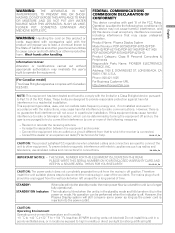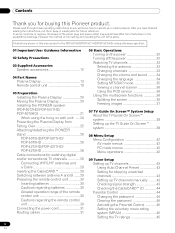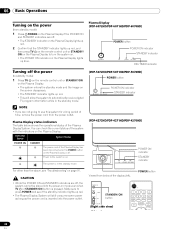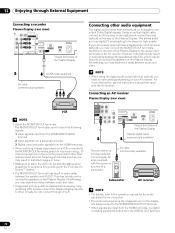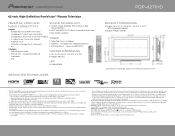Pioneer PDP-4271HD Support Question
Find answers below for this question about Pioneer PDP-4271HD.Need a Pioneer PDP-4271HD manual? We have 2 online manuals for this item!
Question posted by kmippolit on March 23rd, 2014
How Do I Program Cable Channels Into My Tv
we cannot get all of our cable channels on this tv but can get them on our smart tv. We are trying to use the tuner on ANT A or B to program in our cable channels but this is not working. We don"t know what to do.
Current Answers
Related Pioneer PDP-4271HD Manual Pages
Similar Questions
12/24/2017 I Have 2007 Pioneer Elite Plazma Tv P607pu 60” And It’s Connev
12:24/20172007 Pioneer Elite plazma TV P607 PU is connencted to Direct TV but is no longer communica...
12:24/20172007 Pioneer Elite plazma TV P607 PU is connencted to Direct TV but is no longer communica...
(Posted by ross1500 6 years ago)
I Have A Pioneer Model Pdp 4300 Can't Find A Cable Box
(Posted by merrileewilliams 7 years ago)
Cable Tv Through Plasma Moniter
how do I hook up cable TV with coax cable or rca cables to my plasma 503-cmx moniter?
how do I hook up cable TV with coax cable or rca cables to my plasma 503-cmx moniter?
(Posted by Anonymous-153949 8 years ago)
Where Can I Purchase A Stand For A Pioneer Pdp-4271hd Flat Screen Tv?
Where can I purchase a stand for a Pioneer PDP-4271HD flat screen tv?
Where can I purchase a stand for a Pioneer PDP-4271HD flat screen tv?
(Posted by rick72 9 years ago)
I Need The Cablecard Id, Host Id, Data Id And Cablecard S/n For My Pdp-4271hd Tv
(Posted by janetmcgill 12 years ago)