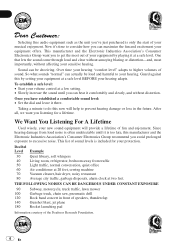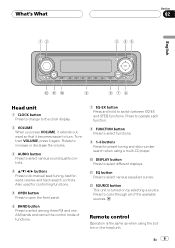Pioneer P3500 Support Question
Find answers below for this question about Pioneer P3500 - Single Play Compact Disc.Need a Pioneer P3500 manual? We have 2 online manuals for this item!
Question posted by pockets419 on March 24th, 2014
Pioneer 3500 Bhs Use External Hard Drive
Can the pioneer 3500 bhs use external hard drives? Tried multiple formats for a 500 gig plz help.
Current Answers
Related Pioneer P3500 Manual Pages
Similar Questions
Making A Output Into A Input On My Pioneer Supper Tuner 3d Eeq Mosfet Deh-p3500
ok i have read the book on it and got up the auz and i can get sound through my front speakers but n...
ok i have read the book on it and got up the auz and i can get sound through my front speakers but n...
(Posted by jaws420365 9 years ago)
I Want To Use A Pens Drive In Existing Car Stereo.so Help Me How To Connect A
Pen Drive
Pen Drive
(Posted by rajnag0354 9 years ago)
My Pioneer 3500 Reverse Camera Black Screen Stays On.
My pioneer 3500 in dash camera screen stays on I've tried everything I can think of. I connected th...
My pioneer 3500 in dash camera screen stays on I've tried everything I can think of. I connected th...
(Posted by Baldlincoln1 10 years ago)
What Does Error 11 Mean On Display When Trying To Play A Disc?
(Posted by RUFFRIDERJ27 12 years ago)