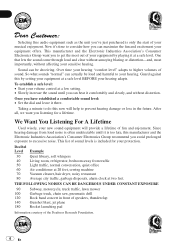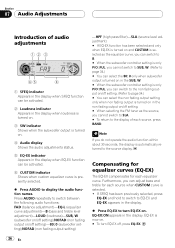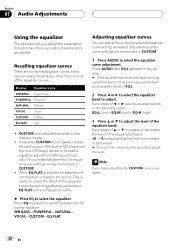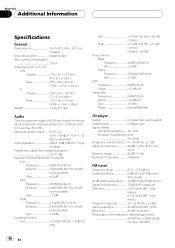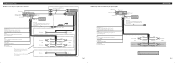Pioneer P3500 Support Question
Find answers below for this question about Pioneer P3500 - Single Play Compact Disc.Need a Pioneer P3500 manual? We have 2 online manuals for this item!
Question posted by jaws420365 on April 7th, 2015
Making A Output Into A Input On My Pioneer Supper Tuner 3d Eeq Mosfet Deh-p3500
ok i have read the book on it and got up the auz and i can get sound through my front speakers but nothing come through my subs if this helps im using my cell phone to try to play music. Can u please help me and give me step by step what to do i know there is another input. bus port i think but i dont have that and i really need to get this working
Current Answers
Related Pioneer P3500 Manual Pages
Similar Questions
How To Get To Advanced Menu Pioneer Deh-2000mb Super Tuner 3d
How to enter the advanced audio menu on my pioneer deh2000mb super tuner 3d
How to enter the advanced audio menu on my pioneer deh2000mb super tuner 3d
(Posted by ryankevans17 6 years ago)
How To Put In A Aux Jack Into A Eeq Mosfet 50wx4 Pioneer Super Tuner 3d
deh-1500
deh-1500
(Posted by amTarug 9 years ago)
Pioneer 3500 Bhs Use External Hard Drive
Can the pioneer 3500 bhs use external hard drives? Tried multiple formats for a 500 gig plz help.
Can the pioneer 3500 bhs use external hard drives? Tried multiple formats for a 500 gig plz help.
(Posted by pockets419 10 years ago)
My Pioneer 3500 Reverse Camera Black Screen Stays On.
My pioneer 3500 in dash camera screen stays on I've tried everything I can think of. I connected th...
My pioneer 3500 in dash camera screen stays on I've tried everything I can think of. I connected th...
(Posted by Baldlincoln1 10 years ago)
How To Fix Wires On Pioneer Deh-1500 Super Tuner 3d
(Posted by Virgoblue27 10 years ago)