Pioneer MVH-P8300BT Support Question
Find answers below for this question about Pioneer MVH-P8300BT.Need a Pioneer MVH-P8300BT manual? We have 2 online manuals for this item!
Question posted by aclemons on January 11th, 2012
Radio Stations
I just purchased a car without a manual and I would like to know how to change or reset the channels.
Thanks so much - Anese
Current Answers
There are currently no answers that have been posted for this question.
Be the first to post an answer! Remember that you can earn up to 1,100 points for every answer you submit. The better the quality of your answer, the better chance it has to be accepted.
Be the first to post an answer! Remember that you can earn up to 1,100 points for every answer you submit. The better the quality of your answer, the better chance it has to be accepted.
Related Pioneer MVH-P8300BT Manual Pages
Owner's Manual - Page 2


... User 6 For Canadian model 6 The Safety of Your Ears is especially important that you for purchasing this manual. Basic operations 15 - Browsing for Pioneer products 7 In case of trouble 7 Visit our website 7 Resetting the microprocessor 8 Demo mode 8 About this manual 8
Operating this unit Head unit 9 Remote control 9 Basic operations 10 Use and care of...
Owner's Manual - Page 3


... code 41 Changing the picture adjustment 41
Available accessories HD Radioä tuner 42
- Storing and recalling stations 43 - Basic operations 44 - Contents
English
- Basic operations 42 - Storing and recalling stations 42 - Function settings 42 XM tuner 43 - Basic operations 43 - Function settings 43 - Selecting a channel from a channel
category 46 - Displaying the Radio ID...
Owner's Manual - Page 6


..., and (2) this unit are allocated for an uncontrolled environment and meets the FCC radio frequency (RF) Exposure Guidelines in conjunction with any interference received, including interference that it...this unit
The tuner frequencies on this device must not be deceiving. Section
02 Before you start
FCC ID: AJDK029 MODEL NO.: MVH-P8300BT IC: 775E-K029 This equipment complies with...
Owner's Manual - Page 8


....
2 Press RESET with ignition switch on/off operations may drain battery power. To cancel the demo mode, operate the function in the following instructions, USB memories, USB portable audio players, and SD memory cards are collectively referred to as "USB storage devices". In this manual
This manual describes operations of both MVH-P8300BT and MVH-P7300. Refer...
Owner's Manual - Page 9


...
Part
AUX input jack (3.5 mm stereo/ 5 video jack) Microphone input jack for MVH-P8300BT
Part 9 +/- (VO-
CAUTION
Use an optional Pioneer USB cable (CD-IU50) to connect the USB audio player/USB memory as any device connected directly to access the
SD memory card
slot... unit and may be dangerous.
Press to perform manual seek tuning, fast forward, reverse and track search controls.
En 9
Owner's Manual - Page 10


...preset the desired station. play ....devices attached to perform manual seek
tuning, fast forward, reverse and
i
Thumb pad
track search controls.
l
0 to 9 buttons
Press to pause or resume playback. Press and hold one AM band.
Not used . by pressing a/b/c/d and thumb pad of the remote control. ee
Press to directly select the desired channel...
!
Video (DivX video files)-Photo...
Owner's Manual - Page 11


...
used for MVH-P8300BT
WARNING ! Notes ! When this unit's blue/white lead is turned on. CAUTION !
Selecting a source 1 Press SRC/OFF to operate. Keep the battery out of the reach of the
front panel to cycle between:
XM (XM tuner)-SIRIUS (SIRIUS tuner)-Digital Radio (HD Radio tuner)/Radio (tuner)-USB (USB storage device)/iPod (iPod...
Owner's Manual - Page 16


...the tag, you make the purchase.
! to confirm the selection. to display the function menu.
2 Turn M.C.
again.
16 En if appears in to the broadcast station. 2 Press and hold ... of weaker stations. 3 Press M.C. to set the function.
BSM (best stations memory)
BSM (best stations memory) automatically stores the six strongest stations in to only those radio stations with sufficiently ...
Owner's Manual - Page 24


...want to display the setting mode. 2 Turn M.C. changes to App, opera-
The following : compatibility issues ...radio is available at
http://www.pandora.com/register or through the Pioneer car audio/video products, including, but not limited to, creating new stations, deleting stations, emailing current stations...Searching the list by connecting your device. (Search Apple iTunes App Store...
Owner's Manual - Page 29
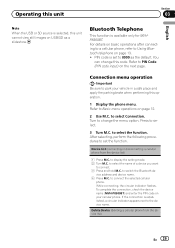
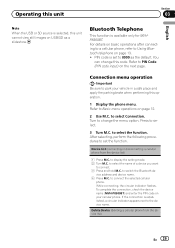
... telephone on page 12.
2 Use M.C. Turn to display the setting mode. 2 Turn M.C. To complete the connection, check the device name (MVH-P8300BT) and enter the PIN code on USB/SD as the default.
to change this operation.
1 Display the phone menu. Refer to select.
3 Turn M.C.
Press to Basic menu operations on page 13. ! If...
Owner's Manual - Page 30


... a cellular phone to connect to this unit. ! To complete the connection, check the device name (MVH-P8300BT) and enter the PIN code on your cellular phone to this unit on temporarily. PIN ...Display the phone menu. Special Device (setting a special device)
Bluetooth devices that are already paired, Memory
Full is displayed and it is not possible to change the menu option. in the ...
Owner's Manual - Page 36


...telephone ! BT Ver. sor) version of the car interior acoustic characteristics.
! Press to scroll just once. 1 Press M.C. Set to off .
...MVH-P8300BT. 1 Press M.C. play. Turn to select. This function is used to change the mode. Turn to update this unit is connected to car phones or portable telephones in the car, or remove them from the speakers when measuring the car...
Owner's Manual - Page 38
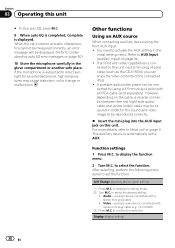
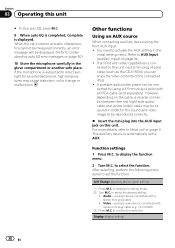
...cable
! This auxiliary device is displayed. Video - A portable audio/video player can enjoy the video contents of the connected iPod. ! to display the setting mode. 2 Turn M.C. A/V Change (auxiliary device signal setting)
1 Press... 4-pole mini plug cable (e.g., CD-V150M)
3 Press M.C. When the car's interior acoustic characteristics cannot be measured correctly, an error message will be...
Owner's Manual - Page 39


... functions will differ depending on the remote control (MVH-P8300BT only). For details concerning these functions, refer to 6 on the connected
external unit. Using the functions allocated to 1 to select.
Function 1 (function 1)-Function 2 (function 2)-Function 3 (function 3)-Function 4 (function 4)-Auto/Manual (auto/manual)
Switching the display indication
Display indication can switch...
Owner's Manual - Page 43
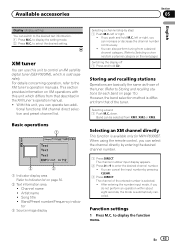
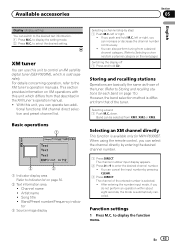
... perform tuning from a desired channel category. (Refer to Storing and recalling stations for MVH-P8300BT.
You can use this unit which is selected. ! After entering the number input mode, if you can select the channel directly by entering the desired channel number.
1 Press DIRECT. En 43 to the XM tuner's operation manuals.
If you push and hold...
Owner's Manual - Page 46


...The game alert function is displayed. to the SIRIUS plug-andplay unit's manuals. to switch to the other teams. Up to store the selected team...to the game. !
When another source is displayed and additional teams cannot be selected. ! Selecting a channel from the station you are currently playing, you have already selected 12 teams,
FULL is selected, instant re- to select ...
Owner's Manual - Page 50
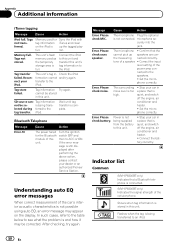
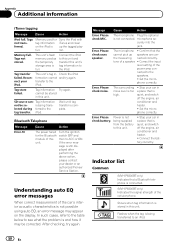
.... Reconnect your dealer or an authorized Pioneer Service Station.
Turn the ignition switch OFF and then to this unit.
! After checking, try again. The microphone Plug the optional is too high.
!
Confirm that a Bluetooth telephone is connected.
(MVH-P8300BT only) Indicates the signal strength of the car's interior acoustic characteristics is still displayed after...
Owner's Manual - Page 51
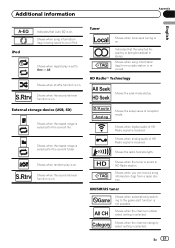
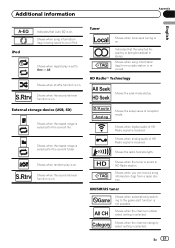
...Radio station.
Shows when random play is set to your iPod.
Shows the radio field strength.
Additional information
Appendix
English
iPod
1
Indicates that the selected frequency is received. Shows when shuffle function is on . External storage device... CH
Shows when the channel number select setting is selected. En 51
Category Shows when the channel category select setting is...
Owner's Manual - Page 57


... channels of iBiquity Digital Corporation. ! HD Radioä, HD Radio Readyä, and the
HD Radio Ready logo are trademarks of Dolby Laboratories. To obtain your files into DivX video....under license from coast to play purchased DivX Video-on how to the satellite radio tuner owner's manual. ! ABOUT DIVX VIDEO-ON-DEMAND: This DivX Certifiedâ device must be controlled by DivX, Inc...
Installation Manual - Page 1


... outlet.
- Ground wire
POWER AMP
Other devices
Metal parts of car's body
(Another electronic
device in the car)
Important
• When this unit is ...car's body. Connect this unit in order to share the power to other hazards. RDS MEDIA CENTER RECEIVER AUTORADIO MULTIMEDIA RDS RECEPTOR Y CENTRO DE COMUNICACIONES RDS
MVH-P8300BT
MVH-P7300
Installation Manual Manuel d'installation Manual...
Similar Questions
Erratic Changes On Radio Station Channels
How to stop the radio from haphazardly changing radio station channels or songs in a disc
How to stop the radio from haphazardly changing radio station channels or songs in a disc
(Posted by pwamae 2 years ago)
Radio Stations Not Working
i took out my batterythen put it back in when turn on radio the radio stations was not working
i took out my batterythen put it back in when turn on radio the radio stations was not working
(Posted by johnsona79 10 years ago)
Avh-1400dvd How To Save Radio Stations
How can I program and save fm and am radio stations to the interface
How can I program and save fm and am radio stations to the interface
(Posted by brockdomain 11 years ago)

