Pioneer AVH-P1400DVD Support Question
Find answers below for this question about Pioneer AVH-P1400DVD.Need a Pioneer AVH-P1400DVD manual? We have 1 online manual for this item!
Question posted by brockdomain on August 27th, 2012
Avh-1400dvd How To Save Radio Stations
How can I program and save fm and am radio stations to the interface
Current Answers
There are currently no answers that have been posted for this question.
Be the first to post an answer! Remember that you can earn up to 1,100 points for every answer you submit. The better the quality of your answer, the better chance it has to be accepted.
Be the first to post an answer! Remember that you can earn up to 1,100 points for every answer you submit. The better the quality of your answer, the better chance it has to be accepted.
Related Pioneer AVH-P1400DVD Manual Pages
Owner's Manual - Page 2


...Radioä tuner About HD Radioä broadcasting 20 Introduction of HD Radio tuner
operations 20
XM/SIRIUS tuner Introduction of XM/SIRIUS tuner
operations 22
Playing moving images Introduction of video...
operations 36 Bluetooth audio operations 37
Detailed instructions Storing and recalling stations 39 Storing the strongest stations 39 Tuning in to User 7 The Safety of the remote control...
Owner's Manual - Page 3


...Radio signals 39 Using iTunes tagging 40 Switching the media file type 40 Operating the DVD menu 41 Operating this unit's iPod function from your
iPod 41 Random play (shuffle) 42 Repeating playback 42 Playing videos from your iPod 42 Browsing for a video...and playing the QuickMix/station
list 48 Switching ...Connecting to a Bluetooth device
automatically 56 Displaying Bluetooth Device address 56
Menu ...
Owner's Manual - Page 7


... NO.: AVH-P1400DVD This device complies with Part 15 of FCC Rules and Industry Canada licence-exempt RSS standard(s). This equipment has very low levels of RF energy that may cause undesired operation of this device must accept any interference, including interference that may cause undesired operation.
Consult the dealer or an experienced radio/TV...
Owner's Manual - Page 11


...mm stereo/ b video jack) Use to connect an auto EQ microphone.
Part
HOME 4 Displaying the
home display. nector lid. What's what
Section
03
What's what
Head unit
(AVH-P4400BH)
1 2 345 6 7
9
8
(AVH-P3400BH/AVH-P2400BT/AVHP1400DVD)
... (AVH-P3400BH/AVH-P2400BT/AVHP1400DVD) Use an optional Pioneer USB cable (CD-U50E) to connect the USB audio player/USB memory as any device connected...
Owner's Manual - Page 12


...ESC
Operation
Press to the next track (chapter).
Press to go to pause or resume playback.
Press to recall radio station frequencies assigned to perform fast reverse.
Press to preset tuning keys. Press to select the tuner band when tuner ... modes when playing discs and USB storage devices with compressed audio and audio data (CDDA) such as a source. Press to stop playback.
Owner's Manual - Page 15


... icon and then touch the desired
source name. ! Built-in Digital Radio tuner
(Function of Radio. (AVH-P2400BT/AVH-P1400DVD) ! External unit 2 ! Notes
! USB/iPod is displayed when no device is connected. - Turning the source on . Built-in Bluetooth audio
(Function of Radio with these models. (AVH-P4400BH/AVH-P3400BH)
Adjusting the volume 1 Press +/- (VOLUME/VOL) to switch the...
Owner's Manual - Page 19
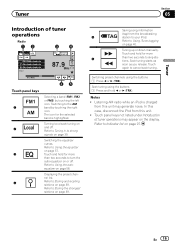
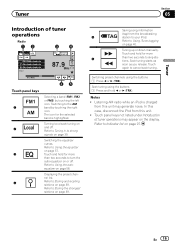
Switching the equalizer curves. Refer to Storing and recalling stations on page 58.
Refer to Using the autoequalizer on page 39.
Listening AM radio while an iPod is highlighted. Touch panel keys not listed under Introduction of tuner operations
Radio
12
34
Radio Local
FM1 AM
Abcdeabcdeabcde Abcdeabcdeabcde Abcdeabcdeabcde
P.ch 2
Wed 28 May
12:45...
Owner's Manual - Page 20


... PM
FM1
3/5
Abcdeabcdeabcde P.CH 2
87.9 MHz
87.9 MHz
TAG
9
87
(AVH-P2400BT/AVH-P1400DVD)
This receiver is ready to receive HD Radio broadcasts when connected to the superior user experience of content and the means to traditional main stations are extra local FM channels. HD Radio broadcasting features the following: ! Digital, CD-quality sound. Section
06 HD...
Owner's Manual - Page 21
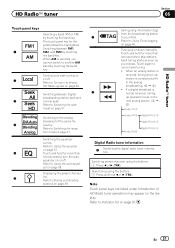
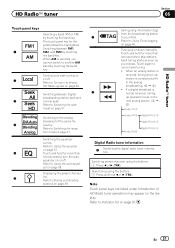
...Saving song information (tag)
7
TAG from the broadcasting station to another AM
band by touching the band
key. Touch and hold for more than
two seconds to
cancel seek tuning.
! Touch again to skip stations...analog station is highlighted.
Refer to Switching the seek
HD
mode on page 97. HD Radioä tuner
Section
06
HD Radioä tuner
Touch panel keys
Selecting a band (FM or...
Owner's Manual - Page 23
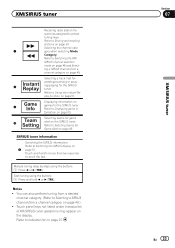
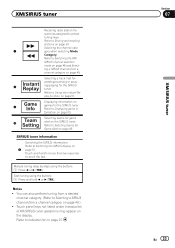
XM/SIRIUS tuner
Recalling radio station fre-
Selecting the channel cate-
7
gory when selecting Mode
Category. ing a SIRIUS channel from a desired
channel category. (Refer to Storing and recalling
stations on page 39. Refer to Switching the XM/
SIRIUS channel selection
mode on page 97.
Manual tuning (step by step) using the buttons 1 Press and...
Owner's Manual - Page 30


...that is a music service not affiliated with Pandora. ! Pandora Internet radio is compatible with Pioneer. Section
10 Using Pandoraâ
Introduction of ...car audio/video products. Pandora's service is available at http://www.pandora.com/register or through the Pioneer car audio/video products, including, but not limited to, creating new stations, deleting stations, emailing current stations...
Owner's Manual - Page 34


... performing this unit, use Bluetooth telephone (AVHP4400BH/AVH-P3400BH/AVH-P2400BT).
Refer to Using the missed, re-...on page 54. If you connect more than one device at a time, connected device may be limited depending on the cellular phone connected...Off
*0#
+
C
8b 9a
Important
! Telephone standby display
1
Radio
FM1 AM
Abcdeabcdeabcde Abcdeabcdeabcde
Wed 28 May
12:45 PM
1
...
Owner's Manual - Page 39


....
3 Touch c or d on Level to select the desired level. (AVH-P2400BT/AVH-P1400DVD) Level1-Level2-Level3-Level4 (AVH-P4400BH/AVH-P3400BH) FM: Level1-Level2-Level3-Level4 AM: Level1-Level2 # The highest level setting allows reception of only the strongest stations, while lower levels allow the reception of HD Radio tuner operations on page 20. The preset channel list...
Owner's Manual - Page 40


...This function can be saved from the broadcasting station to your iPod. iPod touch 1st generation - iPod nano 3rd generation - iPhone 3G - The song information (tag) can be operated with video - Refer to ...indicator is displayed while the desired song is displayed. When you cannot use an HD Radio tuner (GEX-P20HD). The songs will show up to 50 songs can switch between media...
Owner's Manual - Page 71


..., refer to the instruction manual for Bluetooth wireless connection on page 34. 2 Touch Connection to select a device. 3 Start to search for this unit will display on page 14.
Note You can customize menus except Video Setup menu.
2 Touch and hold the menu column to register it and your phone to search. Refer...
Owner's Manual - Page 84


Section
17 Installation
When connecting with optional CD-IU201V cable
This product USB input
iPod with video capabilities (sold separately)
Dock connector
AUX input (AUX)
1.5 m (4 ft. 11 in.)
USB cable (Supplied with this unit for other models.)
Interface cable (CD-IU201V) (sold separately)
2 m (6 ft. 7 in.)
84 En Sold separately for AVH-P4400BH.
Owner's Manual - Page 97


... when song information (tag) is being saved to your cellular phone is disconnected from an HD Radio station is being played.
The level shown on . Shows when analog audio of HD Radio signal is received. Shows when digital audio of HD Radio signal is received. Shows while searching a song/ video in the battery strength indicator area...
Owner's Manual - Page 104


...video image by PIONEER CORPORATION is protected by Bluetooth SIG, Inc. Image quality will no longer be able to use harsh or abrasive chemical cleaners. Keeping the display in possible damage.
! Do not use Bluetooth wireless technology, devices must be projected.
file) ! Bluetooth is a short-range wireless radio...nearest authorized PIONEER Service Station. When wiping the ...
Owner's Manual - Page 105


...radio tuner operation, please refer to play purchased DivX Video-on-Demand (VOD) movies. Additional information
Appendix
Additional information
DVD video is an official DivX Certifiedâ device that plays DivX video... Satellite Radio Tuner for more information on -demand applications. To obtain your dealer or nearest authorized Pioneer service station regarding the satellite radio tuner ...
Owner's Manual - Page 106


AVH-P4400BH and AVH-P3400BH
HD Radio Technology manufactured under license from iBiquity Digital Corporation. Pandora Pandora is on SiriusXM, getting over 130 channels, including the most commercial-free music, plus the best sports, news, talk and entertainment. U.S. HD Radioä and the HD, HD Radio, and "Arc" logos are proprietary trademarks of Pandora Media, Inc...
Similar Questions
Erratic Changes On Radio Station Channels
How to stop the radio from haphazardly changing radio station channels or songs in a disc
How to stop the radio from haphazardly changing radio station channels or songs in a disc
(Posted by pwamae 2 years ago)
How To Set Radio Stations On Pioneer Avh 1400dvd
(Posted by LegMegha 10 years ago)
Radio Stations Not Working
i took out my batterythen put it back in when turn on radio the radio stations was not working
i took out my batterythen put it back in when turn on radio the radio stations was not working
(Posted by johnsona79 10 years ago)

