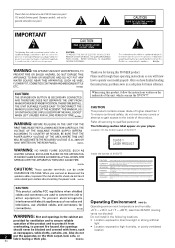Pioneer HTZ-77DV Support Question
Find answers below for this question about Pioneer HTZ-77DV.Need a Pioneer HTZ-77DV manual? We have 2 online manuals for this item!
Question posted by crvr on August 6th, 2011
External Dvd Player
Can one attache a external dvd player to a Pioneer HTZ-77DV system, if so how?
Current Answers
Related Pioneer HTZ-77DV Manual Pages
Similar Questions
I Cant Connect To The Bluetooth
i am not able to connect any device via Bluetooth to my pioneer Htz-bd 32
i am not able to connect any device via Bluetooth to my pioneer Htz-bd 32
(Posted by kemekalgh 2 years ago)
Remote Control For Pioneer Htz-77dv
1. Remote Control Spoil and where to look for replacement?2. How to adjust volume in the DVD player,...
1. Remote Control Spoil and where to look for replacement?2. How to adjust volume in the DVD player,...
(Posted by alanliew2633 9 years ago)
Won't Play Cds And Mp3s
Our Pioneer Home Theater normally used to play CDs, MP3, USB and DVDs. For almost 2 years now, it wi...
Our Pioneer Home Theater normally used to play CDs, MP3, USB and DVDs. For almost 2 years now, it wi...
(Posted by cabillamarife 12 years ago)
Volume!
hey i have a HTZ-77DVD system and when i tries to turn up the system it turns up but it will not tur...
hey i have a HTZ-77DVD system and when i tries to turn up the system it turns up but it will not tur...
(Posted by brandonh666 13 years ago)
Pioneer Htp-2920 Home Theater SystemConnect To Cable Box Or Tv?
I hooked up htp2920 as instructed. I hooke the cables from the pioneer system directly to tv., not...
I hooked up htp2920 as instructed. I hooke the cables from the pioneer system directly to tv., not...
(Posted by mmorris3 13 years ago)