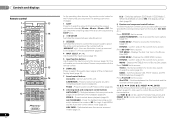Pioneer HTP-072 Support Question
Find answers below for this question about Pioneer HTP-072.Need a Pioneer HTP-072 manual? We have 2 online manuals for this item!
Question posted by karlvandegoede on March 17th, 2016
I Want To Set My Settings Back To Original
My Pioneer HTP-072 is not sounding as it originally did. I have no sub woofer and the small rear speakers are not making sound either. Is there a way to reset the settings to the original settings?
Current Answers
Related Pioneer HTP-072 Manual Pages
Similar Questions
Can I Hook A Amplifier To My Pioneer Vsx-519v
(Posted by jimmyfrazier49 9 months ago)
I Cant Connect To The Bluetooth
i am not able to connect any device via Bluetooth to my pioneer Htz-bd 32
i am not able to connect any device via Bluetooth to my pioneer Htz-bd 32
(Posted by kemekalgh 2 years ago)
Messed Up A Setting And Right Channel Not Working Need To Do Factory Reset.
Please let me know how to do a factory reset.
Please let me know how to do a factory reset.
(Posted by Anonymous-165661 4 years ago)
Activating Surround Speakers On Pioneer 5.1
System Htp-071
how to activate surround speakers for general listening
how to activate surround speakers for general listening
(Posted by hblau9 10 years ago)
Pioneer Htp-2920 Home Theater SystemConnect To Cable Box Or Tv?
I hooked up htp2920 as instructed. I hooke the cables from the pioneer system directly to tv., not...
I hooked up htp2920 as instructed. I hooke the cables from the pioneer system directly to tv., not...
(Posted by mmorris3 13 years ago)