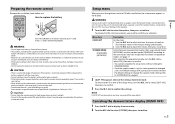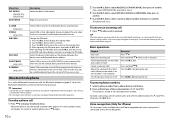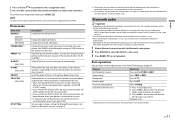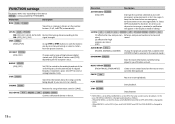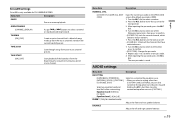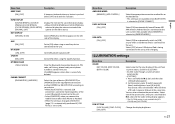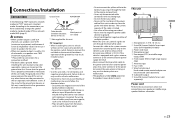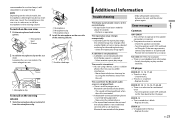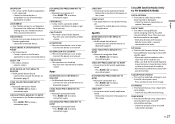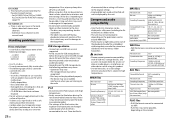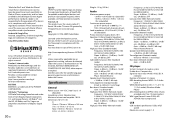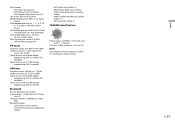Pioneer FH-X731BT Support Question
Find answers below for this question about Pioneer FH-X731BT.Need a Pioneer FH-X731BT manual? We have 1 online manual for this item!
Question posted by Tibuut on August 24th, 2023
Where Can I Get Brand New Pioneer Fh-x731bt
The person who posted this question about this Pioneer product did not include a detailed explanation. Please use the "Request More Information" button to the right if more details would help you to answer this question.
Current Answers
Answer #1: Posted by HelpHero on August 24th, 2023 9:15 PM
I hope this is helpful? PLEASE "ACCEPT" and mark it "HELPFUL" to complement my little effort. Hope to bring you more detailed answers.
Helphero
Related Pioneer FH-X731BT Manual Pages
Similar Questions
Need A Wiring Harness
I have a kEH P-2030 car radio and lost the wording harness and can't seem to find one is there a alt...
I have a kEH P-2030 car radio and lost the wording harness and can't seem to find one is there a alt...
(Posted by rondog5651 1 year ago)
Radio Stop Out Putting Sound
all of a sudden after 2 years the radio stopped out putting sound. No fuses are burnt the speakers a...
all of a sudden after 2 years the radio stopped out putting sound. No fuses are burnt the speakers a...
(Posted by genejoshua1985 7 years ago)
It Won't Turn On
I bought the pioneer brand new from Walmart and when I hooked it and installed it with a wiring harn...
I bought the pioneer brand new from Walmart and when I hooked it and installed it with a wiring harn...
(Posted by Crazywade9o 7 years ago)
Where Can I Get A Plug On Back Of Stereo Model Number Deh-x6500bt
(Posted by catmando263 8 years ago)
Pioneer Deh-p47dh Wont Eject
Insert a brand new cd and the unit took it in fine but didn't start playing and when you hit the eje...
Insert a brand new cd and the unit took it in fine but didn't start playing and when you hit the eje...
(Posted by abcjames67 12 years ago)