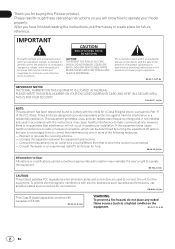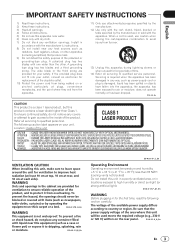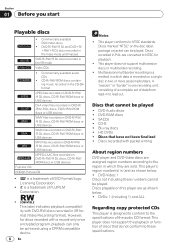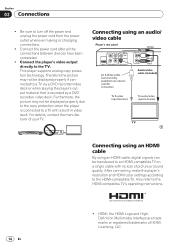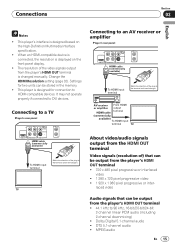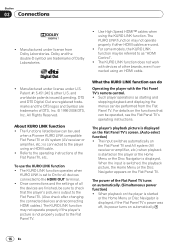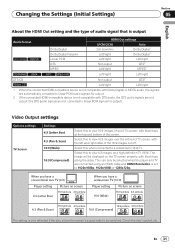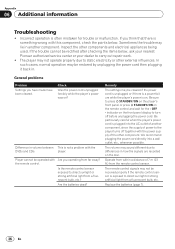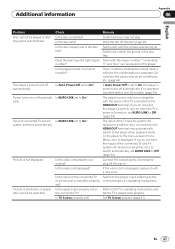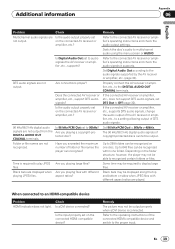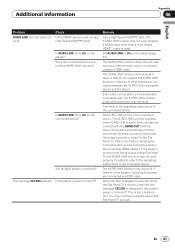Pioneer Dv420vk Support Question
Find answers below for this question about Pioneer Dv420vk - ALL Multi Region Code Zone Free DVD Player.Need a Pioneer Dv420vk manual? We have 1 online manual for this item!
Question posted by jovin1646 on May 31st, 2010
Does The Dv420vk Multiregion Player Require A Multisystem Tv To Work
The person who posted this question about this Pioneer product did not include a detailed explanation. Please use the "Request More Information" button to the right if more details would help you to answer this question.
Current Answers
Related Pioneer Dv420vk Manual Pages
Similar Questions
Door Won't Open
I have a DV-220KV-K Player which has been working in all respects but now the door won't open. Why i...
I have a DV-220KV-K Player which has been working in all respects but now the door won't open. Why i...
(Posted by zorkley 1 year ago)
Hello
Is The Dv310 A Multi Region Dvd Player?
(Posted by jbandjwilliams 10 years ago)
My Tv Is Without Multisystem,so There Is No Colour In Ntsc (dvd).only Pal Region
(Posted by aloyscastle555 11 years ago)
Dvd220kv Region
My DV-220KV-K, which is sold as a Multi Region DVD player has locked up on me. The following message...
My DV-220KV-K, which is sold as a Multi Region DVD player has locked up on me. The following message...
(Posted by Anonymous-29554 12 years ago)
Dv-220kv-k
My DV-220KV-K, which is sold as a Multi Region DVD player has locked up on me. The following message...
My DV-220KV-K, which is sold as a Multi Region DVD player has locked up on me. The following message...
(Posted by shirishsinha 13 years ago)