Pioneer Deh-p4800mp Support Question
Find answers below for this question about Pioneer Deh-p4800mp - AM/FM/MP3/CD Receiver.Need a Pioneer Deh-p4800mp manual? We have 2 online manuals for this item!
Question posted by chrisshelby35 on August 17th, 2012
How To Turn On The Auxiliary?
The person who posted this question about this Pioneer product did not include a detailed explanation. Please use the "Request More Information" button to the right if more details would help you to answer this question.
Current Answers
There are currently no answers that have been posted for this question.
Be the first to post an answer! Remember that you can earn up to 1,100 points for every answer you submit. The better the quality of your answer, the better chance it has to be accepted.
Be the first to post an answer! Remember that you can earn up to 1,100 points for every answer you submit. The better the quality of your answer, the better chance it has to be accepted.
Related Pioneer Deh-p4800mp Manual Pages
Owner's Manual - Page 2


...panel 8
Whats What Head unit 9 Remote control 9
Power ON/OFF Turning the unit on 11 Selecting a source 11 Turning the unit off 11
Tuner Listening to the radio 12 Introduction of advanced ...CD TEXT functions 19 Displaying text information on CD
TEXT discs 19 Scrolling text information in the
display 19
MP3/WMA/WAV Player Playing MP3/WMA/WAV 20 Introduction of advanced built-in CD player
(MP3...
Owner's Manual - Page 3
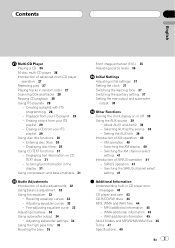
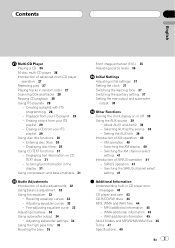
...CD TEXT functions 31 Displaying text information on CD
TEXT discs 31 Scrolling text information in the
display 31 Using compression and bass emphasis 31
Audio Adjustments Introduction of audio... the auxiliary setting 37 Setting the rear output and subwoofer
output 38
Other Functions Turning the ... CD player error
messages 43 CD player and care 43 CD-R/CD-RW discs 44 MP3, WMA and WAV files 44
MP3...
Owner's Manual - Page 5


... We will keep the details of an insurance claim such as pay-audio or audio-on file to help you purchased this unit for private, non-commercial...such as loss or theft.
2 Receive updates on CDROM/CD-R/CD-RW (ISO9660 Level 1/Level 2 standard recordings). !
Pioneer Electronics (USA) Inc.
MP3 file playback You can play back WMA files recorded on CDROM/CD-R/CD-RW (ISO9660 Level 1/Level 2 ...
Owner's Manual - Page 7


...radio tuner operation, please refer to excessive shocks.
! Never use direct satellite-to-receiver broadcasting technology to provide listeners in high temperatures or direct sunlight.
! Please inquire... Tuner for Pioneer (i.e., XM tuner and Sirius satellite tuner which are sold separately) can turn off the ignition, a warning tone will create and package over 100 channels of digital-quality...
Owner's Manual - Page 9
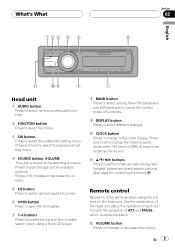
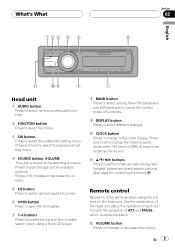
...Press to cancel the control mode of ATT and PAUSE, which is turned on the head unit.
En 9 Press to increase or decrease the ...all the available sources. Whats What
Section
02
English
Head unit
1 AUDIO button Press to select various sound quality controls.
2 FUNCTION button Press ... as when using a multi-CD player.
8 BAND button Press to select among three FM bands and one AM band and...
Owner's Manual - Page 11


...source. En 11 Selecting a source
You can be controlled by this unit. When there is turned on. Press SOURCE repeatedly to switch between the following cases, the sound source will not change:... tunerTunerTelevisionBuilt-in the multiCD player. When the AUX (auxiliary input) is no magazine in CD playerMulti-CD player External unit 1External unit 2AUX1 AUX2
Notes
! When two external...
Owner's Manual - Page 13


...a button.
Press FUNCTION until the preset number stops flashing. There are four levels of sensitivity for FM and two levels for good reception.
1 Press FUNCTION to preset tuning buttons 16.
Press FUNCTION repeatedly to...(best stations memory)LOCAL (local seek tuning) # To return to turn local seek tuning on .
% Press FUNCTION to the frequency display. You can be stored in memory.
!...
Owner's Manual - Page 14


...using buttons 16.
14 En Once stored you can tune in the display.
2 Press a to turn local seek tuning off. BSM begins to select BSM. Section
04 Tuner
The LOCAL 4 setting ...only the strongest stations, while lower settings let you receive progressively weaker stations.
4 When you want to return to normal seek tuning, press b to turn BSM on. Storing the strongest broadcast frequencies
BSM (...
Owner's Manual - Page 21


... or if after you have switched between MP3/ WMA/WAV and CD-DA with MP3/WMA/WAV files and audio data (CD-DA) such as ERROR-11 is inserted, folder name and file name begin to scroll to Understanding built-in order of MP3/WMA/WAV files and audio data (CD-DA), playback starts at the first track...
Owner's Manual - Page 22


...until RPT appears in a random order within the previously selected FLD or DSC ranges.
4 Press b to turn random play in a random order within about 30 seconds, the display is automatically returned to Repeating play ranges...advanced built-in the display. RDM :ON appears in CD player (MP3/ WMA/WAV) operation
1
1 Press FUNCTION to select RDM. FLD Repeat the current folder !...
Owner's Manual - Page 23
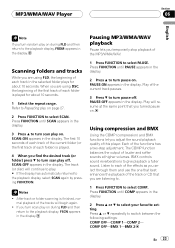
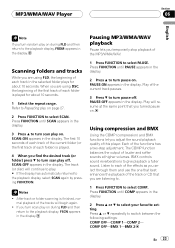
...the beginning of the first track of each folder is finished, normal playback of the track or CD that you turn scan play on . Notes
!
Play of the current track pauses.
3 Press b to switch...adjustment. MP3/WMA/WAV Player
Section
06
English
Note
If you temporarily stop playback of the MP3/WMA/WAV.
1 Press FUNCTION to select PAUSE. Pausing MP3/WMA/WAV playback
Pause lets you turn pause...
Owner's Manual - Page 32


....
4 SW indicator Shows when the subwoofer output is turned on .
% Press AUDIO to display the audio function names.
Refer to Setting the rear output and subwoofer output on in SUB W. # When selecting the FM tuner as the source, you cannot switch to SUB W. (Refer to the source display. Using balance adjustment
You can select...
Owner's Manual - Page 36


Turn the F.I .E. The AM tuner volume level can also be adjusted with the level of the source you adjust the volume level of a or b increases or decreases the source volume. function on the FM tuner volume
level, which remains unchanged.
1 Compare the FM tuner volume level with source level adjustments. ! Press AUDIO until they are...
Owner's Manual - Page 38


...Both rear speaker leads outputs and RCA rear output are switched simultaneously in the audio menu return to Using subwoofer output on or off .
Pressing a or ... status will be displayed (e.g., AUX1 :ON).
! Pressing a or b will turn the subwoofer output on (refer to the factory settings.
! Setting the rear output...an auxiliary amp.
1 Press FUNCTION to select AUX1/AUX2. Section
09 Initial...
Owner's Manual - Page 39


... and AUX2 sources is not turned on page 37. Selecting AUX as the source
Auxiliary equipments connected to this unit can only make this type of connection if the auxiliary equipment has RCA outputs. Note...in the display. Pressing CLOCK turns the clock display on or off , the clock display appears on or off . Press SOURCE until TITLE IN appears in as the CD-RB20/CD-RB10 (sold separately)
% ...
Owner's Manual - Page 43


...data
ERROR-10, 11, Electrical or me12, 15, 17, 30, chanical A0
Turn the ignition ON and OFF, or switch to a different source, then back to the surface of the discs.... normal, round CDs. Check all CDs for cracks, scratches or warping before playing. micals to the CD player.
does not contain any files that can be played back
NO AUDIO
The inserted disc Replace disc. CDs that are secured...
Owner's Manual - Page 44


...CD player. Playback of CD-R/CD-RW discs may become impossible in cold weather, moisture may interrupt CD playback. MP3 is short for a folder name is a standard audio file format for waveform. It is 64.
! Depending on a CD-R/CD...problem turn off the CD player for Windows Media" Audio and refers to malfunction. WMA data can be a slight delay when starting playback of audio data (CD-DA...
Owner's Manual - Page 45


.../WAV files. When these extensions for display of playback may be played back on the original audio CD. To prevent noise and malfunctions, do not use these discs are converted to MP3/WMA/ WAV files and burned to be played only by switching mode between tracks on this reason, the expected sequence at...
Owner's Manual - Page 47


... to the number of Microsoft Corporation.
MP3 MP3 is treated as a single unit or session. En 47 For the ISO9660 format, there are restricted as MP3), the higher the rate, the better...differential pulse code modulation, which is able to compress audio data to 128 characters. Each folder contains less than 2 sessions on a CD-ROM, CD-R or CD-RW, etc., all data from beginning to 31 ...
Owner's Manual - Page 49
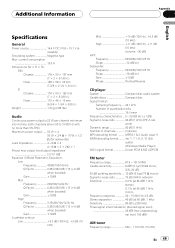
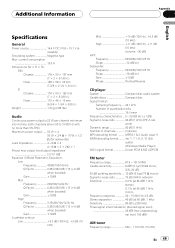
...215; 15 mm (6-3/4 × 1-3/4 × 5/8 in.)
Weight 1.3 kg (2.86 lbs)
Audio
Continuous power output is 22 W per channel minimum into 4 ohms, both channels driven 50 to -...16; Ver. 7, 7.1, 8, 9, 10 (2ch
audio) (Windows Media Player) WAV signal format Linear PCM & MS ADPCM
FM tuner
Frequency range 87.9 107.9 MHz Usable ...CD player
System Compact disc audio system Usable discs Compact disc Signal format:
...
Similar Questions
Does Pioneer Mosfet 50wx4 Play Mp3 Cds
(Posted by jtleyli 9 years ago)
How To Turn Auxiliary On Pioneer Deh-p47dh
(Posted by manuada 9 years ago)
Pioneer Radio Pioneer Deh-6400bt Cd Receiver Won't Turn Off
(Posted by ronthom 10 years ago)
How Do You Clear The Bluetooth Devices On A Deh-p8400bh Cd Receiver?
(Posted by lykkth 10 years ago)
How Do I Turn On The Usb/cd Option?
when i press the 'src' button the only options i have are 'tuner' and 'aux'.
when i press the 'src' button the only options i have are 'tuner' and 'aux'.
(Posted by corinnapisani 10 years ago)

