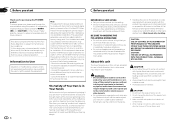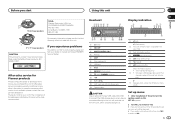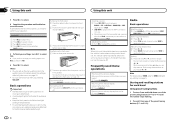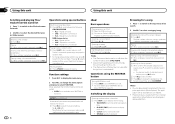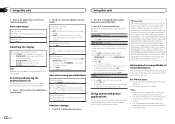Pioneer DXT-X2669UI Support Question
Find answers below for this question about Pioneer DXT-X2669UI.Need a Pioneer DXT-X2669UI manual? We have 1 online manual for this item!
Question posted by Anonymous-156853 on January 21st, 2016
What Are The Wire Functions From The Harness Of A 2004 Cavalier Coupe
what are the wire functions from the harness of a 2004 Chevrolet cavalier coupe???
Current Answers
Answer #1: Posted by TechSupport101 on January 21st, 2016 5:18 AM
Hi. See the link here http://www.modifiedlife.com/2004-chevrolet-cavalier-car-audio-wiring-diagram/
Related Pioneer DXT-X2669UI Manual Pages
Similar Questions
Need A Wiring Harness
I have a kEH P-2030 car radio and lost the wording harness and can't seem to find one is there a alt...
I have a kEH P-2030 car radio and lost the wording harness and can't seem to find one is there a alt...
(Posted by rondog5651 1 year ago)
Wire Harness For Avh P 3200 Dvd
my wife throw away my harness and I'm trying to rebuild it
my wife throw away my harness and I'm trying to rebuild it
(Posted by Munie 7 years ago)
Wiring This Model Stereo Into A 2004 Chevrolet Cavalier.
I've found diagrams of the wire functions. How do I make my wiring harness and my connector to my pi...
I've found diagrams of the wire functions. How do I make my wiring harness and my connector to my pi...
(Posted by idgaff1127 8 years ago)
Where Can I Get A Plug On Back Of Stereo Model Number Deh-x6500bt
(Posted by catmando263 8 years ago)
The Radio Powers Up Plays For A Little While Then Powers Down. And Once It Goes
once it powers off I can pull the audio fuse and comes back on for a few min..this cycle has continu...
once it powers off I can pull the audio fuse and comes back on for a few min..this cycle has continu...
(Posted by jlstreet66 9 years ago)