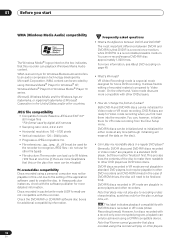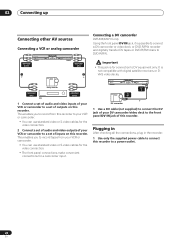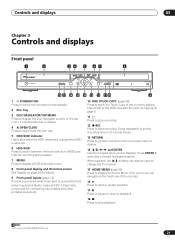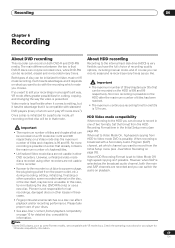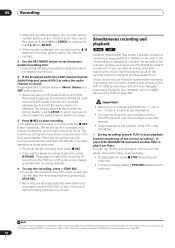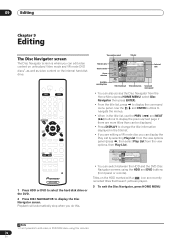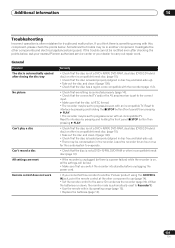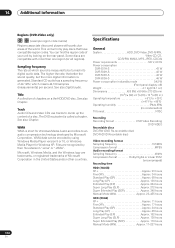Pioneer DVR-531H-S Support Question
Find answers below for this question about Pioneer DVR-531H-S.Need a Pioneer DVR-531H-S manual? We have 1 online manual for this item!
Question posted by graceland2007 on August 10th, 2014
Why Has My Pioneer Hdd/dvd Recorder Model Dvr-531h-s Stopped Recording On Dvds?
My Pioneer DVR-531H-S will no longer record on DVDs but continues to record on the hard drive. Will you please tell me if there is a possible self-fix or if the disc drive needs rreplaced? Too, what replacement drive part number should I look for? Thank you!
Current Answers
Related Pioneer DVR-531H-S Manual Pages
Similar Questions
Error Message “cannot Record This Content In Video Recording Mode”
When trying to record certain things from my DVR to the Pioneer 233 DVD recorder I get an error mess...
When trying to record certain things from my DVR to the Pioneer 233 DVD recorder I get an error mess...
(Posted by Johndayt 2 years ago)
Dv-c503 Not Playing Dvd's. Stops Right Away.
I haven't played any DVD's for awhile. I went down and added 3 discs to the 2 that were already in t...
I haven't played any DVD's for awhile. I went down and added 3 discs to the 2 that were already in t...
(Posted by joeryder 12 years ago)