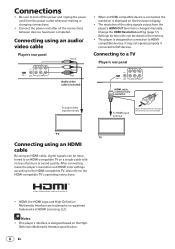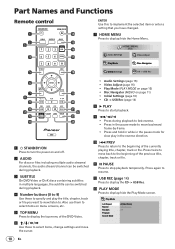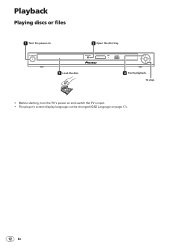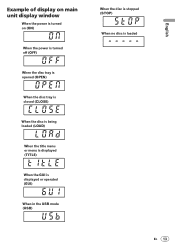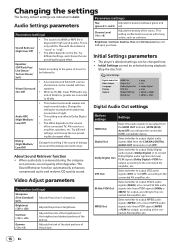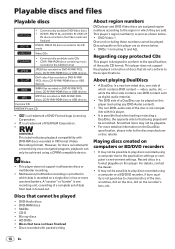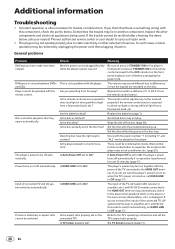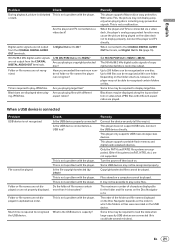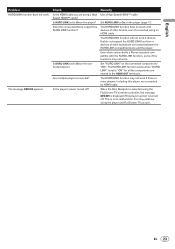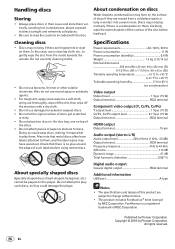Pioneer DV-220V-K Support Question
Find answers below for this question about Pioneer DV-220V-K.Need a Pioneer DV-220V-K manual? We have 1 online manual for this item!
Question posted by maureena33 on December 11th, 2011
Please Send Step By Step Guide To Change Resolutions
mode not supported
need step by step guide to change resolutions
Current Answers
Related Pioneer DV-220V-K Manual Pages
Similar Questions
Pioneer Dvd Dv-220kv Firmware
Good day please let me know how can I find pioneer DVD dv-220 kv firmware
Good day please let me know how can I find pioneer DVD dv-220 kv firmware
(Posted by Mahmoudgatabi 9 years ago)
My Pioneer Pdv-lc10 Portable Dvd Player Needs A New High Voltage Regulator.
The 7 inch LCD display on my Pioneer PDV-LC10 portable DVD player burnt out - no image whatsoever, a...
The 7 inch LCD display on my Pioneer PDV-LC10 portable DVD player burnt out - no image whatsoever, a...
(Posted by curtfigueroa 11 years ago)
How To Change The Resolution
using menu, how do i change the resolution on dvd player to match resolution of TV? step by step ple...
using menu, how do i change the resolution on dvd player to match resolution of TV? step by step ple...
(Posted by maureena33 12 years ago)
My Dvd Player Wont Play All My Dvds New And Old
i have a pioneer dvd player which won't play all my dvds new ones or old ones. can you help me pleas...
i have a pioneer dvd player which won't play all my dvds new ones or old ones. can you help me pleas...
(Posted by nicoleek 12 years ago)
Reading External Usb Hdd
Dear Professionals, I have a DV-220v-K DVD player. It cannot read any file on the external USB HDD ...
Dear Professionals, I have a DV-220v-K DVD player. It cannot read any file on the external USB HDD ...
(Posted by tellert 13 years ago)