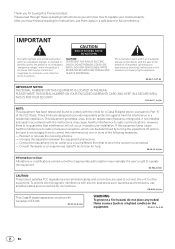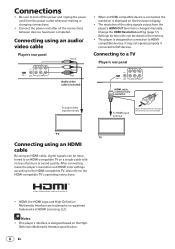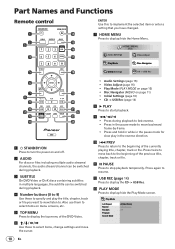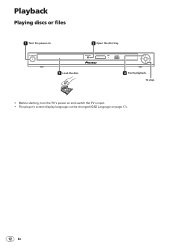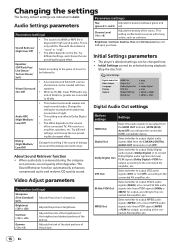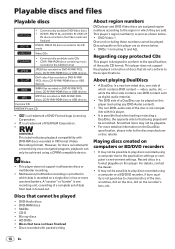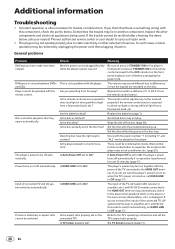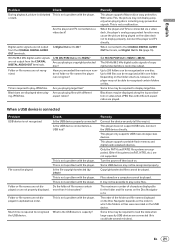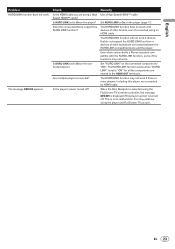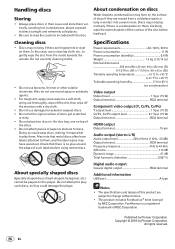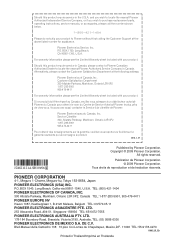Pioneer DV-220V-K Support Question
Find answers below for this question about Pioneer DV-220V-K.Need a Pioneer DV-220V-K manual? We have 1 online manual for this item!
Question posted by Mahmoudgatabi on June 3rd, 2014
Pioneer Dvd Dv-220kv Firmware
Good day please let me know how can I find pioneer DVD dv-220 kv firmware
Current Answers
Answer #1: Posted by TechSupport101 on June 3rd, 2014 6:49 AM
Hi. Go here http://www.pioneer-latin.com/en/support/firmware-updates/ for the model's firmware.
Related Pioneer DV-220V-K Manual Pages
Similar Questions
Update Firmware On Pionee Dv-578a-s So King Crimson Dvd-a Will Play
I have the 40th anniversary DVD-Audio of 3 King Crimson Albums that only play in reduced quality.
I have the 40th anniversary DVD-Audio of 3 King Crimson Albums that only play in reduced quality.
(Posted by compuwiza1 5 years ago)
Error ( Re61 ) Appears On Panel On Pinoeer Dv-220kv
cannot control anymore eiher on remote or unit itself..selecting the region appers..please help me t...
cannot control anymore eiher on remote or unit itself..selecting the region appers..please help me t...
(Posted by dalidaglen 11 years ago)
After 3 Years Dv-220v-k Is Asking For Region ?
AFTER RUNNING FOR 3 YEARS NOW THE PLAYER IS ASKING FOR REGION . HOW 2 SET THE REGION IN THE PLAYER ?...
AFTER RUNNING FOR 3 YEARS NOW THE PLAYER IS ASKING FOR REGION . HOW 2 SET THE REGION IN THE PLAYER ?...
(Posted by bansalrajneesh 11 years ago)
Dv-220kv-k
My DV-220KV-K, which is sold as a Multi Region DVD player has locked up on me. The following message...
My DV-220KV-K, which is sold as a Multi Region DVD player has locked up on me. The following message...
(Posted by shirishsinha 13 years ago)
Reading External Usb Hdd
Dear Professionals, I have a DV-220v-K DVD player. It cannot read any file on the external USB HDD ...
Dear Professionals, I have a DV-220v-K DVD player. It cannot read any file on the external USB HDD ...
(Posted by tellert 13 years ago)