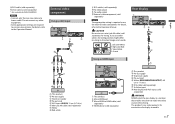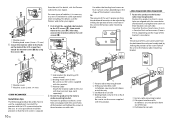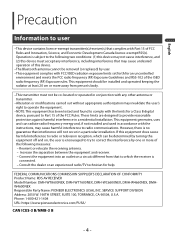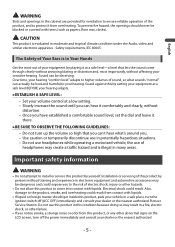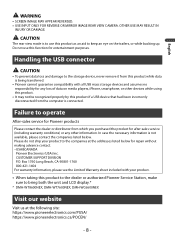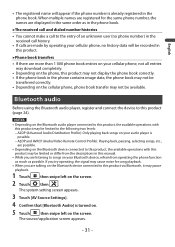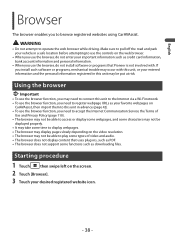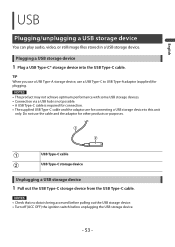Pioneer DMH-W4600NEX Support Question
Find answers below for this question about Pioneer DMH-W4600NEX.Need a Pioneer DMH-W4600NEX manual? We have 3 online manuals for this item!
Question posted by eboappiah1234 on September 14th, 2022
Wifi Connection
My pioneer DMH-W4600NEX cannot connect to the wifi it always appears to accept the internet connection terms and conditions but you cannot tick to be connected please assist me how to connect thanks.
Current Answers
Answer #1: Posted by SonuKumar on September 15th, 2022 9:06 AM
https://www.youtube.com/watch?v=LRkAZGWhRxI
https://www.manualslib.com/products/Pioneer-Dmh-W4600nex-11149188.html
Please respond to my effort to provide you with the best possible solution by using the "Acceptable Solution" and/or the "Helpful" buttons when the answer has proven to be helpful.
Regards,
Sonu
Your search handyman for all e-support needs!!
Related Pioneer DMH-W4600NEX Manual Pages
Similar Questions
Factory Resetting Prob
I tried factory resetting my Pioneer DMH-W4600NEX and now all it do is turn on and go off a
I tried factory resetting my Pioneer DMH-W4600NEX and now all it do is turn on and go off a
(Posted by Pepsijohn69 1 year ago)
Need A Wiring Harness
I have a kEH P-2030 car radio and lost the wording harness and can't seem to find one is there a alt...
I have a kEH P-2030 car radio and lost the wording harness and can't seem to find one is there a alt...
(Posted by rondog5651 1 year ago)
Screen Flashing On And Off After I Tried To Rest The Settings
screen keeps flashing on and off after I trued to reset the se
screen keeps flashing on and off after I trued to reset the se
(Posted by Villafanapeter8 2 years ago)
Boot Loop
how to reset is there a reset button unit is stuck in boot loop after I was trying to reset
how to reset is there a reset button unit is stuck in boot loop after I was trying to reset
(Posted by Treysmith1420 2 years ago)
Where Can I Get A Plug On Back Of Stereo Model Number Deh-x6500bt
(Posted by catmando263 8 years ago)