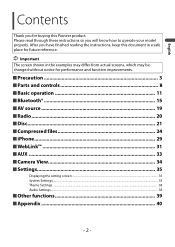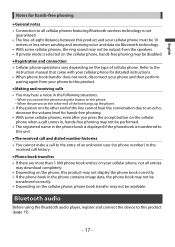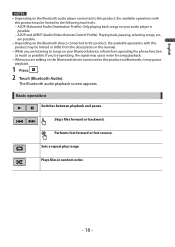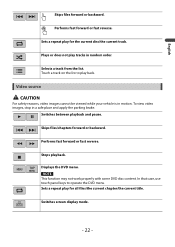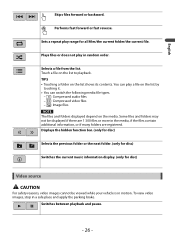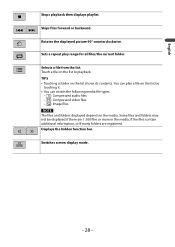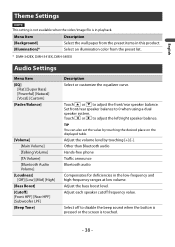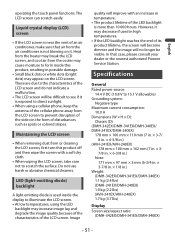Pioneer DMH-241EX Support Question
Find answers below for this question about Pioneer DMH-241EX.Need a Pioneer DMH-241EX manual? We have 1 online manual for this item!
Question posted by Srfox1966 on July 1st, 2022
Does This Stereo Display Outside Temperature On The Display?
does this stereo display outside temperature on the display
Current Answers
Answer #1: Posted by SonuKumar on July 12th, 2022 7:30 AM
Please respond to my effort to provide you with the best possible solution by using the "Acceptable Solution" and/or the "Helpful" buttons when the answer has proven to be helpful.
Regards,
Sonu
Your search handyman for all e-support needs!!
Related Pioneer DMH-241EX Manual Pages
Similar Questions
Need A Wiring Harness
I have a kEH P-2030 car radio and lost the wording harness and can't seem to find one is there a alt...
I have a kEH P-2030 car radio and lost the wording harness and can't seem to find one is there a alt...
(Posted by rondog5651 1 year ago)
Display Goes Out
When you first turn on the car everything works fine. After awhile the display will go out and none ...
When you first turn on the car everything works fine. After awhile the display will go out and none ...
(Posted by wodstoc 2 years ago)
Where Can I Get A Plug On Back Of Stereo Model Number Deh-x6500bt
(Posted by catmando263 8 years ago)
Pioneer Stereo (deh-p2000) The Display Lights Aren't Bright At All.
what can i do to fix it and how can i reset the clock and set it.
what can i do to fix it and how can i reset the clock and set it.
(Posted by Choctawjamz 11 years ago)