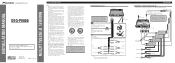Pioneer DEQ-P8000 Support Question
Find answers below for this question about Pioneer DEQ-P8000 - DSP - External.Need a Pioneer DEQ-P8000 manual? We have 2 online manuals for this item!
Question posted by triple6demon032 on April 5th, 2010
About A Add On
Do I need to add on the Pioneer DEQ-P8000 to my Pioneer DEQ-9200? Or are they the same thing.
Supporting Images
You can click the images below to enlargeCurrent Answers
Related Pioneer DEQ-P8000 Manual Pages
Similar Questions
Need A Wiring Harness
I have a kEH P-2030 car radio and lost the wording harness and can't seem to find one is there a alt...
I have a kEH P-2030 car radio and lost the wording harness and can't seem to find one is there a alt...
(Posted by rondog5651 1 year ago)
Where Can I Get A Plug On Back Of Stereo Model Number Deh-x6500bt
(Posted by catmando263 8 years ago)
Audio Streaming
I am new to bt streaming. I'm considering buying a Pioneer deh6400bt. When streaming audio from my a...
I am new to bt streaming. I'm considering buying a Pioneer deh6400bt. When streaming audio from my a...
(Posted by Anonymous-63994 11 years ago)
Pioneer Car Audio Fh-p700
For this model ,i have some problum to ask you , what about cannot function the DSP & VOL & ...
For this model ,i have some problum to ask you , what about cannot function the DSP & VOL & ...
(Posted by kelvinwsy9299 12 years ago)
Add A Ipod
can u add a ipod to this radio pioneer deh1500 there are two inputs in the rear white and red ?? �...
can u add a ipod to this radio pioneer deh1500 there are two inputs in the rear white and red ?? �...
(Posted by bosox987 13 years ago)