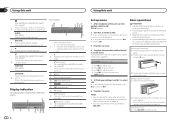Pioneer DEH-X6600BT Support Question
Find answers below for this question about Pioneer DEH-X6600BT.Need a Pioneer DEH-X6600BT manual? We have 1 online manual for this item!
Question posted by nicholasvergith on May 11th, 2014
Subwoffer Outout Stopped Working, No Voltage On The Rca Outputs To My Subwoffer
The person who posted this question about this Pioneer product did not include a detailed explanation. Please use the "Request More Information" button to the right if more details would help you to answer this question.
Current Answers
Related Pioneer DEH-X6600BT Manual Pages
Similar Questions
Radio Stop Out Putting Sound
all of a sudden after 2 years the radio stopped out putting sound. No fuses are burnt the speakers a...
all of a sudden after 2 years the radio stopped out putting sound. No fuses are burnt the speakers a...
(Posted by genejoshua1985 7 years ago)
One Speaker Not Working
I just installed a deh-6600bt and the left fron speaker is not working. I think the balance controls...
I just installed a deh-6600bt and the left fron speaker is not working. I think the balance controls...
(Posted by Gsirois 9 years ago)
Mic Not Working When Engine Is Running
When I make phone calls the person on the other end can only hear me when my vehicle engine is off. ...
When I make phone calls the person on the other end can only hear me when my vehicle engine is off. ...
(Posted by Jasonpaspalis 10 years ago)
No Rca Outputs Or Aux Inputs
My Car Stereo Pioneer. Deh-p8600mp Doesn't. Come With A Rca Outputs Ir Aux Inputs So How. Can I Conn...
My Car Stereo Pioneer. Deh-p8600mp Doesn't. Come With A Rca Outputs Ir Aux Inputs So How. Can I Conn...
(Posted by jsalinas131323 10 years ago)
Pioneer Fh-x700bt Rear Rca Outputs Inop
So I just bought the pioneer FH-X700BT and the rear/sw output doesn't seem to be putting out much po...
So I just bought the pioneer FH-X700BT and the rear/sw output doesn't seem to be putting out much po...
(Posted by Erikmunana 11 years ago)