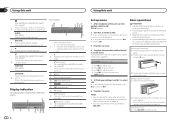Pioneer DEH-X6600BS Support Question
Find answers below for this question about Pioneer DEH-X6600BS.Need a Pioneer DEH-X6600BS manual? We have 1 online manual for this item!
Question posted by plaidman67 on October 30th, 2013
Help With Getting Ipod To Work Correctly With X6600bs
I have set the ipod to shuffle by albums. 2 things are not working correctly: 1. The album is repeated over and over and I have to manually push button 1 or 2 to select a different album (There are only 2 repeat options:1, which repeats song over and over and 2, which repeats album over and over. There are no other options for repeat.) and 2. When I push button 2 to manually go to another "Random" album, it starts going through the list of albums I've already been through. I have to hit button 2 as many as 30-50 times to get to an album I haven't heard in the list already. My other car has an older Pioneer model. I have it set to shuffle albums and it works perfectly. It randomly selects an album, then when that album is done, it randomly selects another without manual intervention required. Thanks.
Current Answers
Related Pioneer DEH-X6600BS Manual Pages
Similar Questions
Can You Play The Ipod Shuffle Through The Pioneer Deh-2400ub
(Posted by dpelat 10 years ago)
How Do I Get My Clock To Display On My Pioneer Deh-14ub Cd Reciever
(Posted by exjbplei 10 years ago)
Can I Please Get Sime Advice On How To Wire My Deh 445 Stereo Back In? Please
(Posted by Carol74 11 years ago)