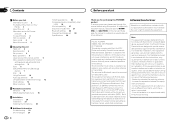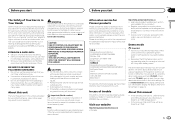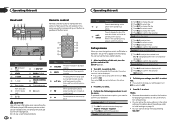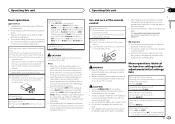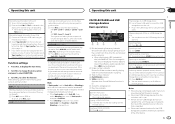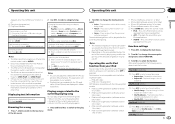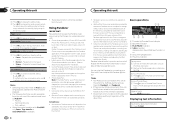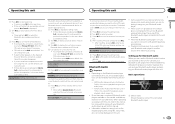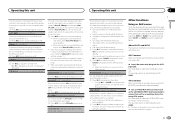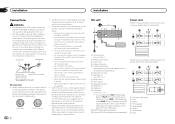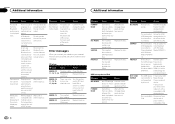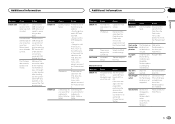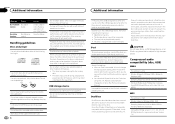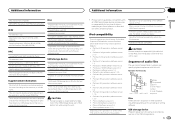Pioneer DEH-P9400BH Support Question
Find answers below for this question about Pioneer DEH-P9400BH.Need a Pioneer DEH-P9400BH manual? We have 1 online manual for this item!
Question posted by staciedyer1022 on June 2nd, 2014
Peh-p9400bh Cant Pair My Htc One Says Device Full?
Anyone have any idea how to reset my stereo to pair my new cell phone
Current Answers
Related Pioneer DEH-P9400BH Manual Pages
Similar Questions
Unmuting
I am trying to pair up my phone. I can hear the person I call but the person cannot hear me
I am trying to pair up my phone. I can hear the person I call but the person cannot hear me
(Posted by davew19 7 years ago)
Deh-p8400bh Says Device Full When Trying To Connect Via Bluetooth
(Posted by rastere 10 years ago)
How Do You Connect Xsvi To Deh-p9400bh Wiring Harness?
Bought a pioneer DEH-P9400BH radio and the AXXESS XSVI-2004 adapter and was looking for detailed ins...
Bought a pioneer DEH-P9400BH radio and the AXXESS XSVI-2004 adapter and was looking for detailed ins...
(Posted by wrandolph55 11 years ago)
Update Firmware Pioneer Deh-p9400bh
I have iso 6 on my iphone. Do you haveupdate firmware pioneer deh-p9400bh. Because I can't use pione...
I have iso 6 on my iphone. Do you haveupdate firmware pioneer deh-p9400bh. Because I can't use pione...
(Posted by nadinetanguau 11 years ago)
How Do You Pair 2 Different Phones On The Bluetooth
how do you pair two different cell phones on the unit
how do you pair two different cell phones on the unit
(Posted by lizzy150 12 years ago)