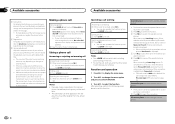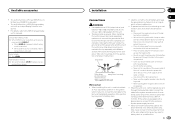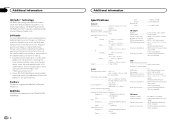Pioneer DEH-P7400HD Support Question
Find answers below for this question about Pioneer DEH-P7400HD.Need a Pioneer DEH-P7400HD manual? We have 1 online manual for this item!
Question posted by wrmorgan on May 24th, 2017
Faceplate For A Pioneer P-8400 / P-7400 Unit?
Current Answers
Answer #1: Posted by BusterDoogen on May 24th, 2017 10:42 AM
I hope this is helpful to you!
Please respond to my effort to provide you with the best possible solution by using the "Acceptable Solution" and/or the "Helpful" buttons when the answer has proven to be helpful. Please feel free to submit further info for your question, if a solution was not provided. I appreciate the opportunity to serve you!
Related Pioneer DEH-P7400HD Manual Pages
Similar Questions
For some reason only 69 songs are playing on my USB. I have a total of almost 600 songs. They all pl...
help me make my own plug , I just need pin lay out on back of head unit for a pioneer deh-150mp