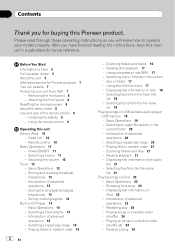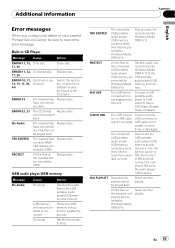Pioneer DEH-P690UB Support Question
Find answers below for this question about Pioneer DEH-P690UB - Premier Radio / CD.Need a Pioneer DEH-P690UB manual? We have 2 online manuals for this item!
Question posted by taximike on March 4th, 2015
I Have A Pioneer Dehp690 And I Need A Good Picture Of The Wiring Harness To
put the wires in the correct spot
Current Answers
Answer #1: Posted by VCCLLC on March 4th, 2015 4:12 PM
http://www.dtforum.info/index.php?topic=84850.msg1...
it came up in spanish but you can translate the page
Related Pioneer DEH-P690UB Manual Pages
Similar Questions
How Do You Delete Preset Radio Stations For The Pioneer Deh-p8400bh?
How do you delete preset radio stations for the Pioneer DEH-P8400BH?
How do you delete preset radio stations for the Pioneer DEH-P8400BH?
(Posted by doneschmidt 10 years ago)
I Need A Picture Of The Wiring Pin On The Back Of A Pioneer Premier Deh-480 Mp
(Posted by donnyjones66 11 years ago)
I Can't Get My Phone To Pair With My Radio
(Posted by chuckles22 11 years ago)
How I Can Doit My Self,instal A Pioneer Deh2000mp Radio/cd Into A Radio Casette
IM , ANELECTRCIAN/ AC.TEHNICIAN , AND I THINKWITH YOUR HELP I CAN DOIT MY SELF ....I HAVE THIS CD PL...
IM , ANELECTRCIAN/ AC.TEHNICIAN , AND I THINKWITH YOUR HELP I CAN DOIT MY SELF ....I HAVE THIS CD PL...
(Posted by ELEFANTERUMBERO 12 years ago)