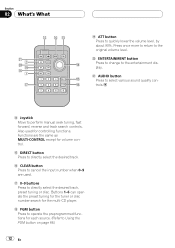Pioneer DEH-P680MP Support Question
Find answers below for this question about Pioneer DEH-P680MP - In-Dash CD/MP3 Player.Need a Pioneer DEH-P680MP manual? We have 2 online manuals for this item!
Question posted by Anonymous-24688 on March 26th, 2011
Face Plate Display
my faceplate display dont light up the display is blank it just stop working after i jump started my car several times i checked the fuse in the back and the fuse is good
Current Answers
Related Pioneer DEH-P680MP Manual Pages
Similar Questions
No Power To Face Plate
we bought the DEH150MP radio last fall and it was working great it sat all winter and we went to tur...
we bought the DEH150MP radio last fall and it was working great it sat all winter and we went to tur...
(Posted by jletrent2000 6 years ago)
How Do You Play Mp3 On The Stereo? I Dont Have A Manual....
How do you play mp3 on stereo? I dont have a maual...thanks
How do you play mp3 on stereo? I dont have a maual...thanks
(Posted by gdebo 11 years ago)
Looking For A New Face Plate I Have Mine But
Worn Down .radio Still I Prefect C
(Posted by faith44 11 years ago)
How Do I Get The Faceplate To Stop Flashing Bright Blue?
The display on the faceplate is bright blue. There are several different options of what you want sh...
The display on the faceplate is bright blue. There are several different options of what you want sh...
(Posted by rlkj 14 years ago)