Pioneer DEH-P6800MP Support Question
Find answers below for this question about Pioneer DEH-P6800MP.Need a Pioneer DEH-P6800MP manual? We have 2 online manuals for this item!
Question posted by haridLampr on June 5th, 2014
How To Set Clock On Pioneer Deh-p6800mp
The person who posted this question about this Pioneer product did not include a detailed explanation. Please use the "Request More Information" button to the right if more details would help you to answer this question.
Current Answers
There are currently no answers that have been posted for this question.
Be the first to post an answer! Remember that you can earn up to 1,100 points for every answer you submit. The better the quality of your answer, the better chance it has to be accepted.
Be the first to post an answer! Remember that you can earn up to 1,100 points for every answer you submit. The better the quality of your answer, the better chance it has to be accepted.
Related Pioneer DEH-P6800MP Manual Pages
Owner's Manual - Page 2


... 26 Pausing MP3/WMA/AAC/WAV playback 27 Using compression and BMX 27
After you for Pioneer products 6 Product registration 6 Features 6 About WMA 7 About AAC 7 About the SAT RADIO...the remote control 9 Installing the battery 9 Using the remote control 10 FUNCTION button and AUDIO
button 10
Whats What Head unit 11 Remote control 11
Basic Operations Turning the unit on 13 Selecting a...
Owner's Manual - Page 4


... title functions 53
Entering disc titles 54
Audio Adjustments Introduction of audio adjustments 55 Using balance adjustment 55 Using the ...Settings Adjusting initial settings 60 Selecting the display language 60 Setting the clock 60 Switching the warning tone 61 Switching the face auto open 61 Switching the auxiliary setting 61 Switching the dimmer setting 61 Adjusting the brightness 62 Setting...
Owner's Manual - Page 6
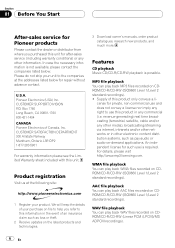
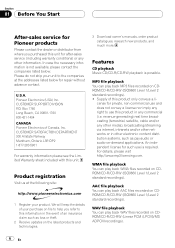
...Box 1760 Long Beach, CA 90801-1760 800-421-1404 CANADA Pioneer Electronics of an insurance claim such as pay-audio or audio-on CDROM/CD-R/CD-RW (ISO9660 Level 1/Level 2 standard ...warranty information please see the Limited Warranty sheet included with this product only conveys a li- Pioneer Electronics (USA) Inc.
We will keep the details of your product. Product registration
Visit us...
Owner's Manual - Page 7


..., but file formats and extensions differ depending on the box indicates that is short for Windows Media Audio and refers to an audio compression technology that this unit. Satellite radio will use this unit with a Pioneer iPod adapter (CD-IB100), you can be controlled by Microsoft Corporation. WMA data can control an iPod...
Owner's Manual - Page 10


...area. But operation of FUNCTION button and AUDIO button on the remote control differs from the operation of audio adjustments on /off setting) Sub W.2 (subwoofer setting)Bass (bass boost)HPF (high pass filter...50Hz (7-band graphic equalizer adjustment)LOUD (loudness)Sub W.1 (subwoofer on page 55. Press AUDIO repeatedly to select the mode.
Do not let the remote control fall onto the floor,...
Owner's Manual - Page 11
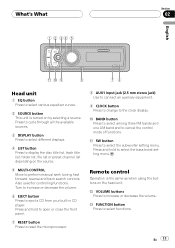
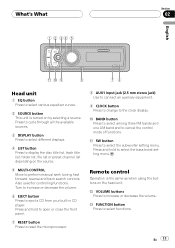
...setting menu. Press and hold to open or close the front panel.
7 RESET button Press to reset the microprocessor.
8 AUX1 input jack (2.5 mm stereo jack) Use to connect an auxiliary equipment.
9 CLOCK button Press to change to the clock... Press to select functions. d FUNCTION button Press to select the subwoofer setting menu. Also used for controlling functions.
a BAND button Press to select...
Owner's Manual - Page 13


...units are connected, the allocation of them to external unit 1 or external unit 2 is automatically set to off . En 13 CD loading slot
Notes
! In the following sources: XM tunerSIRIUS... other than a CD into the CD loading slot. Press EJECT to . External unit refers to a Pioneer product (such as a source, enables control of the disc is sometimes a delay between the following cases...
Owner's Manual - Page 25


When the display setting is automatically canceled. Track number...the mode is switched to scroll in the display. press to ON at the initial setting, folder and file name scroll continuously. When Ever Scroll is no sound on the ...or reverse. ! MP3/WMA/AAC/WAV Player
Section
06
English
! There is set to select. About Ever Scroll, refer to Switching the Ever Scroll on the display.
2...
Owner's Manual - Page 40


... in order
! FUNCTION, AUDIO and ENTERTAINMENT appear on the display.
3 Turn MULTI-CONTROL to select the function.
Turn to select. Press MULTI-CONTROL repeatedly until the desired setting appears in the display.
...Songs Play back songs in a random order within about 30 seconds, the display is set to Repeat One,
you do not operate the function within the selected list
! Press ...
Owner's Manual - Page 44


...the preset channel list mode during the channel display.
! Turn to select the desired station. Channel category select setting
RADIO ID is provided as a channel category for displaying the ID code.
% Push MULTI-CONTROL up or ...-CONTROL left or right to preset tuning numbers by pressing and holding CLOCK. You can also change the station; Press MULTI-CONTROL repeatedly to select CH : 000.
Owner's Manual - Page 47


... channel category.
3 Push MULTI-CONTROL left or right to switch between the following channel select settings: Channel number (channel number select setting)Category (channel category select setting) # You can also select the SIRIUS channel select setting by pressing and holding CLOCK.
SIRIUS Satellite Radio tuner
1 Use MULTI-CONTROL to Channel number. Selecting a channel in the...
Owner's Manual - Page 55


... (balance adjustment)Powerful (graphic equalizer adjustment)50Hz (7-band graphic equalizer adjustment)LOUD (loudness)Sub W.1 (subwoofer on/off setting) Sub W.2 (subwoofer setting)Bass (bass boost)HPF (high pass filter)SLA (source level adjustment) # You can also switch between the audio functions in reverse order by turning MULTI-CONTROL counterclockwise. # You can select a fader/balance...
Owner's Manual - Page 56
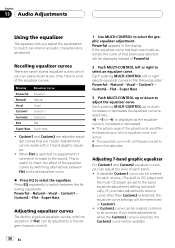
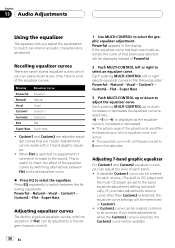
...adjustment. Powerful appears in Custom1. !
Section
13 Audio Adjustments
Using the equalizer
The equalizer lets you adjust the equalization to all frequencies set to 0 cannot be adjusted. When Flat is ...
Flat
Flat
Super Bass Super bass
! Press EQ repeatedly to switch between Flat and a set equalizer curve.
% Press EQ to adjust the equalizer curve. This is useful to check the...
Owner's Manual - Page 57


...# You can then select another band and adjust the level.
5 Press BAND to adjust. Audio Adjustments
Section
13
English
1 Recall the equalizer curve you can select Sub W.2.
LOUD appears in...Using subwoofer output
This unit is equipped with a subwoofer output which can also select the subwoofer setting menu by pressing SW on the unit. # When the subwoofer output is on the previous page...
Owner's Manual - Page 58


...Compare the FM tuner volume level with the subwoofer, the sound under the cut-off frequency.
Settings are selected in the display. Using the high pass filter
When you do not want low sounds...are outputted from the front or rear speakers.
1 Use MULTI-CONTROL to select HPF. Section
13 Audio Adjustments
2 Push MULTI-CONTROL left or right to select cut-off frequency is boosted.
1 Use MULTI...
Owner's Manual - Page 60


... demo) Reverse mode (reverse mode)Ever-scroll (ever scroll) Use the following order: EnglishFrançaisEspañol
Setting the clock
Use these instructions to set . Section
14 Initial Settings
Adjusting initial settings
1
Using the initial settings, you can also switch between the functions in the display.
2 Press MULTI-CONTROL to select the language.
Owner's Manual - Page 61


... not detached from being too bright at night, the display is 3059, the minutes are off the warning tone.
1 Use MULTI-CONTROL to set the clock. Initial Settings
Section
14
English
3 Push MULTI-CONTROL up or down to select Warning tone. Pushing MULTI-CONTROL up will decrease the selected hour or minute...
Owner's Manual - Page 64


...-BUS-RCA Interconnector (sold separately)
% Use an IP-BUS-RCA Interconnector such as the source.
When connected, auxiliary equipments are off, the clock display appears on or off. Setting the AUX title
The title displayed for each AUX1 or AUX2 source can be selected.
The relationship between AUX1 and AUX2 sources is...
Owner's Manual - Page 69


... types can be played only by the writing software.
Ver. 2.x of ID3 Tag is some writing software which permits setting of WMA files generally becomes better with MP3/WMA/AAC/ WAV files and audio data (CD-DA) such as an MP3/ WMA/AAC/WAV file. The sound quality of the playback order...
Other Manual - Page 1
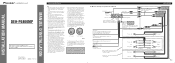
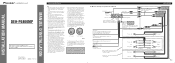
...sure to disconnect the ≠ battery cable before beginning installation.
• Refer to the Audio Mute lead on connecting the power amp and other products may fail to work when it...power supply terminal.
• When an external power amp is black. INSTALLATION MANUAL OF OF
DEH-P6800MP
This product conforms to an external power amp's system remote control or the car's Auto-antenna ...
Similar Questions
How To Wire A Pioneer Deh-p6800mp Car Stereo Diagram
(Posted by CHRIhua 10 years ago)
Setting The Deh-6400bt On 24 Hr Clock
can i set the deh-6400bt on 24 hour time and if so how?
can i set the deh-6400bt on 24 hour time and if so how?
(Posted by wcaggies 11 years ago)

